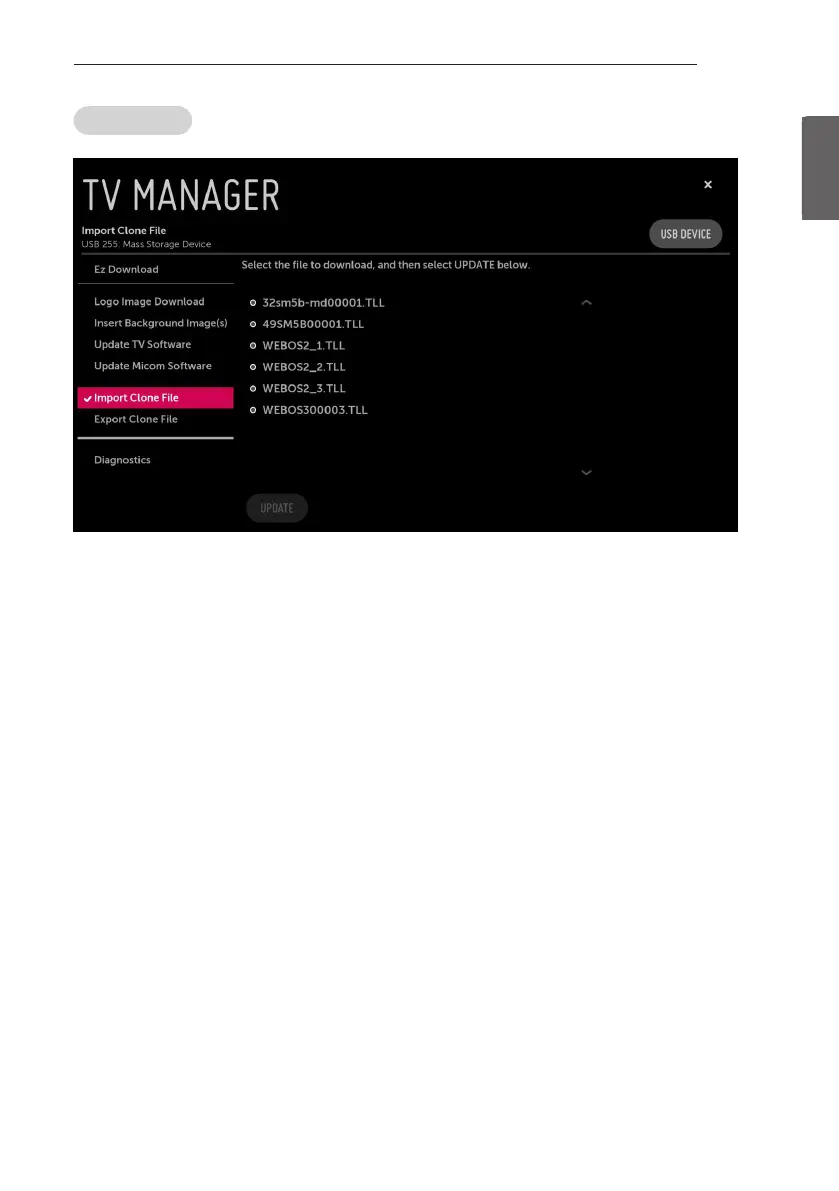ENGENGLISH
43
INSTALLATION MENU
Import Clone File
-
Once the internal TV data and its channel map information is written to the USB memory card, the user can start “Import
Clone File” process with the data file generated and stored in USB memory card. As previously warned in “Export Clone
File” process, the user should not turn TV off nor unplug the USB memory card. Detailed steps for “Import Clone File” are
illustrated below. The following images might be slightly different than the OSD image.
