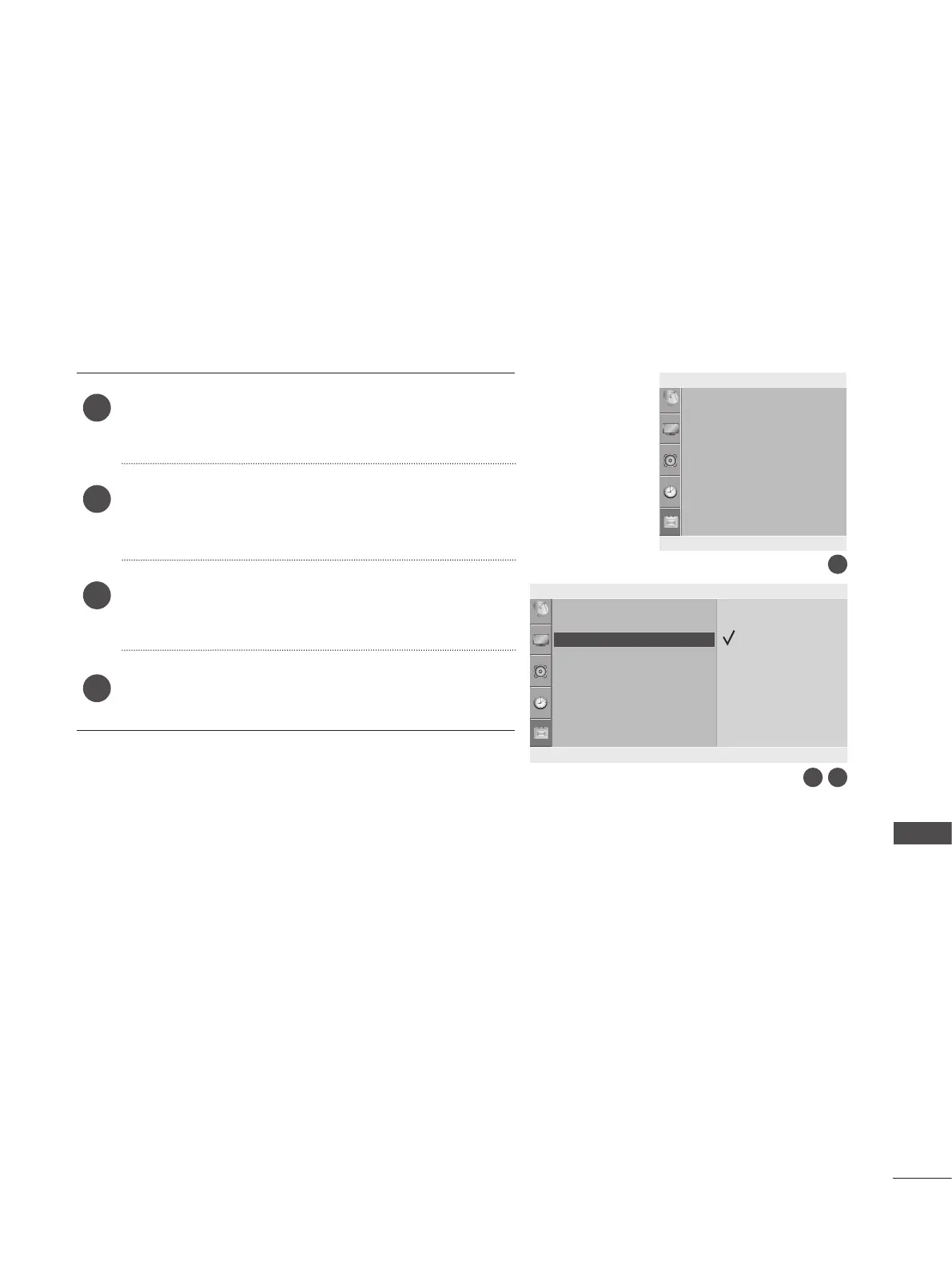53
OPTION SETTING
CAPTION/TEXT
Text services give a wide variety of information on all kind of subjects (ex. captioned program lists,
weather forecasts, stock exchange topics, news for hearing-impaired....) on up to half of the screen. But
not all stations offer text services, even though they might offer captioning. In the event you are receiving
a poor signal, an empty black box may appear and disappear, even when the text mode is selected. This
is a normal when receiving a poor signal. This set is programed to remember the Caption/Text mode it
was last set to, when you turn the power off.
Press the MENU button and then ▲ / ▼ button to
select the Option menu.
Press the ► button and then ▲ / ▼ button to select
Caption / Text.
Press the ► button and then ▲ / ▼ button to select
Off or Mode1,2 or Text1,2.
Press the MENU button to move to the previous
menu screen.
1
2
3
4
Option
Language
Key Lock
Caption/Text
DDC-CI
Power Indicator
Mode Setting
Factory Reset
Language
Key Lock
Caption/Text
DDC-CI
Power Indicator
Mode Setting
Factory Reset
Option
▲▼◄► ꔋ MENU
▲▼◄► ꔋ MENU
Off
Mode1
Mode2
Text1
Text2
Caption/Text ►
1
32