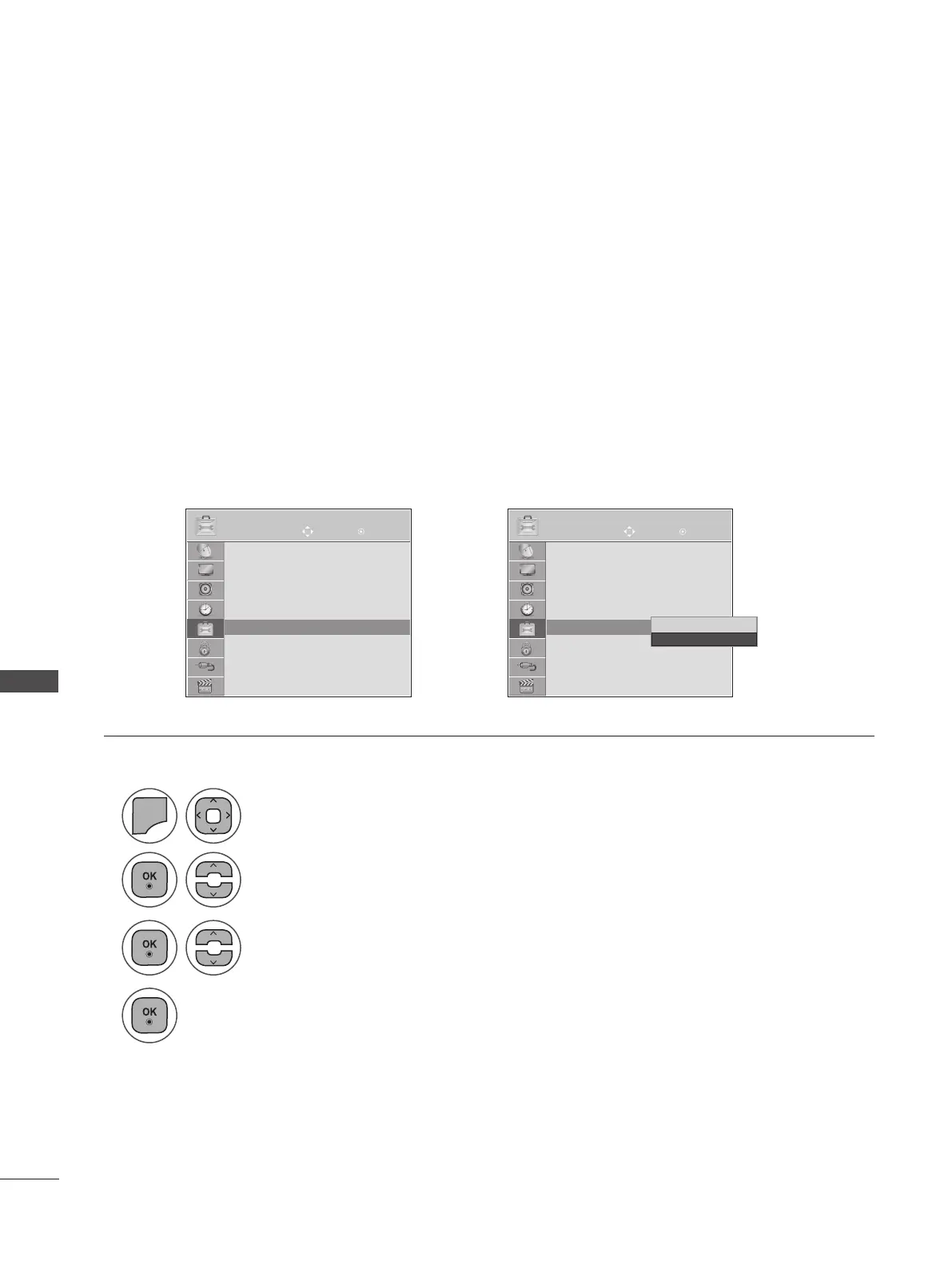104
OPTION SETTING
OPTION SETTIN
Select the power indicator on of off.
Power indicator On
- Normal Mode: Blue LED On.
- Off Mode: LED Off
Power indicator Off
- Normal Mode: Blue LED Off.
- Off Mode: LED Off
POWER INDICATOR
1
2
3
4
MENU
Select Power Indicator.
Select On or Off.
Select OPTION.
OPTION OPTION
▲
Disabled Assistance
Country : - -
Input Label
Set ID : 1
Power Indicator : On
Demo Mode : Off
Mode Setting : Home Use
Factory Reset
▲
Disabled Assistance
Country
: - -
Input Label
Set ID : 1
Power Indicator : On
Demo Mode : Off
Mode Setting : Home Use
Factory Reset
Move MoveOK OK
Power Indicator : On ꔉ Power Indicator : On ꔉ
➩
• Press the MENU or EXIT button to close the menu window.
• Press the BACK button to move to the previous menu screen.
Off
On
On ꔉ
