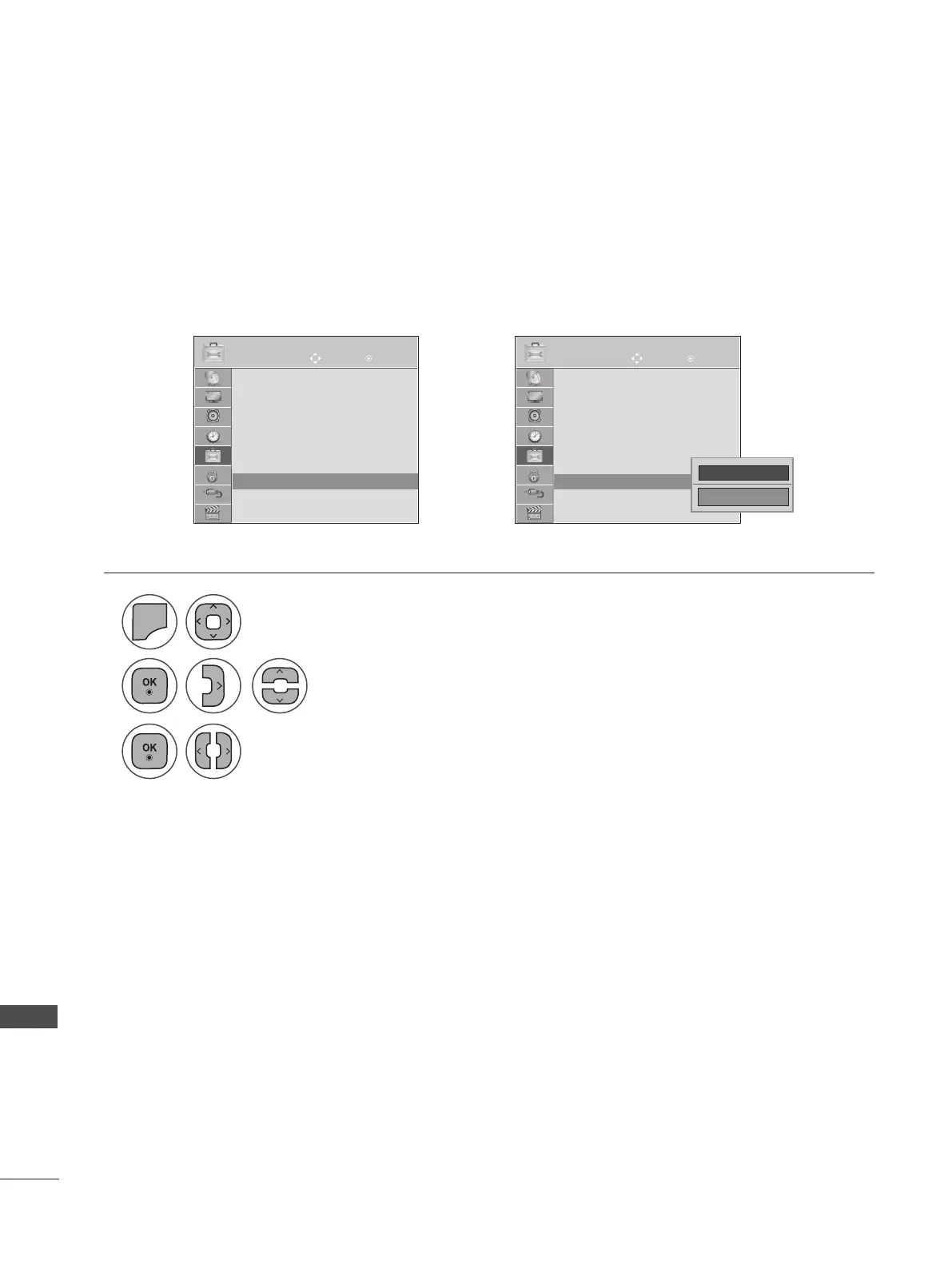148
APPENDIX
APPENDIX
Set ID
Use this function to specify a set ID number.
Refer to ‘Real Data Mapping’. ► p.153
OPTION OPTION
Menu Language : English
Audio Language : English
Subtitle Language : English
Disabled Assistance
Country : - -
Input Label
Set ID : 1
Power Indicator :On
▼
Menu Language : English
Audio Language : English
Subtitle Language : English
Disabled Assistance
Country : - -
Input Label
Set ID : 1
Power Indicator :On
▼
Move MoveOK OK
Set ID : 1 ꔉ
Set ID : 1 ꔉ
➩
◄ 1 ►
Close
1
2
3
MENU
Select Set ID.
Adjust Set ID to choose the desired TV ID number.
The adjustment range of SET ID is 1 to 99.
Select OPTION.
• Press the MENU or EXIT button to close the menu window.
• Press the BACK button to move to the previous menu screen.
