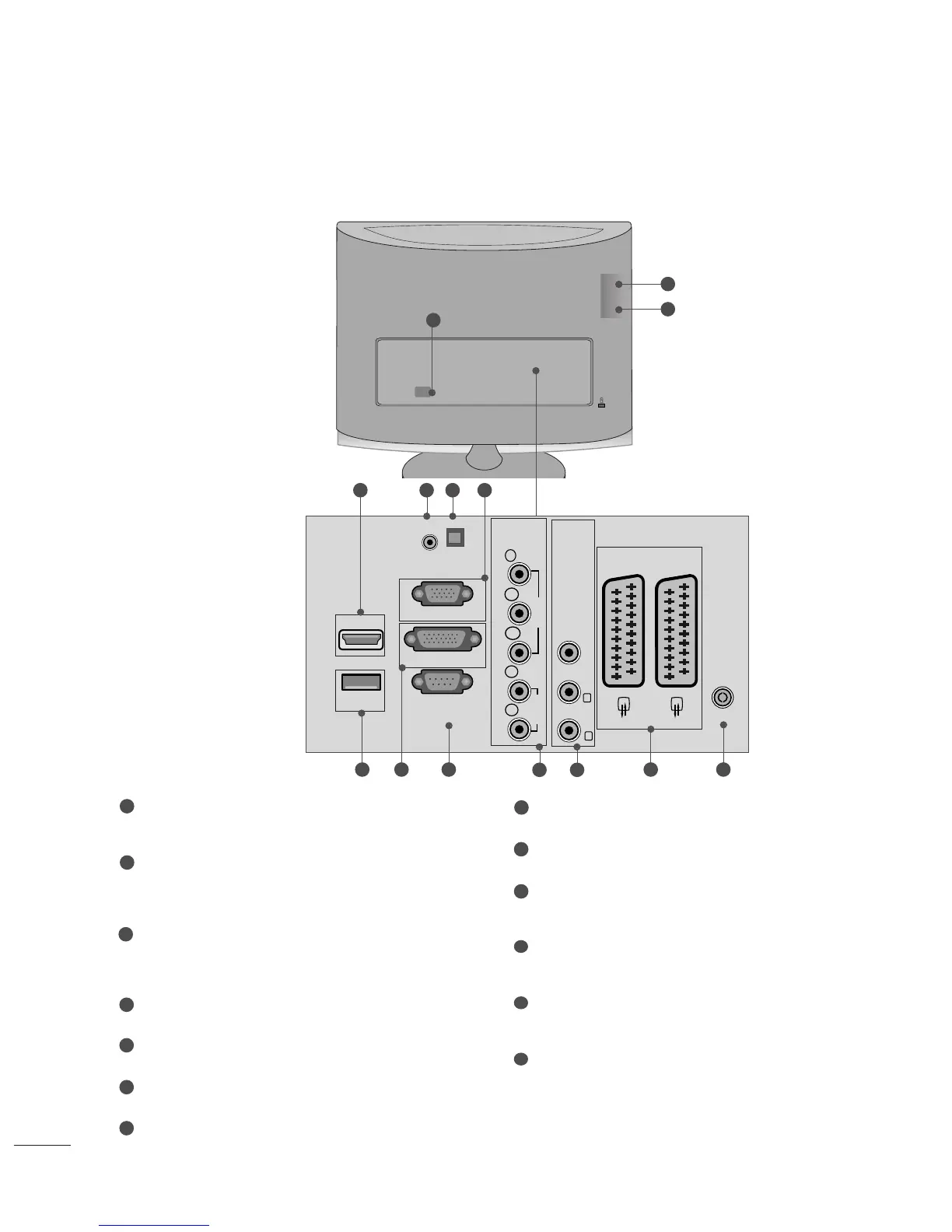22
PREPARATION
BACK PANEL INFORMATION
PPCCMMCCIIAA ((PPeerrssoonnaall CCoommppuutteerr MMeemmoorryy CCaarrdd
IInntteerrnnaattiioonnaall AAssssoocciiaattiioonn)) CCaarrdd SSlloott
This feature is not available in all countries.
PPoowweerr CCoorrdd SSoocckkeett
This set operates on AC power. The voltage is indicated
on the Specifications page. Never attempt to operate the
set on DC power.
HHDDMMII IInnppuutt ((NNoott SSuuppppoorrtt PPCC))
Connect a HDMI signal to HDMI IN.
Or DVI (VIDEO) signal to HDMI IN with DVI to HDMI
cable.
RRGGBB//DDVVII AAuuddiioo IInnppuutt
Connect the audio from a PC.
OOppttiiccaall DDiiggiittaall AAuuddiioo OOuutt
Connect digital audio from various types of eguipment
RRGGBB IINNPPUUTT ((PPCC))
Connect the output from a PC.
UUSSBB IINN
DDVVII--DD IInnppuutt
Connect the output from a PC.
RRSS--223322CC IINN ((CCOONNTTRROOLL && SSEERRVVIICCEE)) PPOORRTT
Connect to the RS-232C port on a PC.
CCoommppoonneenntt IInnppuutt
Connect a component video/audio device to these
jacks.
AAuuddiioo//VViiddeeoo IInnppuutt
Connect audio/video output from an external device to
these jacks.
EEuurroo SSccaarrtt SSoocckkeett ((AAVV11//AAVV22))
Connect scart socket input or output from an external
device to these jacks.
AAnntteennnnaa IInnppuutt
Connect over-the-air signals to this jack.
1
2
3
4
5
6
7
8
9
10
11
12
13
■
This is a simplified representation of the back panel. The image shown may be somewhat different from your set.
