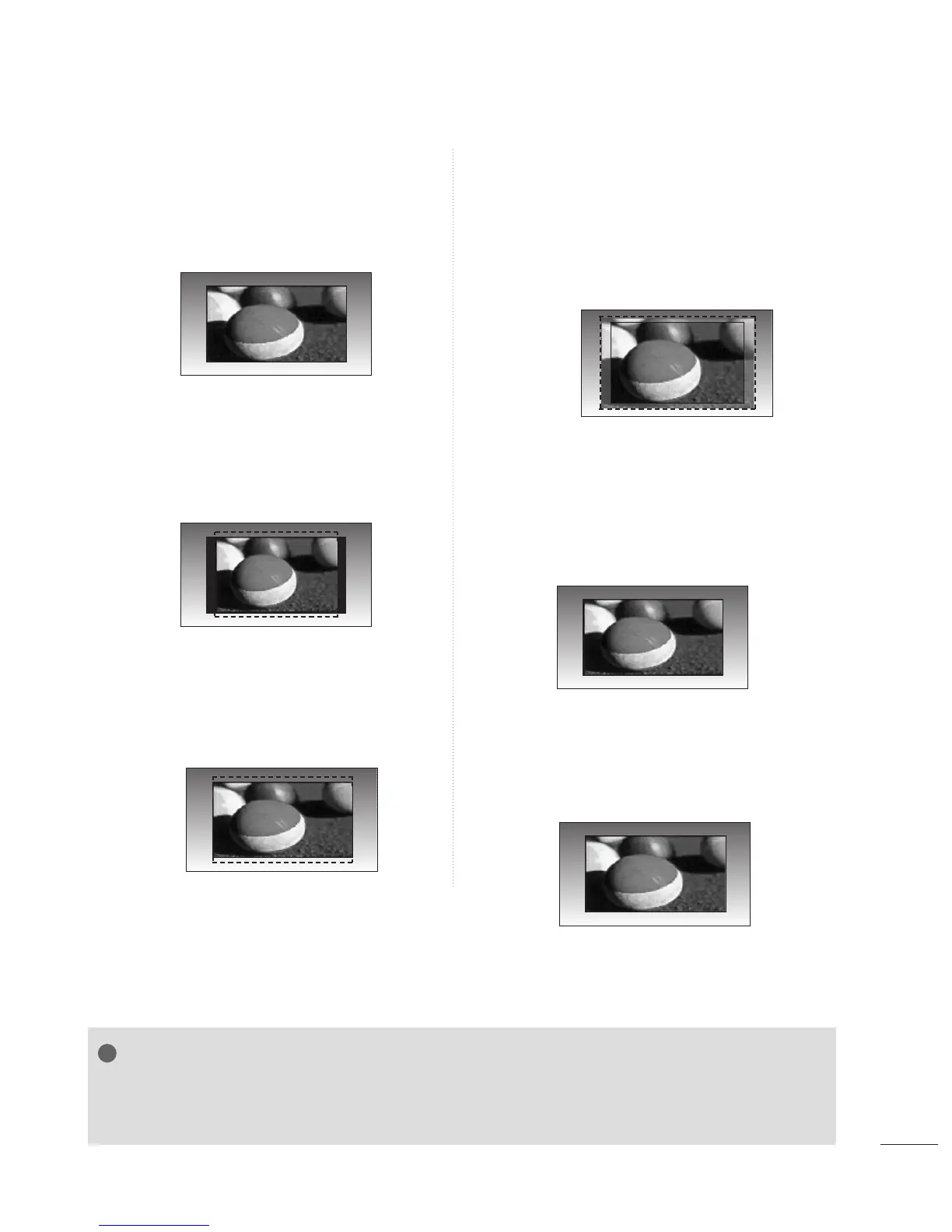4477
•
OOrriiggiinnaall
When your TV receives a wide screen signal, it
will automatically change to the picture
format broadcast.
•
1144::99
You can view a picture format of 14:9 or a gen-
eral TV programme in the 14:9 mode. The 14:9
screen is viewed in the same way as in 4:3, but
is magnified to the left and right.
•
ZZoooomm
The following selection will allow you to view
the picture without any alteration, while filling
the entire screen. However, the top and
bottom of the picture will be cropped.
•
CCiinneemmaa ZZoooomm
Choose Cinema Zoom when you wish the pic-
ture to be altered, both horizontally extended
and vertically cropped. The picture adopting a
compromise between alteration and screen
coverage.
•
JJuusstt SSccaann
The following Selection allows you to view the
picture in the best quality without loss of orig-
inal picture in high resolution image.
Note: If there is interference in original picture,
you can view interference at the edge.
•• FFuullll WWiiddee
When TV receives the wide screen signal,it will
lead you to adjust the picture horizontally or
vertically, in a linear proportion,to fill the entire
screen fully.
Original
Just Scan
PICTURE CONTROL
Full Wide
NOTE
G
You can only select 16:9 (Wide), 4:3, 14:9, Zoom, Cinema Zoom in Component (under 720p), HDMI mode.
G
You can only select 4:3, 16:9 (Wide) in RGB/DVI mode only.
G
In DTV/HDMI/Component (over 720p) mode, Just Scan is available.
