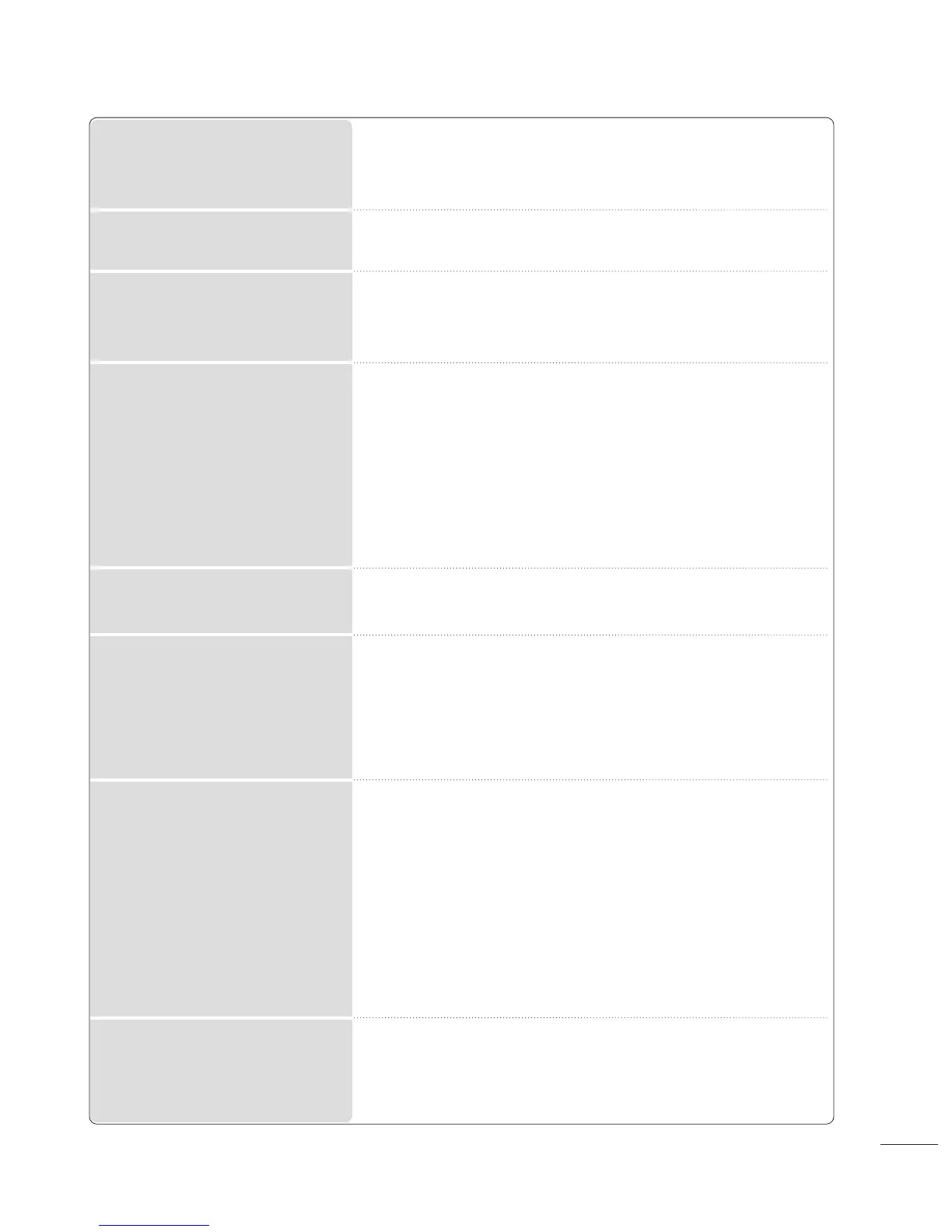5577
PICTURE CONTROL
DDyynnaammiicc CCoonnttrraasstt
((OOffff//LLooww//HHiigghh))
■
Adjusts the contrast to keep it at the best level according to the brightness
of the screen. The resolution of gradation is improved by making bright parts
brighter and dark parts darker. This feature refers to dynamic contrast, and
enhances the feeling of presence that contrast controls are intended to give
by using dimming and other input signals.
NNooiissee RReedduuccttiioonn
((OOffff//LLooww//MMeeddiiuumm//HHiigghh))
■
Reduces screen noise without compromising video quality. This feature is
also used to reduce recursive noise and MPEG noise (Mosquito/Block).
BBllaacckk LLeevveell
((LLooww//HHiigghh))
•
Low :
The reflection of the screen gets darker.
• High:
The reflection of the screen gets brighter.
• Auto : Realizing the black level of the screen and set it to High or Low
automatically.
■
Makes dark parts on the screen look darker.
Set black level of the screen to proper level.
This function works in the following mode: AV (NTSC-M), HDMI or
Component .
This function enables to select “Low” or “High” in the following mode
: AV(NTSC-M), HDMI or Component. Otherwise, “Black level” is set
to “Auto”.
FFiillmm MMooddee
((OOnn//OOffff))
■
Makes video clips recorded in film look more natural.
This feature operates only in TV, AV and Component
480i/576i/1080i mode.
CCoolloouurr SSttaannddaarrdd
((SSDD//HHDD))
WWhhiittee BBaallaannccee
((MMeeddiiuumm//WWaarrmm//CCooooll))
CCoolloouurr MMaannaaggeemmeenntt SSyysstteemm
GGaammmmaa
((LLooww//MMeeddiiuumm//HHiigghh))
■
You can adjust brightness of dark area and middle gray level area of the
picture.
•
Low : Make dark and middle gray level area of the picture brighten.
• Medium: Express original picture gradation.
• High: Make dark and middle gray level area of the picture darken.
■
Select the international standard for the colour gamut that will be
applied when the colour gamut is set to Standard.
•
SD: Increase colour accuracy by adjusting the output image to meet
the EBU (European Broadcasting Union) Colour Coordinate
Standard.
•
HD: Increase colour accuracy by adjusting the output image to meet
ITU.BT-709 (High Definition Signal International Colour Coordinate
Standard).
■
White Balance (Medium/Warm/Cool)
•
Adjust white balance.
■
Pattern (Inner/Outer)
•
Decide whether to use the Inner Pattern or External Pattern when
adjusting white balance.
■
Red Gain/Green Gain/Blue Gain
•
Adjust high-level white balance.
■
Red Offset/Green Offset/Blue Offset
•
Adjust low-level white balance.
■
Colour (Red/Green/Blue/Yellow/Cyan/Magenta)
•
Adjust colour saturation by area.
■
Tint (Red/Green/Blue/Yellow/Cyan/Magenta)
•
Adjust colour tint by area.
