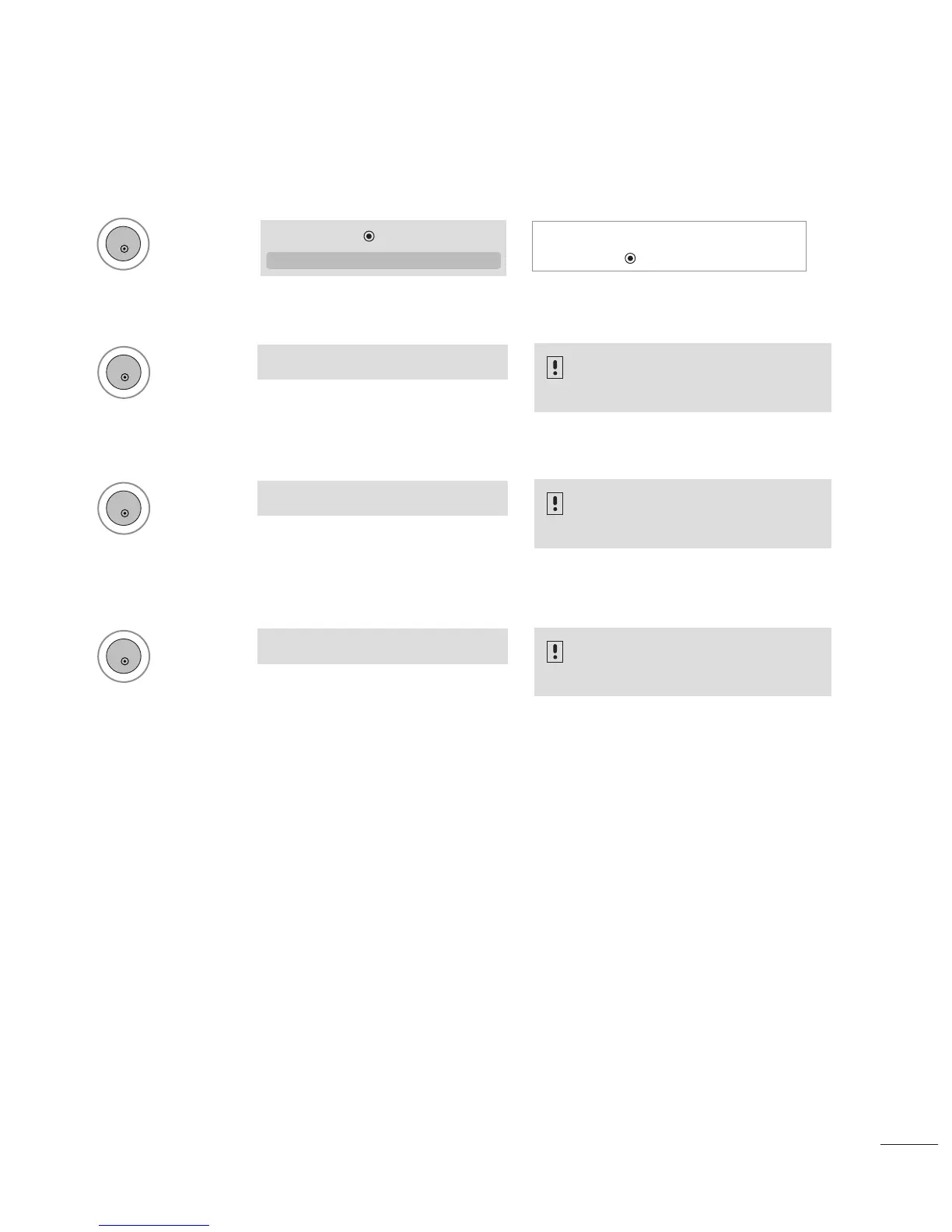6611
PICTURE CONTROL
• If you don’t want Auto Configure, do
not press OK
22.. UUssiinngg OOKK((RReemmooccoonn oorr ccoonnttrrooll kkeeyy))
AAuuttoo iinn pprrooggrreessss
1
Press OK.
<<11336600 xx 776688 RReessoolluuttiioonn>>
<<OOtthheerrss RReessoolluuttiioonn>>
TThhiiss ffuunnccttiioonn iiss aavvaaiillaabbllee ffoorr RRGGBB ssiiggnnaallss oonnllyy..
<<MM11996622DD>>
Auto in progress
For optimal display
change resolution 1360 x 768
AAuuttoo iinn pprrooggrreessss
<<11660000 xx 990000 RReessoolluuttiioonn>>
<<OOtthheerrss RReessoolluuttiioonn>>
2
Press OK.
<<MM22006622DD>>
<<MM22226622DD//MM22336622DD//MM22776622DD>>
Auto in progress
For optimal display
change resolution 1600 x 900
AAuuttoo iinn pprrooggrreessss
<<11992200 xx 11008800 RReessoolluuttiioonn>>
<<OOtthheerrss RReessoolluuttiioonn>>
2
Press OK.
Auto in progress
For optimal display
change resolution 1920 x 1080
Auto Config.
G
(OK)
