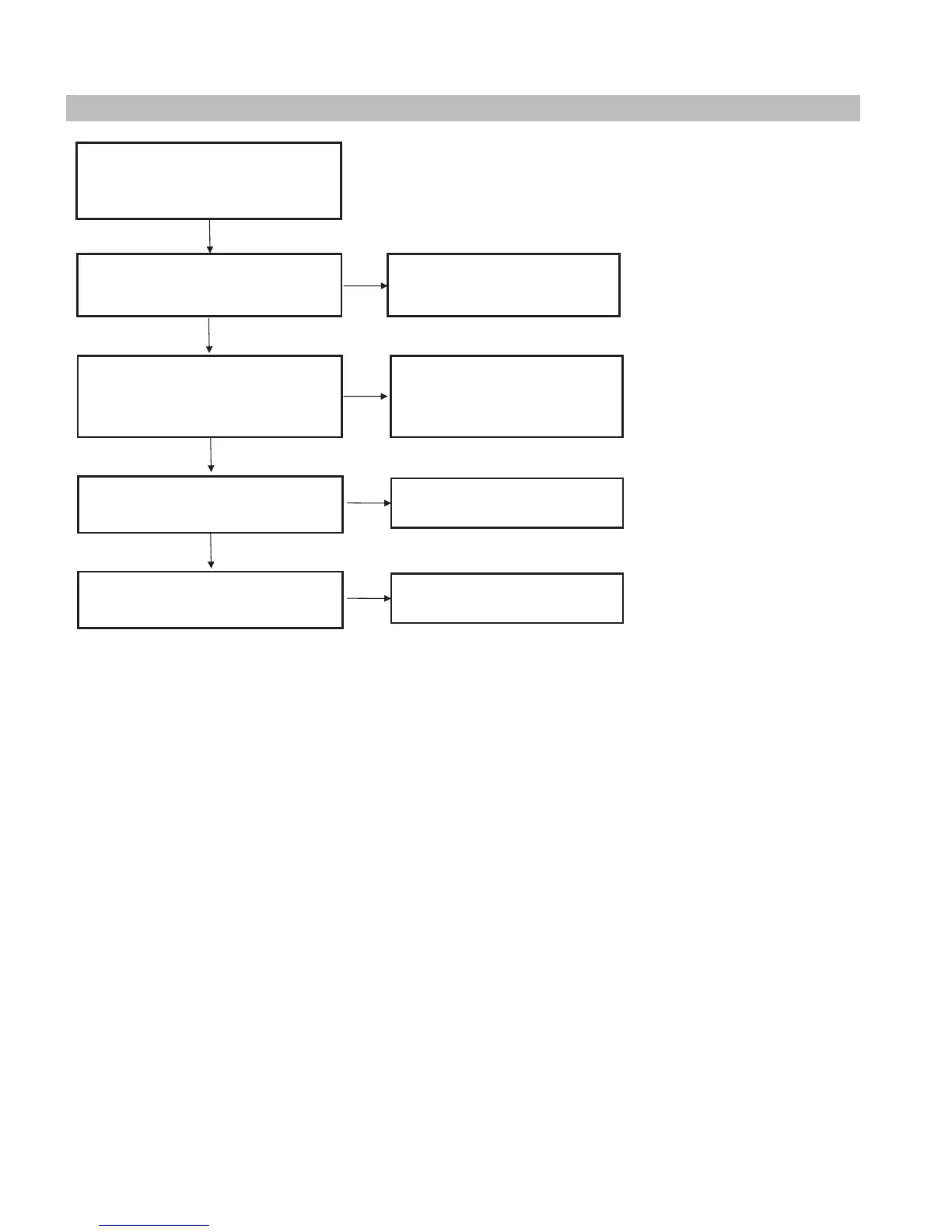- 23 -
Copyright ©2010 LG Electronics. Inc. All right reserved.
Only for training and service purposes
LGE Internal Use Only
8. All Source Audio Trouble Shooting
Make sure you canít hear any audi o
and
Device sup port the aud io sig nal
norm ally .
Check Speaker and it s w ire
con nectio n (P500)
And the resistance
Check Signal from IC500
L502, L503, L504, L505
Y
Replace IC 500
N
Check 15V From Po wer board
(P700, Pin#1,2)
And Check Aud io Amp Pow er 15V
(IC500, Pin#32~35, #49~52)
Y
Replace P ower Board or Check
L511
N
Y
Check Signal from IC101
(R173, R174, R175, R176)
Y
Replace IC 101
N
Replace co nnector or Speaker
N
