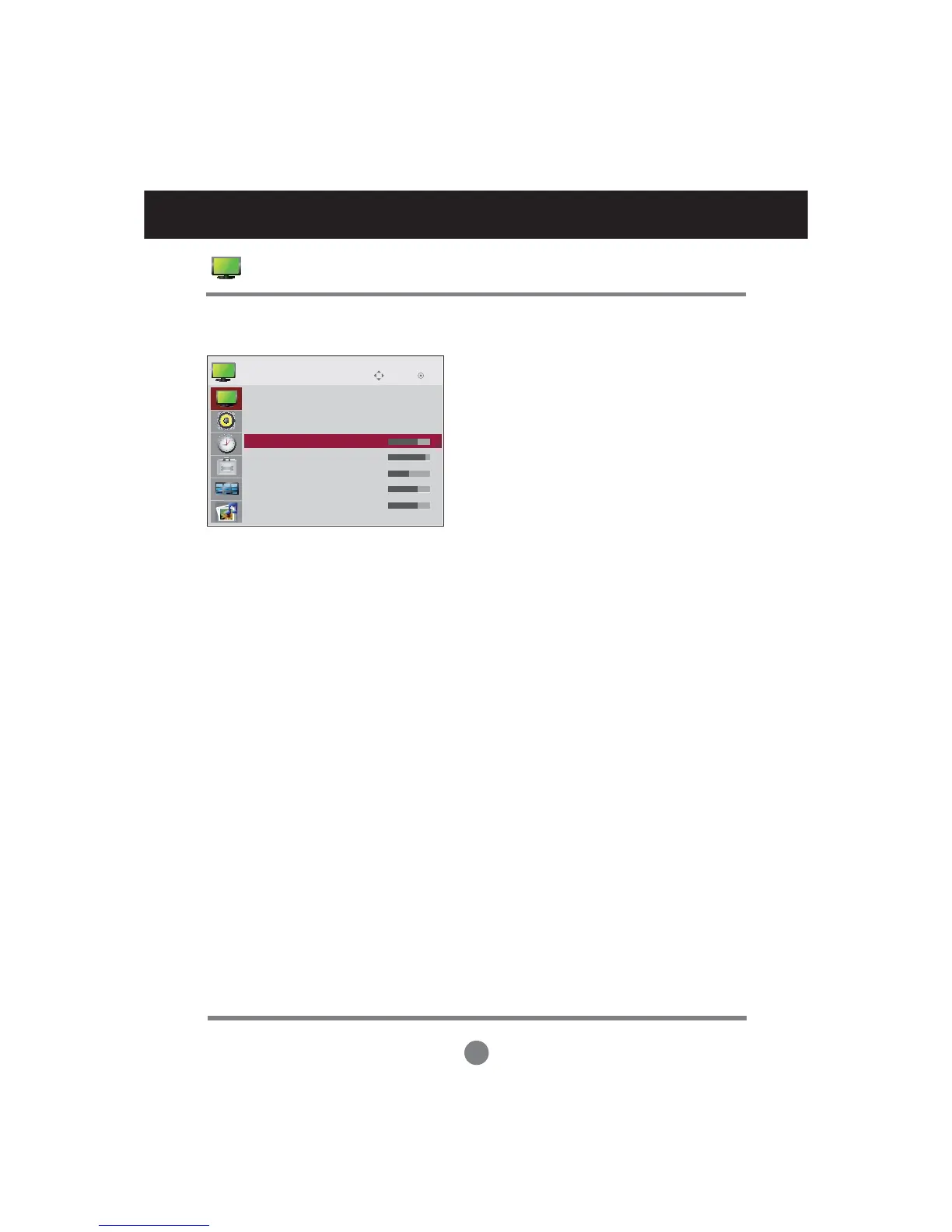26
User Menus
Move
OK
PICTURE
Aspect Ratio : 16:9
ᭆ Energy Saving : Off
Picture Mode : Standard (User)
Backlight : To control the brightness of the screen,adjust the brightness of LCD panel.
Contrast : Adjust the difference between the light and dark levels in the picture.
Brightness : To adjust the brightness of the screen.
Sharpness :
To adjust the clearness of the screen.
Color : To adjust the color to desired level.
Tint : To adjust the tint to desired level.
Picture Mode
Adjusting Screen Color
