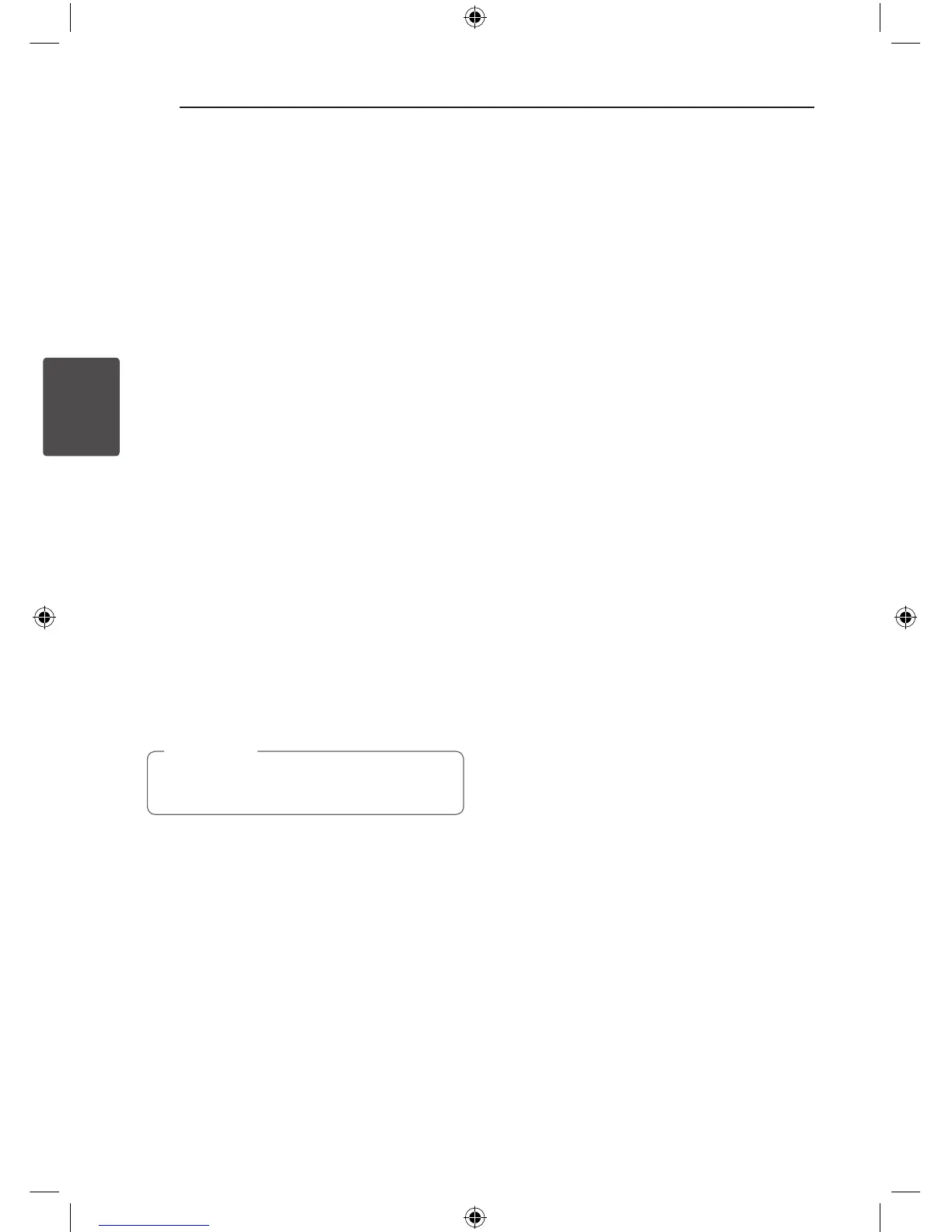Operating22
Operating
3
Other Operations
Displaying Disc Information
on-screen
You can display various information about the disc
loaded on-screen.
1. Press DISPLAY to show various playback
information.
The displayed items differ depending on the
disc type or playing status.
2. You can select an item by pressing
W/S
and
change or select the setting by pressing
A/D
.
Title
-
Current title number/ total number
of titles.
Chapter
-
Current chapter number/total
number of chapters.
Time
-
Elapsed playing time.
Audio
-
Selected audio language or
channel.
Subtitle
-
Selected subtitle.
Angle
-
Selected angle/ total number of
angles.
Sound
-
Selected sound mode
If any button is not pressed for a few seconds,
the onscreen display disappears.
,
Note
To display the DVD Menu
r
When you play a DVD which contains several menu,
you can select the menu you want using the Menu.
1. Press MENU.
The disc’s menu appears.
2. Select the menu by using
W/S/A/D
.
3. Press ENTER (
b
) to confirm.
To display the DVD title
r
When you play a DVD which contains several title,
you can select the title you want using the Menu.
1. Press TITLE.
The disc’s title appears.
2. Select the menu by pressing
W/S/A/D
.
3. Press ENTER (
b
) to confirm.
Selecting a subtitle language
yr
During playback, press SUBTITLE (
]
) repeatedly
to select a desired subtitle language.
1.5 times speed playback
r
The 1.5 speed allows you to watch the pictures and
listen to the sound quicker than playing at a normal
speed.
1. During playback, press PLAY (
d
) to play at 1.5
times speed. “
d
X1.5” appears on the screen.
2. Press PLAY (
d
) again to exit.
MBD66-A0U_BLKALL_ENG_0739.indd 22 2012-01-06 �� 4:42:59
