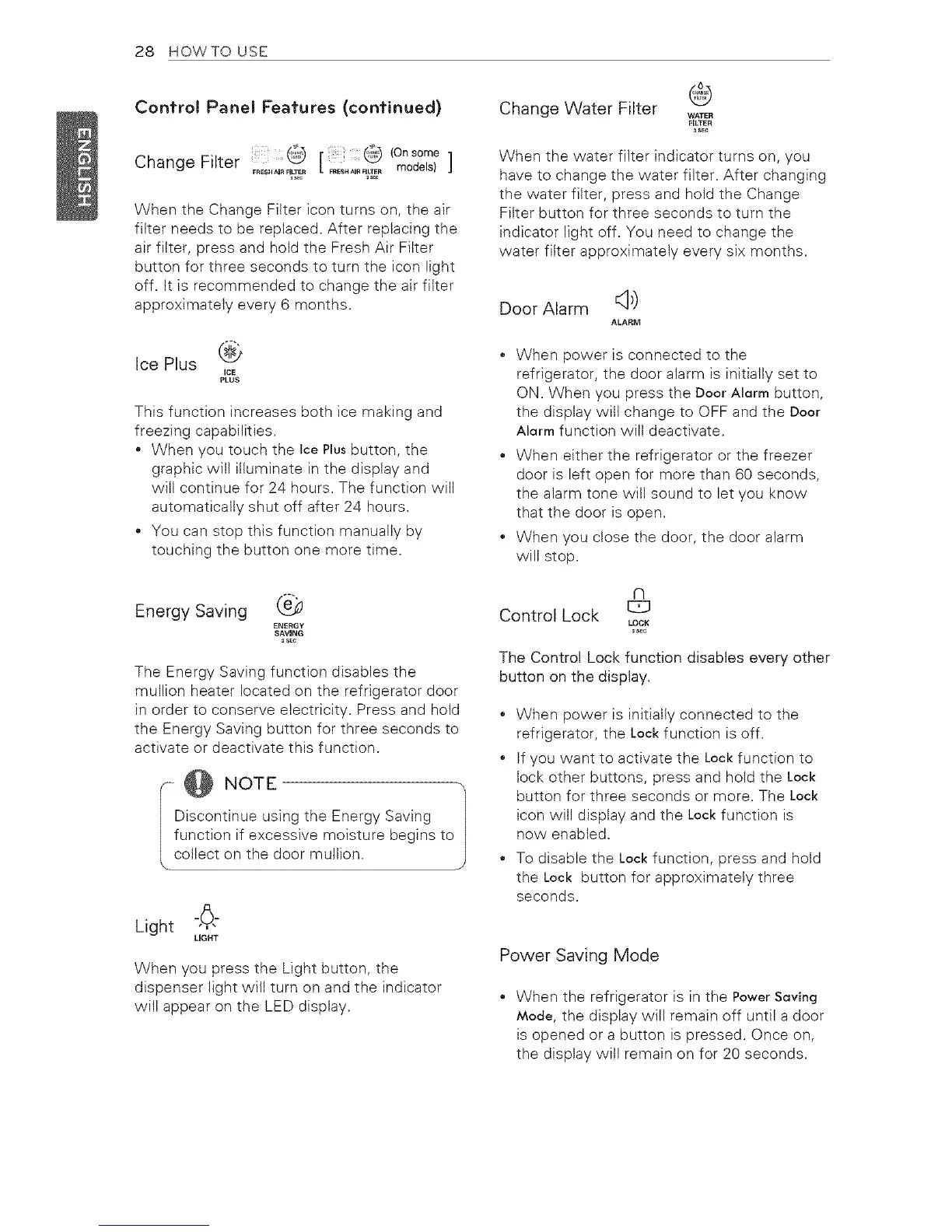28 HOWTO USE
Control Panel Features (continued)
Change Filter .............@ [ FRE_.A.@...... (Onmodels)SOme]
When the Change Filter icon turns on, the air
filter needs to be replaced. After replacing the
air filter, press and hold the Fresh Air Filter
button for three seconds to turn the icon light
off. It is recommended to change the air filter
approximately every 6 months.
Ice Plus
ICE
PLUS
This function increases both ice making and
freezing capabilities.
When you touch the Ice Plusbutton, the
graphic will illuminate in the display and
witl continue for 24 hours. The function will
automatically shut off after 24 hours.
* You can stop this function manually by
touching the button one more time.
®
Change Water Filter
WATER
FILTER
SEC
When the water filter indicator turns on, you
have to change the water filter. After changing
the water filter, press and hold the Change
Filter button for three seconds to turn the
indicator light off. You need to change the
water filter approximately every six months.
Door Alarm _))
ALARM
When power is connected to the
refrigerator, the door alarm is initially set to
ON. When you press the Door Alarm button,
the display will change to OFF and the Door
Alarm function will deactivate.
When either the refrigerator or the freezer
door is left open for more than 60 seconds,
the alarm tone wilt sound to let you know
that the door is open.
When you close the door, the door alarm
will stop.
Energy Saving e(_
ENERGY
SAVING
The Energy Saving function disables the
mullion heater located on the refrigerator door
in order to conserve electricity. Press and hold
the Energy Saving button for three seconds to
activate or deactivate this function.
Discontinue using the Energy Saving
function if excessive moisture begins to
collect on the door mutiion.
Light ,,6,
LIGHT
When you press the Light button, the
dispenser light will turn on and the indicator
will appear on the LED display.
n
Control Lock C23
LOCK
_SEC
The Control Lock function disables every other
button on the display.
When power is initially connected to the
refrigerator, the Lock function is off.
If you want to activate the Lock function to
lock other buttons, press and hold the Lock
button for three seconds or more. The Lock
icon will display and the Lockfunction is
now enabled.
To disable the Lock function, press and hold
the Lock button for approximately three
seconds.
Power Saving Mode
When the refrigerator is in the PowerSaving
Mode, the display will remain off until a door
is opened or a button is pressed. Once on,
the display will remain on for 20 seconds.
