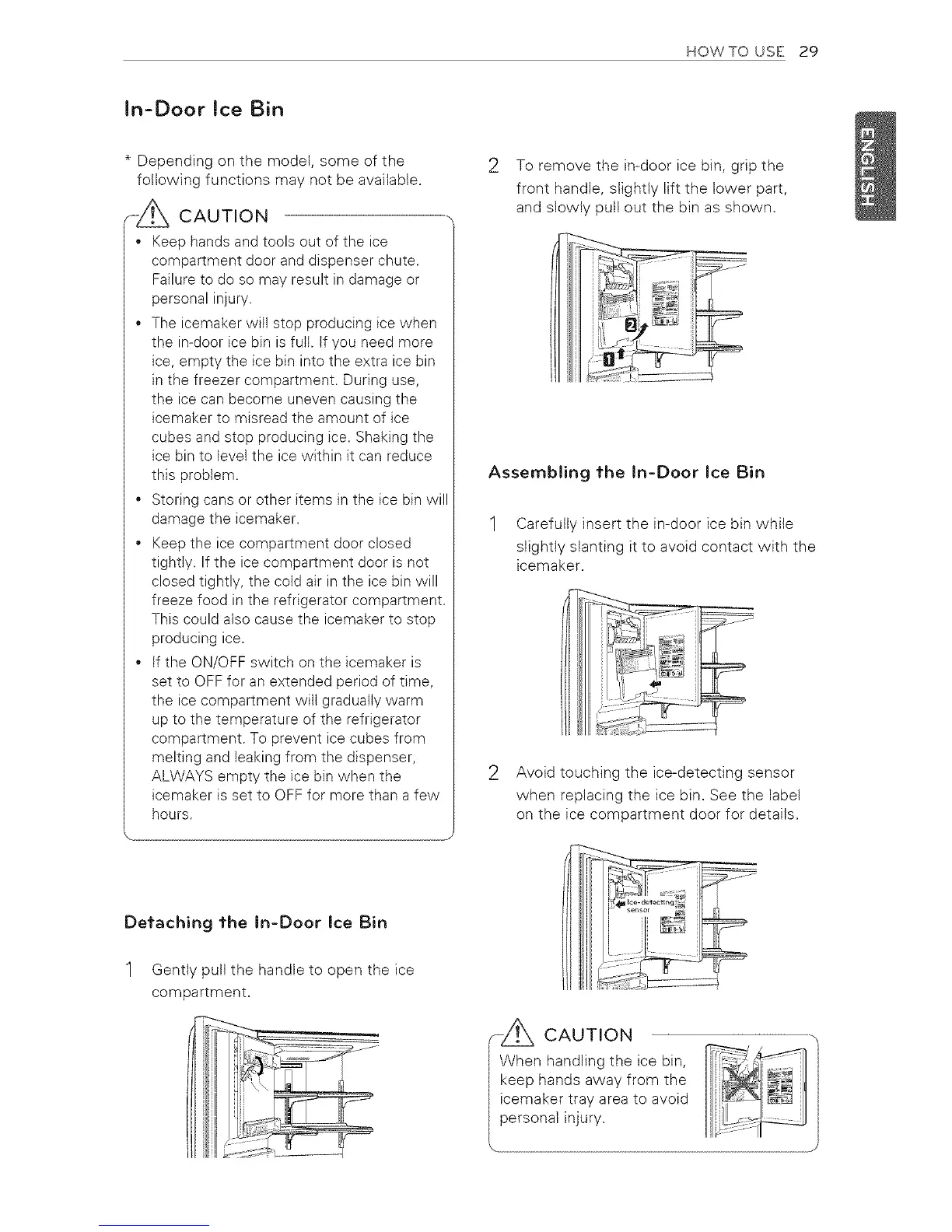HOWTO USE 29
In-Door ice Bin
* Depending on the model, some of the
following functions may not be available.
_-z_ CAUTION
. Keep hands and tools out of the ice
compartment door and dispenser chute.
Failure to do so may result in damage or
personal injury.
. The icemaker will stop producing ice when
the in-door ice bin is full. If you need more
ice, empty the ice bin into the extra ice bin
in the freezer compartment. During use,
the ice can become uneven causing the
icemaker to misread the amount of ice
cubes and stop producing ice. Shaking the
ice bin to level the ice within it can reduce
this problem.
Storing cans or other items in the ice bin wil
damage the icemaker.
Keep the ice compartment door closed
tightly. If the ice compartment door is not
closed tightly, the cold air in the ice bin will
freeze food in the refrigerator compartment.
This could also cause the icemaker to stop
producing ice.
If the ON/OFF switch on the icemaker is
set to OFF for an extended period of time,
the ice compartment will gradually warm
up to the temperature of the refrigerator
compartment. To prevent ice cubes from
melting and leaking from the dispenser,
ALWAYS empty the ice bin when the
icemaker is set to OFF for more than a few
hours.
2 To remove the in-door ice bin, grip the
front handle, slightly lift the lower part,
and slowly pull out the bin as shown.
Assembling "the In-Door Ice Bin
1 Carefully insert the in-door ice bin while
slightly slanting it to avoid contact with the
icemaker.
2 Avoid touching the ice-detecting sensor
when replacing the ice bin. See the label
on the ice compartment door for details.
Defaching "the In-Door _ce Bin
1 Gently pull the handle to open the ice
compartment.
F_ CAUTION
I _A/hen handling the ice bin,
I keep hands away from the
I icemakertray area to avoid
