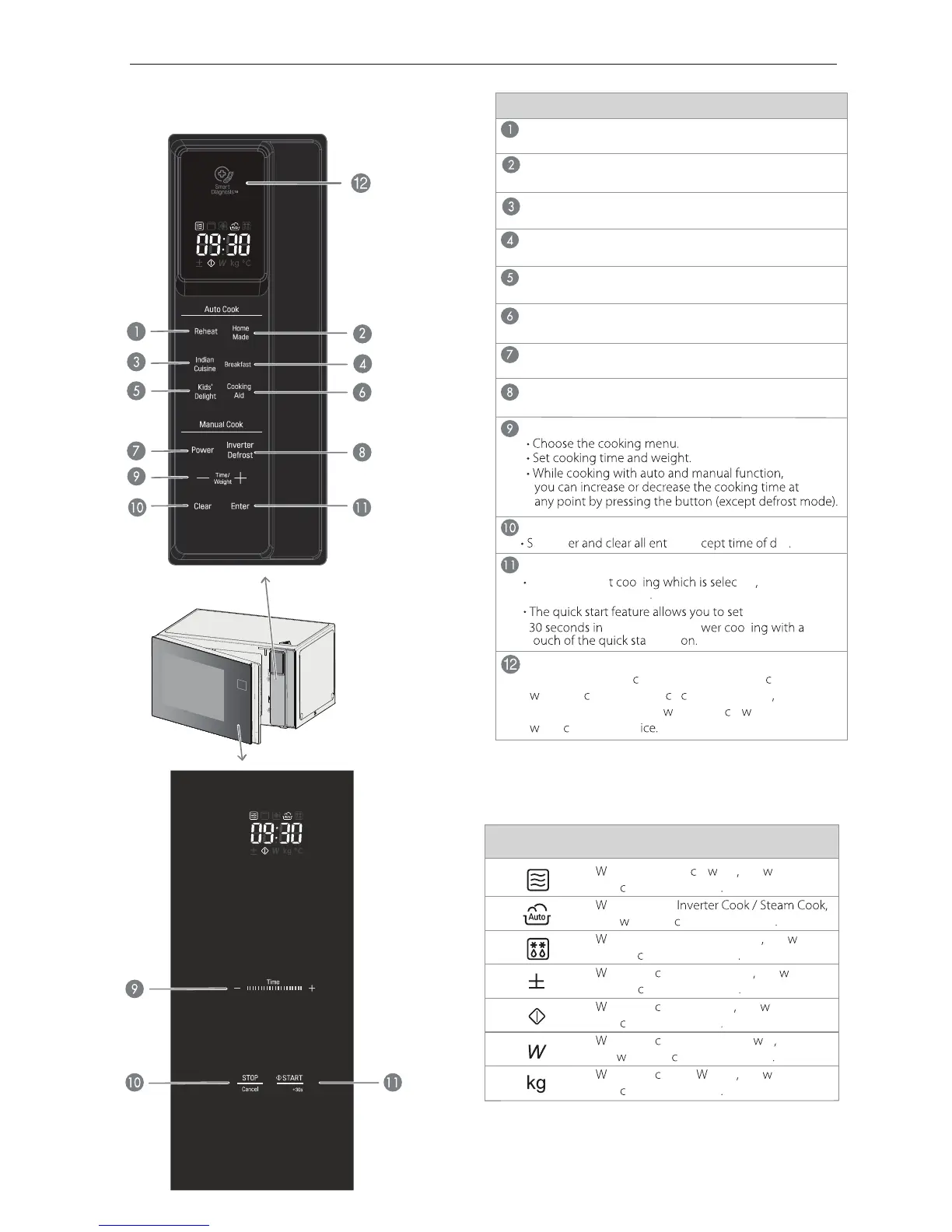CONTROL PANEL
Part
Reheat
See page 16 “Reheat”
Home Made
See page 17 “Home Made”
Indian Cuisine
See page 20 “Indian Cuisine”
Breakfast
See page 26
“Breakfast”
Kids’ Delight
See page 29 “Kids’ Delight”
Cooking Aid
See page 32 “Cooking Aid”
Power
See page 15 “Timed Cooking”
Inverter Defrost
See page 33 “Inverter Defrost”
Time / Weight
STOP / Clear
top ov
ries ex
ay
START / Enter
In order to star k ted
press button one time
tervals of HIGH po
k
t
rt butt
DISPLAY PICTURE
hen operate Mi ro ave Sho up
the i
on on the display
hen operate
Sho
up the i
on on the display
hen operate Inverter Defrost Sho
up the i
on on the display
hen you
an set More/Less
Sho
up the i
on on the display
hen you
an Cook Start Sho
up
the i on on the display
hen you
an set Output Po er
Sho up the i on on the display
hen you
an set eight Sho
up
the i
on on the display
Icon
BEFORE USE
SMART DIAGNOSIS
Hold the mouthpie
e of a phone up to this i on
hen dire ted to by servi
e
entre personnel to
help diagnose problems
ith the mi ro
ave oven
hen alling for serv
12
