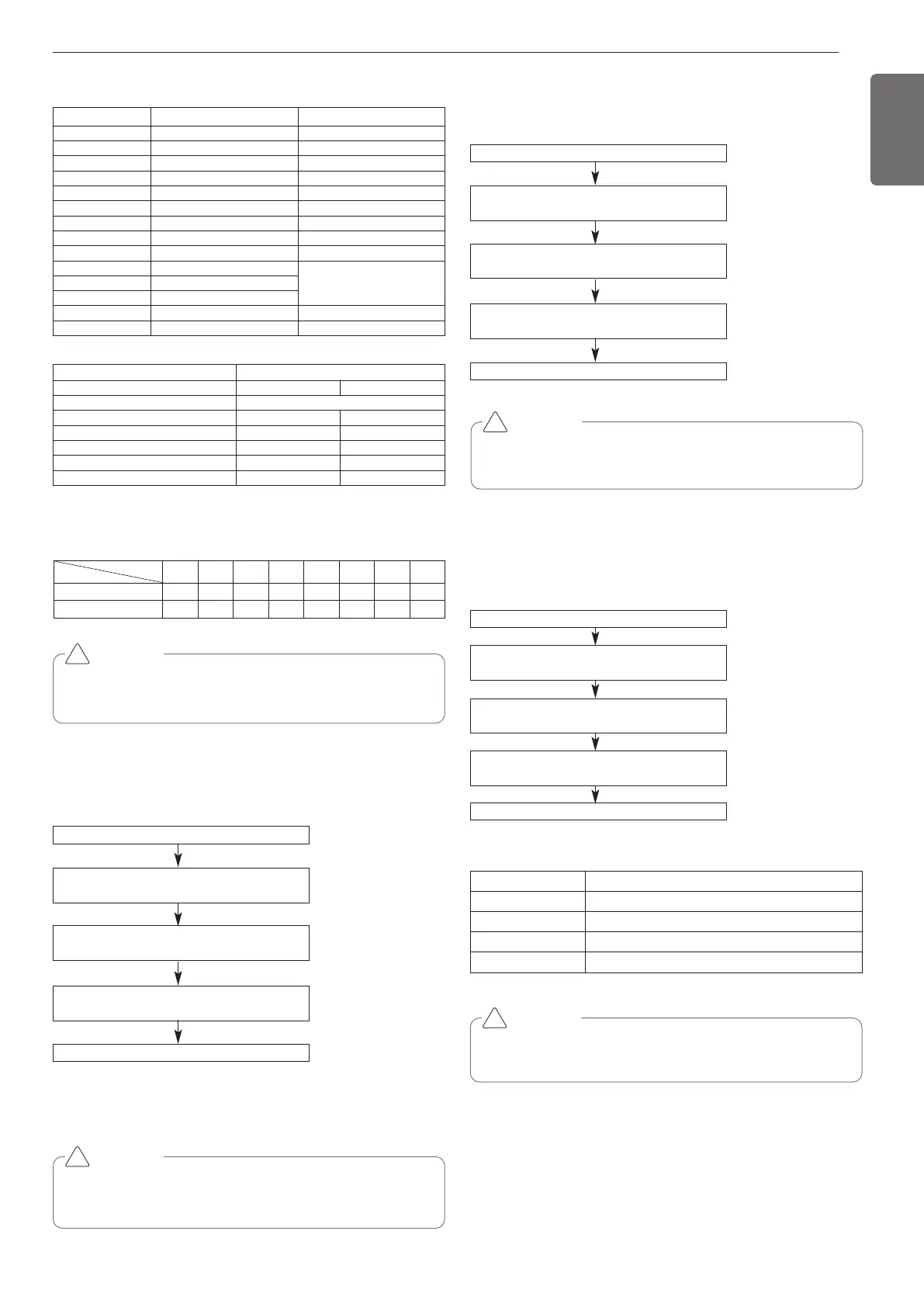29
ENGLISH
CAUTION
• Request installer to set the function during installation.
• If setting the op 13,14 the cooling capacity may go down.
When high load occurs at indoor, do not use this function.
!
Master unit PCB DIP switch on : No.5
Select the mode using ‘▶’, ‘◀’ Button :
“Func” Push the ‘●’ button
Select the Function using ‘▶’, ‘◀’ Button :
“Fn4” Push the ‘●’ button
Select the Option using ‘▶’, ‘◀’ Button :
“on” ~ “oFF” Push the ‘●’ button
Overall defrost mode is set
Mode setting
- on: Operate overall defrost
- oFF: Operate partial defrost
CAUTION
• Ask an authorized technician to setting a function.
* A(C)RUN***LLS4, A(C)RUN***LLN4 models operate only over-
all defrost function.
!
Master unit PCB DIP switch on : No.5
Select the mode using ‘▶’, ‘◀’ Button :
“Func” Push the ‘●’ button
Select the Function using ‘▶’, ‘◀’ Button :
“Fn5” Push the ‘●’ button
Select the Option using ‘▶’, ‘◀’ Button :
“0” ~ “254” Push the ‘●’ button
ODU address is set
CAUTION
• Ask an authorized technician to setting a function.
• If use a function, first install a Central controller.
!
Master unit PCB DIP switch on : No.5
Select the mode using ‘▶’, ‘◀’ Button :
“Func” Push the ‘●’ button
Select the Function using ‘▶’, ‘◀’ Button :
“Fn6” Push the ‘●’ button
Select the Option using ‘▶’, ‘◀’ Button :
“oFF”,“op1” ~ “op3” Push the ‘●’ button
Mode is set
CAUTION
• Ask an authorized technician to setting a function.
• If do not use a function, set an oFF-mode.
!
Mode setting
setting Mode
oFF Not setting
op1 Snow removal mode
op2 Rapid defrost mode
op3 Snow removal mode. + Rapid defrost mode.
RPM/ Time Settings
Noise
Reference of Cooling Capacity Table (%)
* Reducing noise by changing ODU RPM, cooling capacity may go
down. Please refer to the following table.
Capacity
Heat Pump UX5 UX6
Step Noise(dB)
op1~op3, op10 55 59
op4~op6, op11 52 56
op7~op9, op12 49 53
op13 55 55
op14 50 50
HP
Step
8 10 12 14 16 18 20 22
op13
100 98 87 67 60 54 48 44
op14
98 78 69 55 49 44 39 35
Step Judgment Time (Hr) Operation Time(Hr)
op1 8 9
op2 6.5 10.5
op3 5 12
op4 8 9
op5 6.5 10.5
op6 5 12
op7 8 9
op8 6.5 10
op9 5 12
op10 0
Continuous operationop11 0
op12 0
op13 6.5 10.5
op14 6.5 10.5
Snow removal & rapid defrost
Mode setting method
S
etting the ODU address
Mode setting method
Overall defrost mode
Mode setting method
