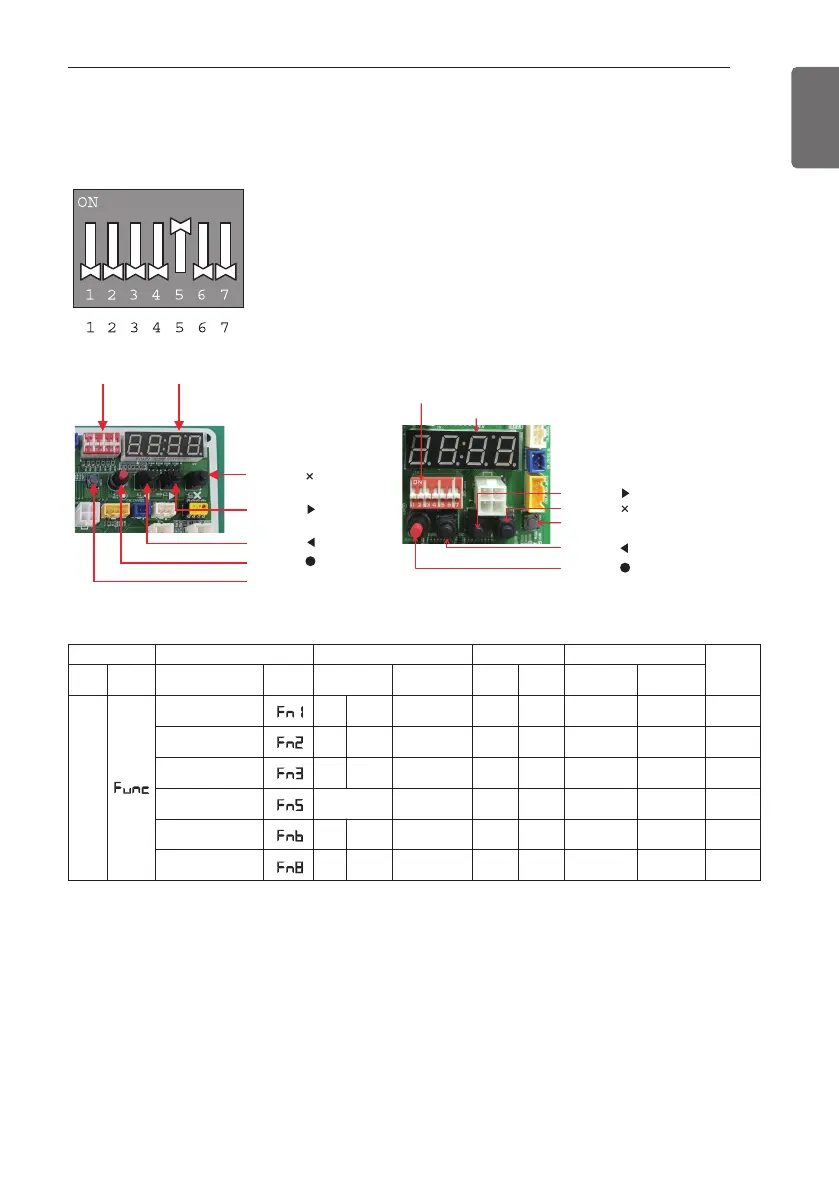ELECTRICAL WIRING
63
ENGLISH
MODE FUNCTION OPTION VALUE ACTION
REMAR
K
Cont
ent
Display1
Content
Display2
Content Display3
Conte
nt
Display4
Implement Display5
Instal
lation
Cool & Heat
Selector
oFF
op1~op2
selected the
option
- -
change the
set value
blank
save in
EEPROM
Static pressure
compensation
oFF
op1~op3
selected the
option
- -
change the
set value
blank
save in
EEPROM
Night low noise
oFF
op1~op15
selected the
option
- -
change the
set value
blank
save in
EEPROM
ODU address
-
-
0~254
set the
value
change the
set value
blank
save in
EEPROM
Snow removal &
rapid defrost
oFF
op1~op3
selected the
option
- -
change the
set value
blank
save in
EEPROM
Target pressure
adjusting
oFF
op1~op6
selected the
option
- -
change the
set value
blank
save in
EEPROM
* Functions save in EEPROM will be kept continuously, though the system power was reset.
* DIP switch 3 can be OFF except when installing the only 4 series indoor units
(named ARNU***4).
Setting the function
Select the mode/function/option/value using ‘▶’, ‘◀’ Button and confirm that using the ‘●’
button after DIP switch No.5 is turned on.
DIP-SWITCH 7 - Segment
SW01C ( : confirm)
SW01C (
: confirm)
SW02C (
: backward)
SW03C (
: forward)
SW04C (
: cancel)
SW04C (
: cancel)
SW01D (reset)
DIP SWITCH
7-Segment
SW02C (
: backward)
SW01D (reset)
SW03C ( : forward)
(U3 / U7) (U4)