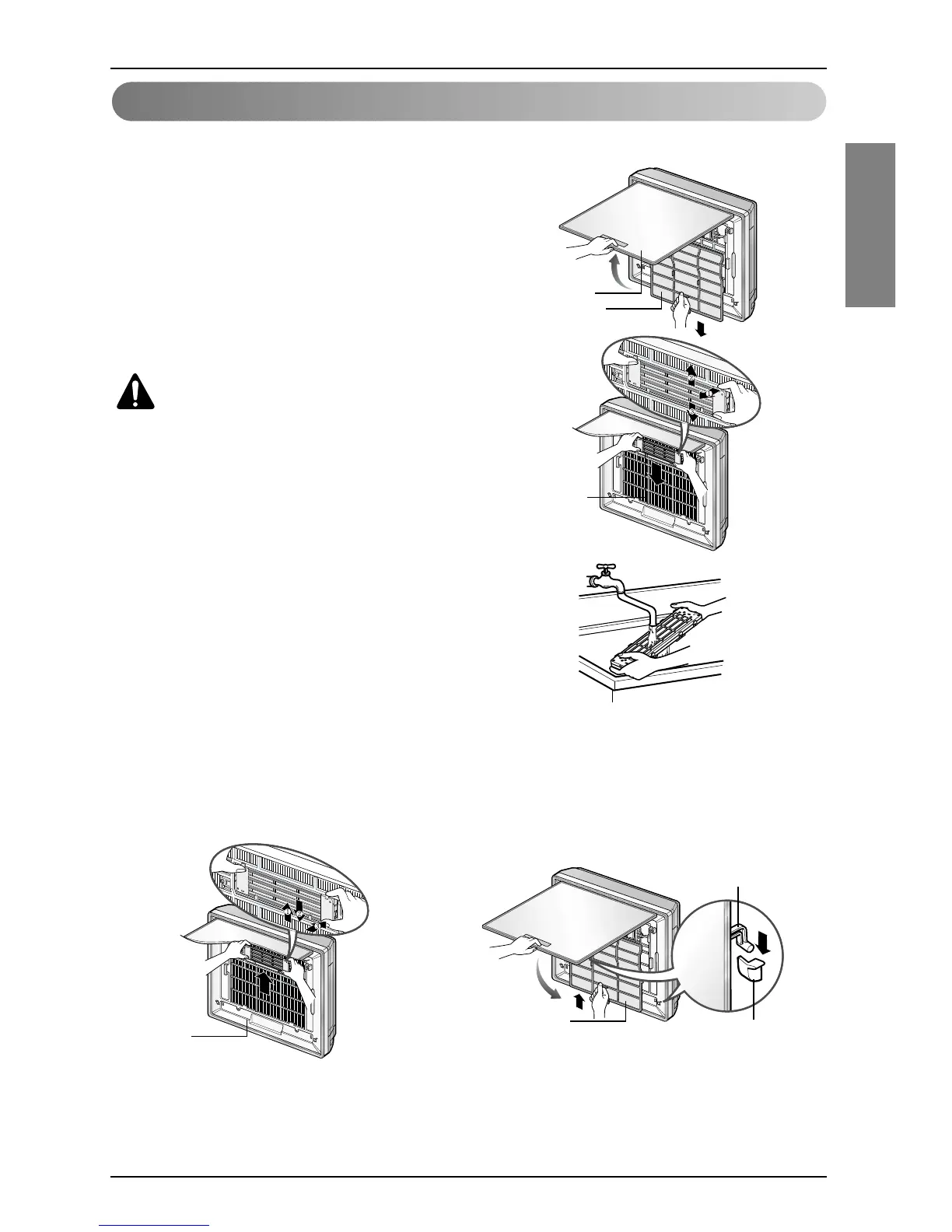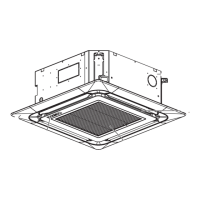Cleaning Filter
• Recomended use period : About 3 months
1. Lift the front panel, hold it up and pull the Air filter.
2. Remove the Plasma Filter.
WARNING: Don't touch the PLASMA Filter
within 10 seconds after opening the inlet
grille, it may cause electric shock.
3. Put the Plasma Filter into the neutral detergent for 1~2
hours and then raise it.
4. Insert the Plasma Filter after perfectly drying it in shade.
Now insert Air Filter and close the front panel completely
by matching the hook.
