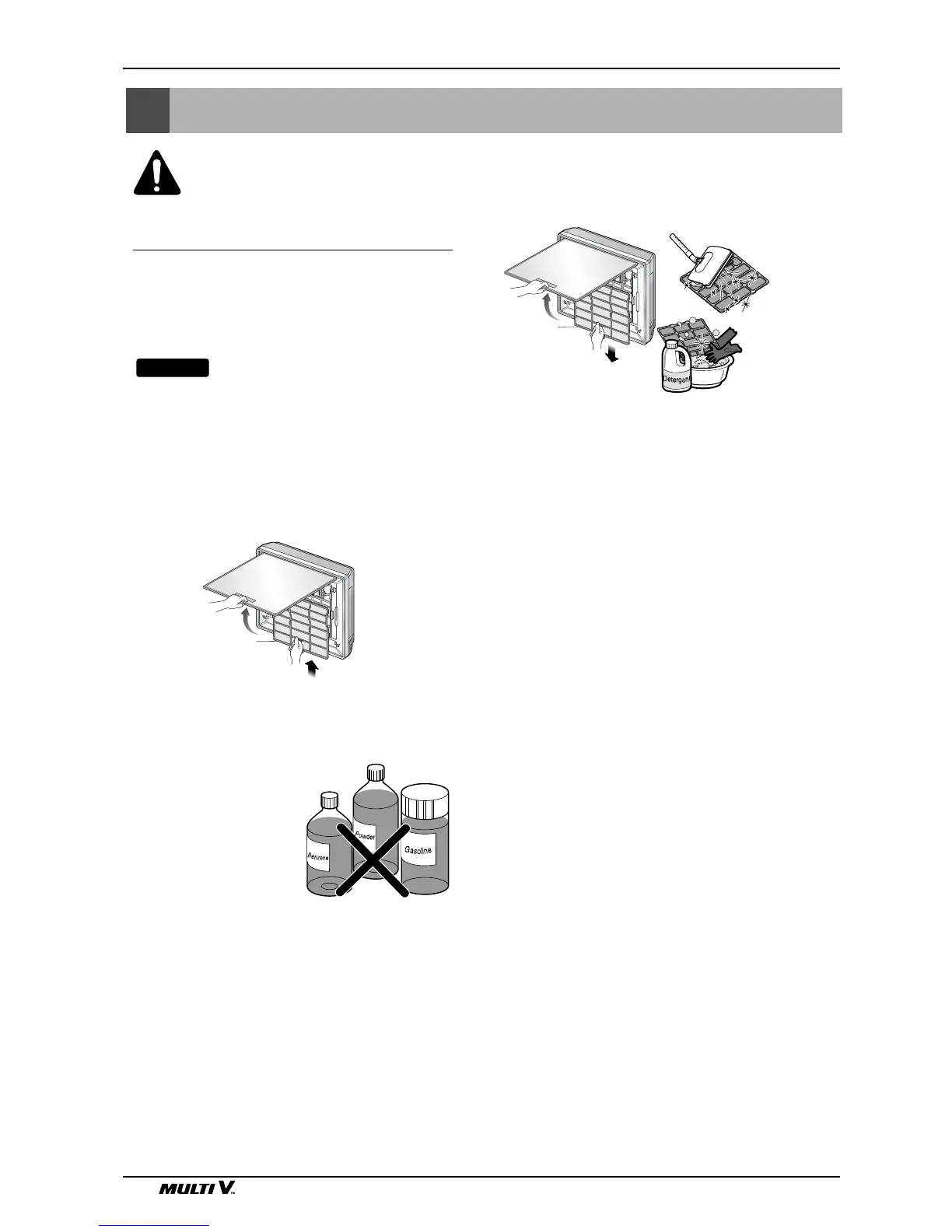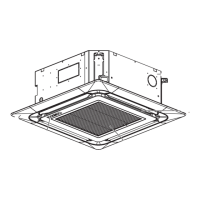12 Indoor Unit
Maintenance and Service
Maintenance and Service
CAUTION: Before performing any maintenance, turn off the main power to
the system.
Grille, Case, and Remote Controller
❏ Turn the system off before cleaning. To clean,
wipe with a soft, dry cloth. Do not use bleach
or abrasives.
Power supply must be disconnected
before cleaning the indoor unit.
Air Filters
The air filters behind the front grille should be
checked and cleaned once in every 2 weeks or
more often if neccessary.
❏
Never use any of the followings:
• Water hotter than 40°C Could
cause deformation and/or
discoloration.
• Volatile substances
Could damage the
surfaces of the air
conditioner.
1. Lift the front access panel and pull the filter tab
slightly forward to remove the filter.
2. Clean the filter with a vacuum cleaner or warm,
soapy water.
• If dirt is conspicuous, wash with a solution
of detergent in lukewarm water.
• If hot water (40°C or more) is used, it may
be deformed.
3. After washing with water, dry well in the shade.
4. Re-install the air filter.
