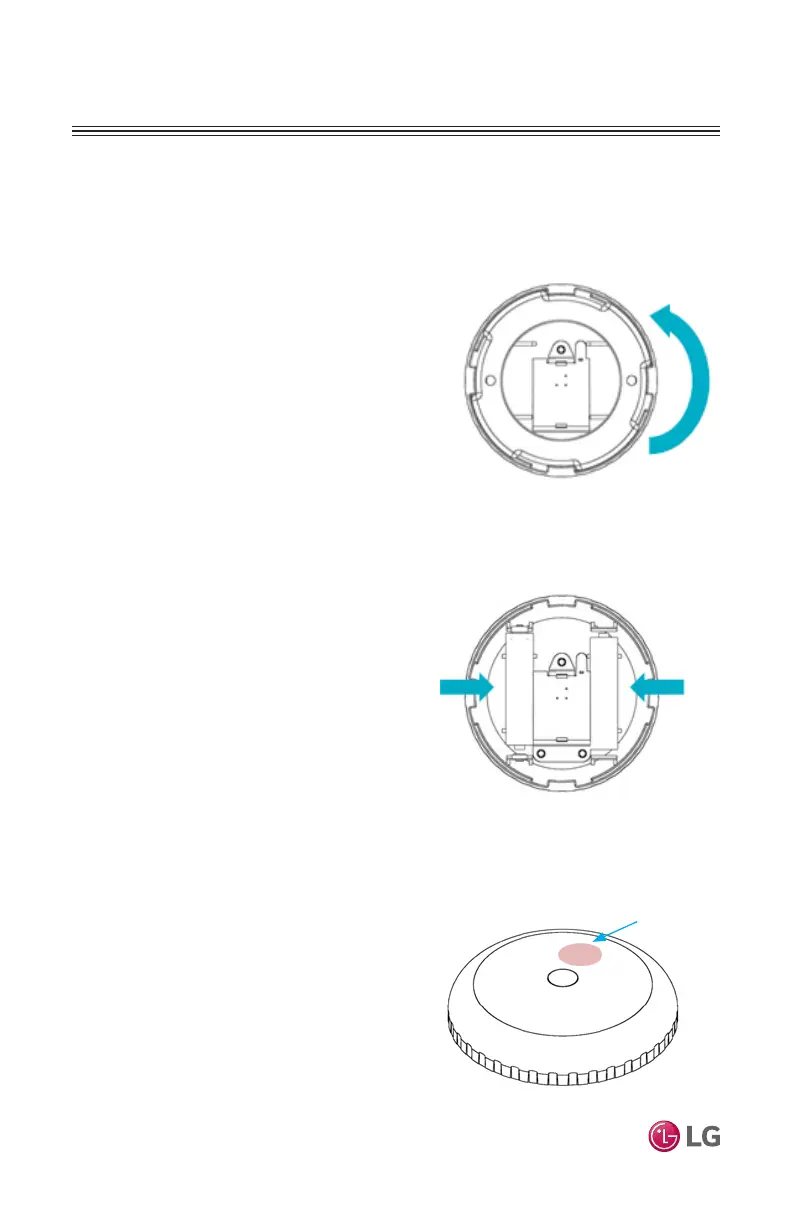20
MultiSITE CRC 2 Controller
Due to our policy of continuous product innovation, some specifications may change without notification.
©LG Electronics U.S.A., Inc., Englewood Cliffs, NJ. All rights reserved. “LG” is a registered trademark of LG Corp.
ACCESSORIES INSTALLATION
Installation Sequence
Complete the following steps (in this order)
to correctly install the ceiling mounted
motion sensor:
• Install batteries.
• Pair sensor with MultiSITE Controller.
• Verify sensing motion.
• Install sensor to ceiling surface.
Install Batteries
1. Remove mounting plate by rotating
housing counter-clockwise (Figure 14).
2. Install two AAA batteries in Sensor
Housing (Figure 15). Ensure battery
polarity is correct When batteries are first
installed, the sensor automatically goes
into pairing mode. Refer to “ZigBee Setup”
on page 42.
3. Replace mounting plate by rotating
housing clockwise.
4. Proceed to Verify Sensing Motion.
Verify Sensing Motion
1. Wait three minutes for sensor to warm up.
Sensor requires a three minute warm-up
before it reporting any motion detection.
2. Wave hand or object over top area of
sensor.
3. Verify LED flashes red on sensor
(Figure 16). LED flashing red indicates
motion detected.
4. Proceed to Install Ceiling Motion Sensor.
Figure 14: Remove
Mounting Plate
Figure 15: Install
Batteries
LED
Figure 16: Flashing LED