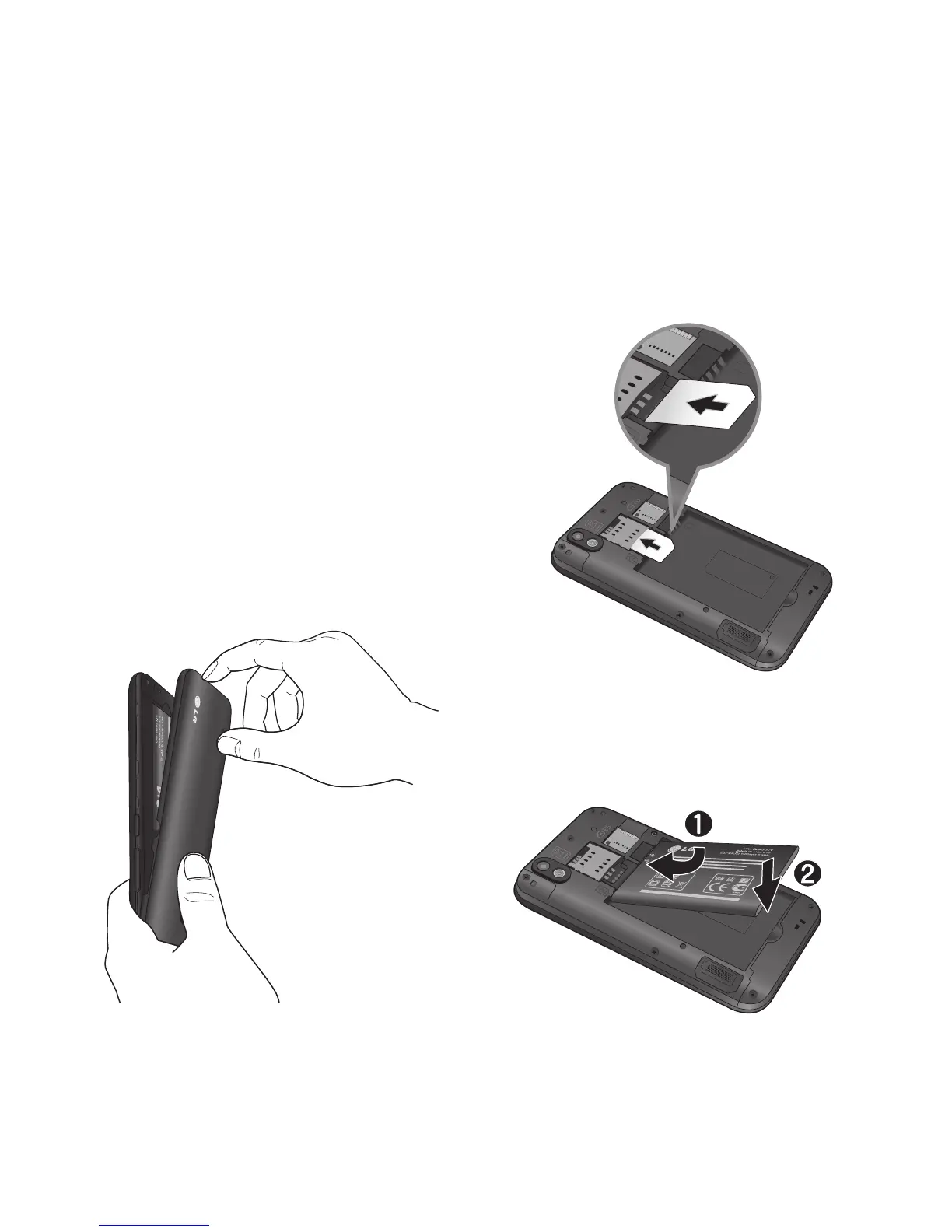25
Installing the SIM card
and battery
Before you can start exploring your
new phone, you’ll need to set it up.
To insert the SIM card and battery:
To remove the back cover, hold
the phone firmly in your hand.
With the other hand, firmly press
down the centre of the battery
cover, while pulling the top away
with your forefinger. Then lift off
the battery cover.
1
Slide the SIM card into the SIM
card holder. Make sure the gold
contact area on the card is facing
downwards.
Insert the battery into place by
aligning the gold contacts on the
phone and the battery.
2
3