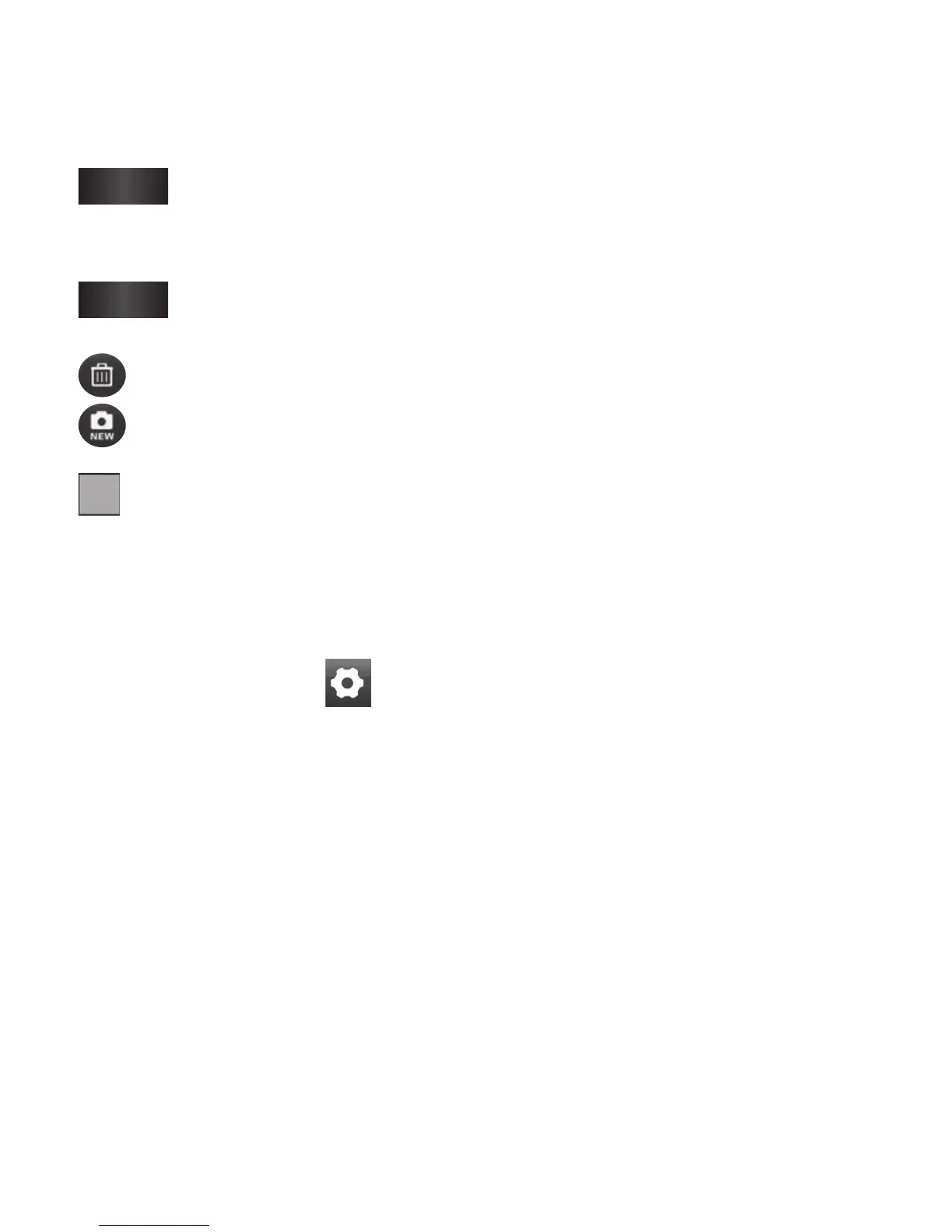51
Set as
Touch to set the image
as Contact icon or
Wallpaper.
Rename
Touch to edit the name of
the selected picture.
Touch to delete the image.
Touch to take another photo
immediately.
Touch to view the last photo
you captured.
Using the advanced
settings
In the viewfinder, touch to open
all advanced options.
You can change the camera setting
by scrolling the wheel. After selecting
the option, touch the Back key.
Focus – Touch this icon to select the
options menu. See Using the focus
mode.
Image size – Touch to set the size
(in pixels) of the picture you are
taking.
Scene mode – Choose from
Normal, Portrait, Landscape,
Sports, Sunset and Night.
ISO – The ISO rating determines
the sensitivity of the camera’s light
sensor. The higher the ISO, the more
sensitive the camera will be. This is
useful under darker conditions when
you cannot use the flash.
White balance – Choose from
Auto, Incandescent, Sunny,
Fluorescent and Cloudy.
Colour effect – Choose a colour
tone for your new photo. Choose
from None, Sepia, Black & white,
Negative, Vivid, Negative sepia,
Blue, Emboss and Solarise.
Timer – The self-timer allows you to
set a delay before a picture is taken
after the shutter is pressed.
Shot mode – Select various
shooting modes from the options.