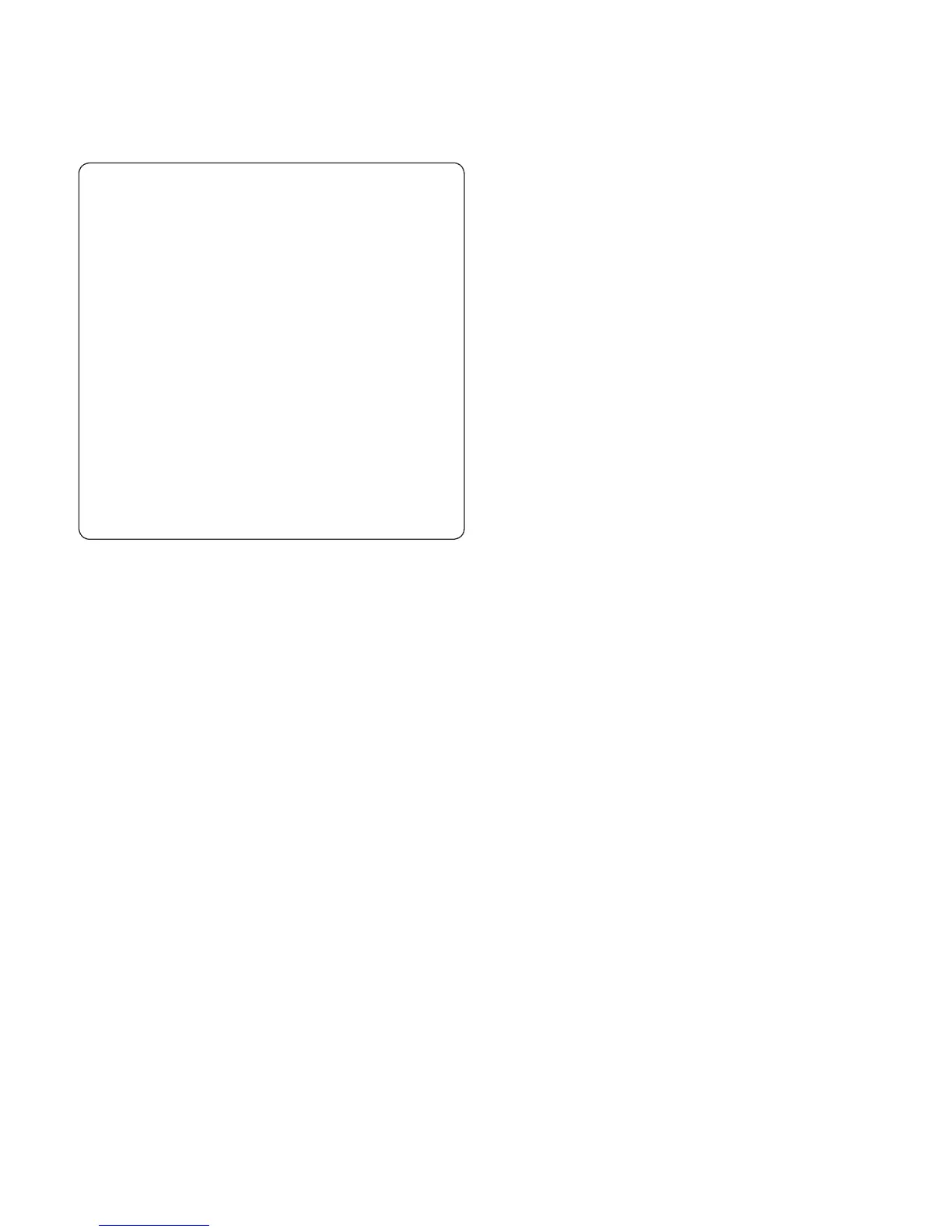81
ATTENTION!
If you set the security option
as
Open
, you can not prevent
unauthorised usage of online
services by other people
and additional charges
can be incurred. To avoid
unauthorised use, you are
advised to keep the security
option.
Touch Save.
Using SmartShare
SmartShare provides you a better
way to enjoy multimedia contents
with other DLNA(Digital Living
Network Alliance) enabled devices.
Share your media contents to
other DLNA devices(DMS)
Touch application tab and select
Settings.
Choose Wireless & networks
and SmartShare settings.
Touch the SmartShare checkbox
to turn on.
6
1
2
3
You can change your device
name, icon and select the sharing
content types.
Let your renderer device (e.g. TV)
play multimedia contents from
remote content library (e.g. PC)
Touch the top right button to
select the device from renderer
lists.
Touch the top left button and
select one of the remote content
library.
You can browse the remote
content library.
Long touch a content thumbnail
and flick them to the top area by
your finger or touch play button.
Notice: Check that your device is
connected with your home network
using Wi-Fi connection to use this
application.
Notice: Some DLNA enabled
device (e.g. TV) supports only DMP
feature of DLNA will not appear in
the renderer device lists.
4
1
2
3
4