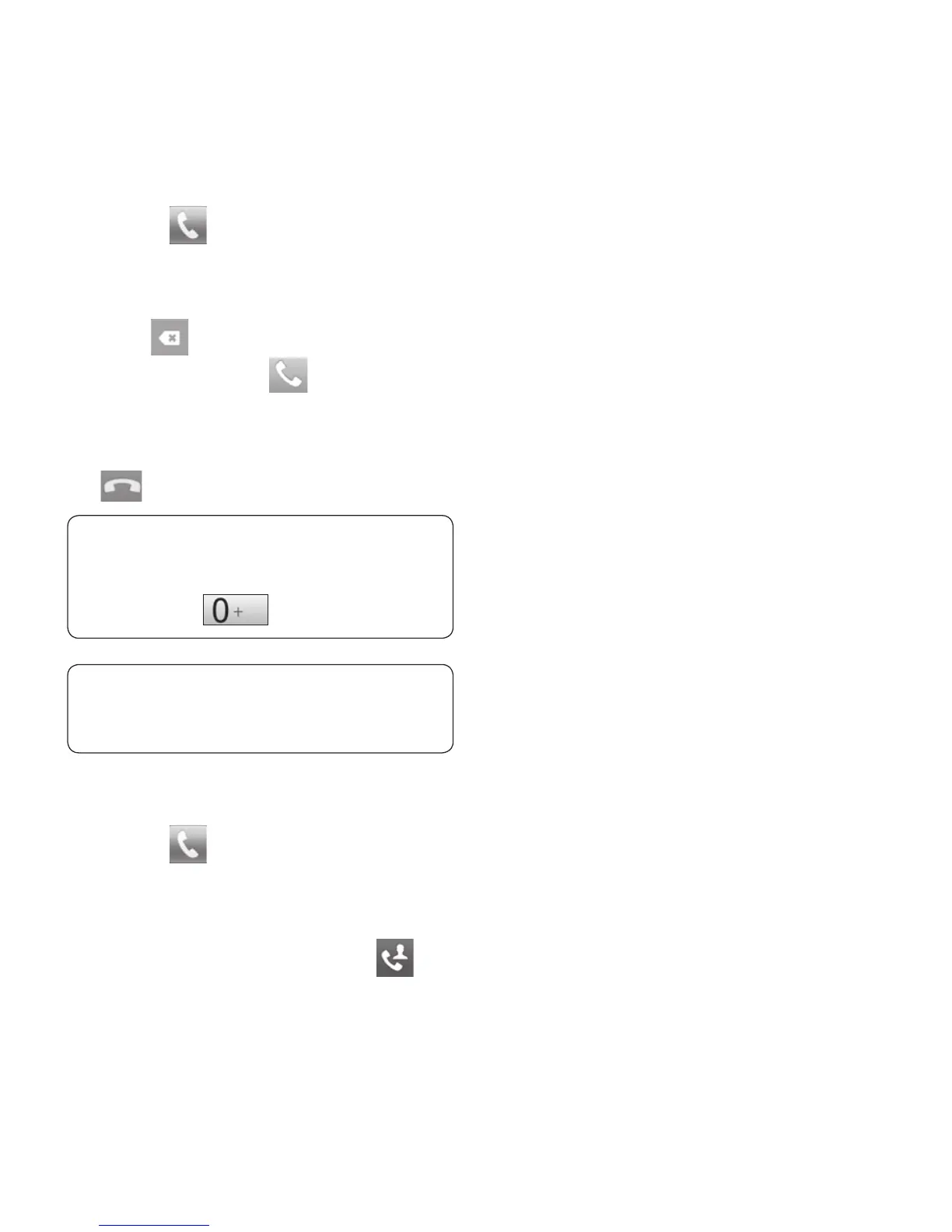36
Making a voice call
Touch to open the keypad.
Enter the number on the keypad.
To delete a digit, touch Clear
icon .
Touch Call icon to make
a call.
To end a call, touch End icon
.
TIP!
To enter “+” to make
international calls, touch and
hold down
.
TIP! To bring up the keypad
during a call, touch Dialpad.
Making a video call
Touch to open the keypad.
Enter the phone number as
before.
Touch the Video call icon to
make a video call.
1
2
3
4
1
2
3
If you do not want to use the
speaker phone, touch Speaker
and ensure you have the headset
plugged in.
While the video call is connecting,
you will see your own image;
after the other party has
answered, their image will be
displayed on the screen. Adjust
the inner camera position if
necessary.
To end a video call, touch End.
Private: You can change the image
instead of showing the current
private image.
Dialpad: Type in a number.
Hold: Mute the sound and pause
the video.
Mute: Mute the sound.
Speaker: Speaker on or off.
4
5
6
Calls/Contacts