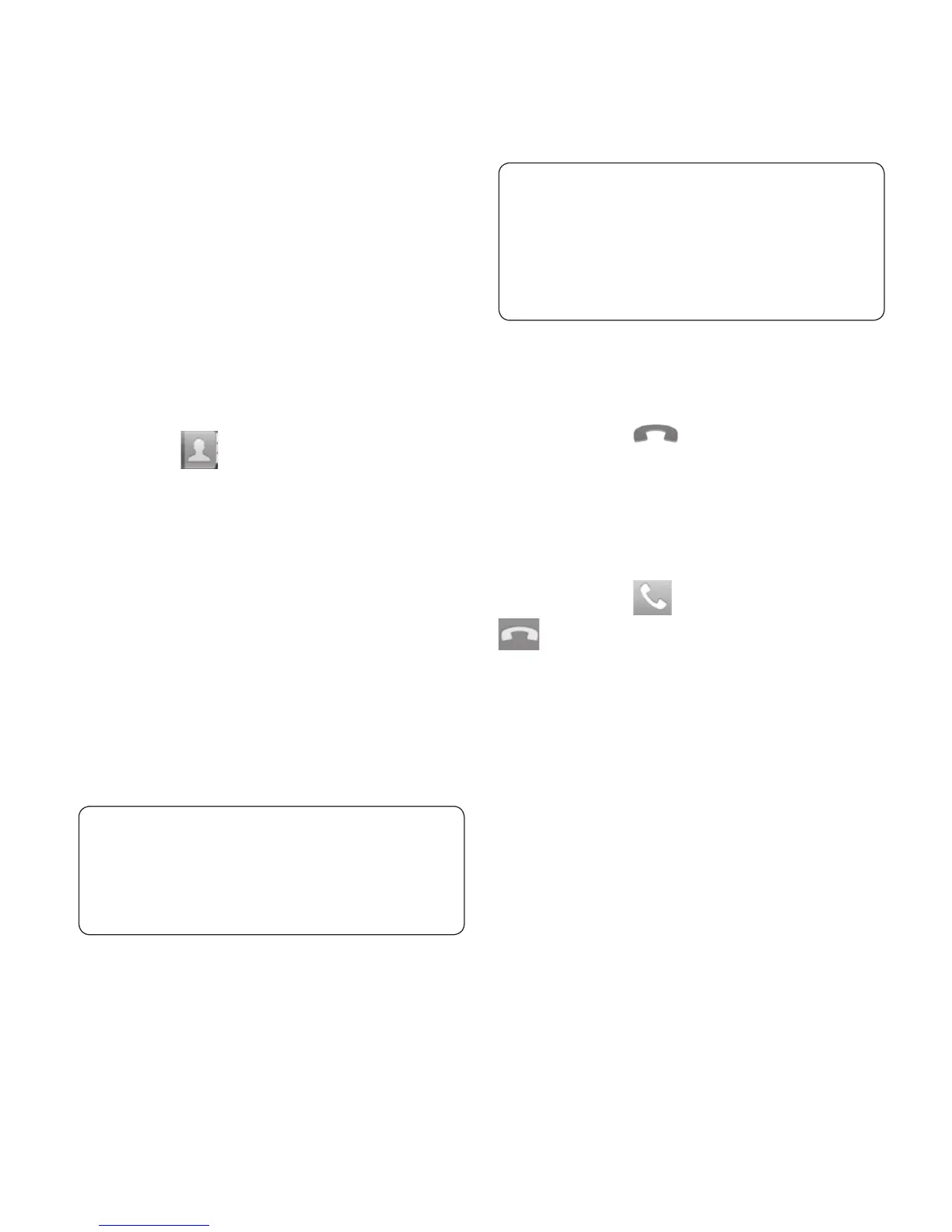37
In Video call Menu
Capture - You can capture an image
of the other.
Use secondary camera - Switch
the camera.
Calling your contacts
Touch
to open your contacts.
Scroll through the contact list
or enter the first letter(s) of the
contact you want to call by
touching Search.
In the list, touch the contact you
want to call.
Answering and rejecting
a call
TIP!
Flip your phone or press
volume(side) key to mute the
incoming call.
1
2
3
TIP!
Press G-key and shake
your phone to answer a call.
On a call press G-key and shake
to quit the call.
When screen locked:
When your phone rings, Drag
Decline icon
to the left to
Decline/Reject an incoming call.
When screen is unlocked:
When your phone rings, touch the
Accept icon . Touch Decline icon
to Decline/Reject an incoming
call.
TIP! Excuse messages
When you want to Decline/Reject
a call, you can send a message
quickly by dragging Excuse msg
on the screen. This is useful if you
need to send the message during
a meeting.
