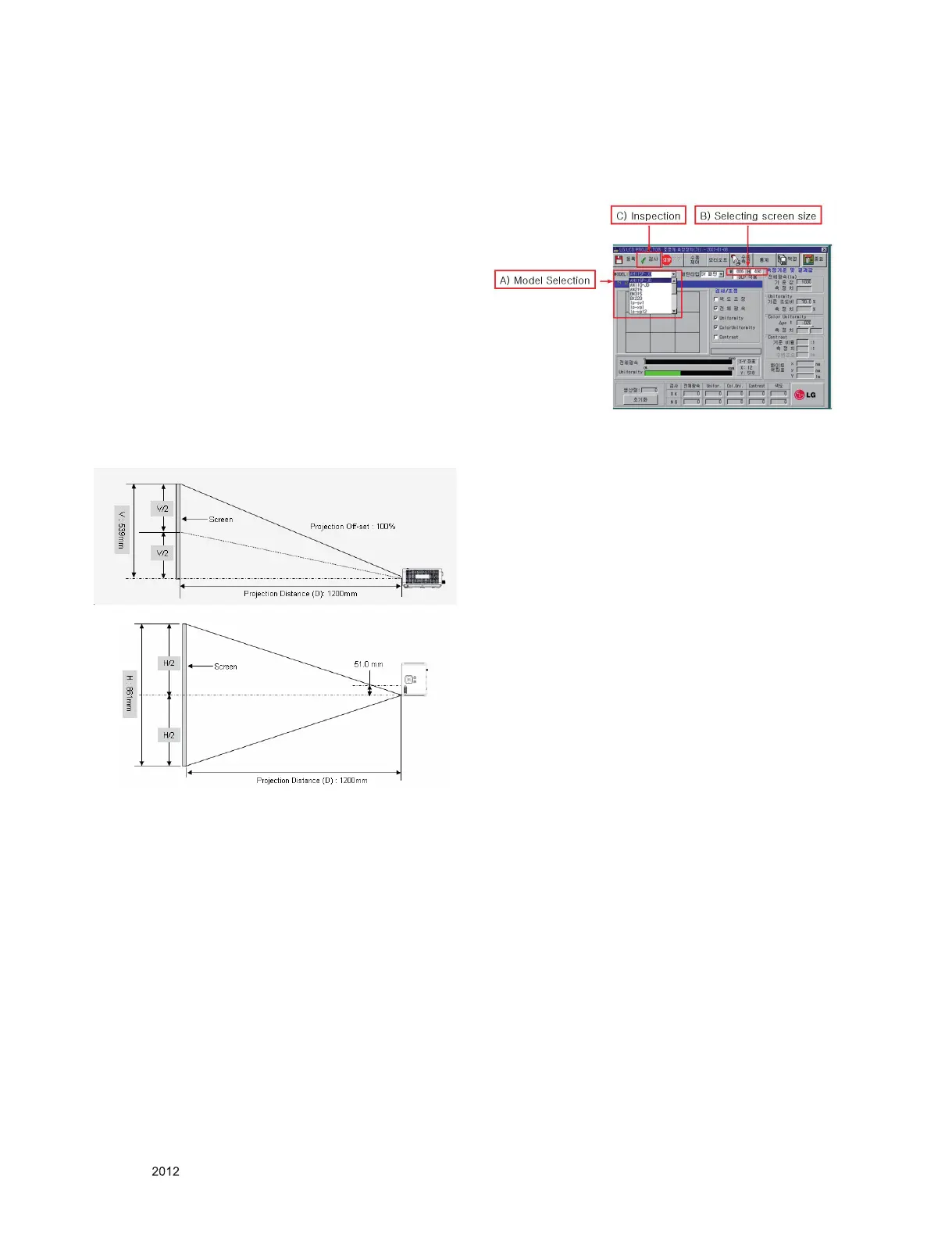- 11 -
LGE Internal Use OnlyCopyright © LG Electronics. Inc. All rights reserved.
Only for training and service purposes
15. Brightness Inspection
- Measure the subjects below and it should satisfy the spec of
product specication.
(1) Brightness(Annsi-Lumen)
(2) Whiteness color coordinate
(KAGA measures R,G,B color coordinate)
(3) Color Uniformity
(4) Brightness Uniformity
15.1. Preparation for Adjustment and
Device Composition
15.1.1. Adjustment Preparation
(1) Input source: Default (No need to designate Source)
(2) The order of operating the adjustment remote controller
buttons
- IN-STAR -> 4. DDP OPTIC CHECK -> Select Full White.
15.1.2. Brightness Measurement Screen Setting
15.1.3. Projector Brightness Measurement
JIG Software Organization
(1) Model Selection: PB60G-JE
(2) Selecting screen size : W: 861 , H : 539
1) Press the direction key of the adjustment remote con-
troller to change the screen of the projector to White
Pattern.
- After 2~3 seconds, White Color Coordinate Data is
transmitted from CL200.
- In the result display window in the right center of the
screen, color coordinate and brightness value are
recorded.
2) Press ‘Finish’ button of the screen.
(3) White brightness inspection: Check if PB60G brightness is
Min Spec 210 ANSI lm or more.
16. Final Inspection
- Carry out according to the contents of the nal inspection
in the Working Guide. (Auto Keystone Inspection and 3D
Inspection Category are added)
(1) In 3D Inspection, select Master Equipment Model No 2/
Pattern No 703, and reect DLP link 3D glasses against
the screen, and if it shows Left: red / Right: blue, it is
normal.
(2) Check the Keystone value using the projector remote
control.
1) The set must be inspected on a plate, glass or table with
a atness degree between more than-1 and less than
+1.
2) Incline upward the set to project an image over the top
line of the screen. After the keystone changes, adjust
the image to the inspecting position. Fig 9. 0
3) Enter the Menu button.-> Move through the options.->
Check the Keystone value.
4) It is O.K, if the keystone value is -2 or higher and +2 or
lower.
G
TGpuTz{hyGG[UGkkwGvw{pjGjoljrGGmG~G ㉔䈑䚜UG G
ྚG ⵑὤG 㽕㥉G 䞈⮨G zG
G
G
(Fig. 11-1-1)
Brightness Measurement Screen Setting Composition
(Fig. 11-1-2)
