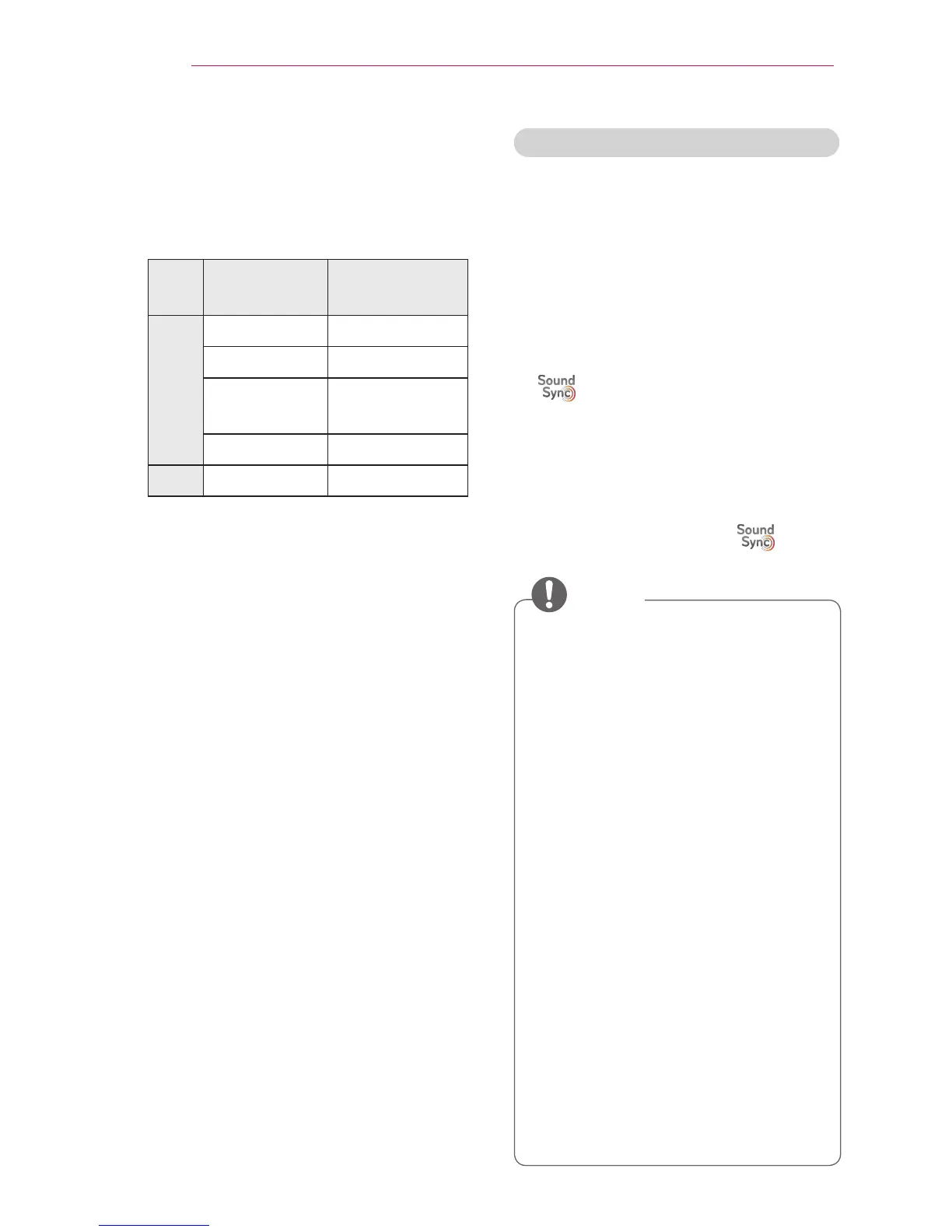28
Using the PROJECTOR
y
Press the SETTINGS button on the
remote control. Select SOUND →
Sound Out → External Speaker
(Optical/HDMI ARC) → Digital
Sound Out.
Item Sound Input
Digital Sound
Out
Auto MPEG PCM
Dolby Digital Dolby Digital
Dolby Digital
Plus
Dolby Digital
HE-AAC Dolby Digital
PCM All PCM
To connect and use LG audio device
LG audio device allows you to enjoy rich
powerful sound easily.
y
Wired Connection:
Press the SETTINGS button on the
remote control. Select SOUND →
Sound Out → LG Sound Sync
(Optical).
Connect LG audio device with the
logo to the OPTICAL DIGITAL
AUDIO OUT port.
y
Wireless Connection:
Press the SETTINGS button on the
remote control. SOUND → Sound
Out → LG Sound Sync (Wireless).
LG audio device with the logo
can be connected wirelessly.
NOTE
y
You can use the projector remote
control to adjust the volume of the
connected device.
y
For wireless connection, if the device
fails to connect. Check the device
power to connect and if the LG
Audio device is in a proper operating
condition.
y
If you select LG Sound Sync
(Wireless), devices available for
connection are searched and one of
searched devices is automatically
connected. When a device is
connected, its name is shown.
y
If two or more devices are detected,
the first detected device is connected
first. To view more detected devices to
connect, press the Show More button.
y
If LG Sound Sync (Wireless) is
being selected and you turn on the
projector, it search and try to connect
the device which recently connected.
