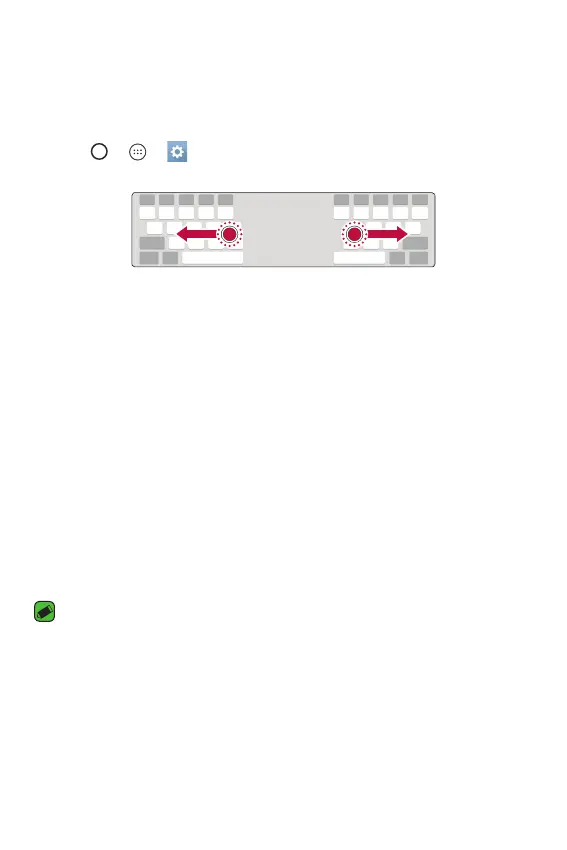Basics
36
To split or merge the keyboard
You can split the keyboard in half by spreading two fingers horizontally on
the landscape keyboard. This makes it easier to type using your thumbs.
Make sure the Split keyboard setting is enabled to use this feature.
Ţ
Tap > > > General tab > Language & keyboard > LG
Keyboard > Keyboard height and layout > Split keyboard.
Transferring data between a PC and the
device
You can copy or move data between a PC and the device.
Transferring data using USB connection
1 Connect your device to a PC using the USB cable that came with your
phone.
2 Open the Notifications panel, tap the current connection type, and
select Media`device MTP.
3 A window will pop-up on your PC, allowing you to transfer the desired
data.
NOTE
Ţ
The LG Mobile Driver is required to be installed on your PC to be able to detect
the phone.
Ţ
Check the requirements for using Media device MTP.
