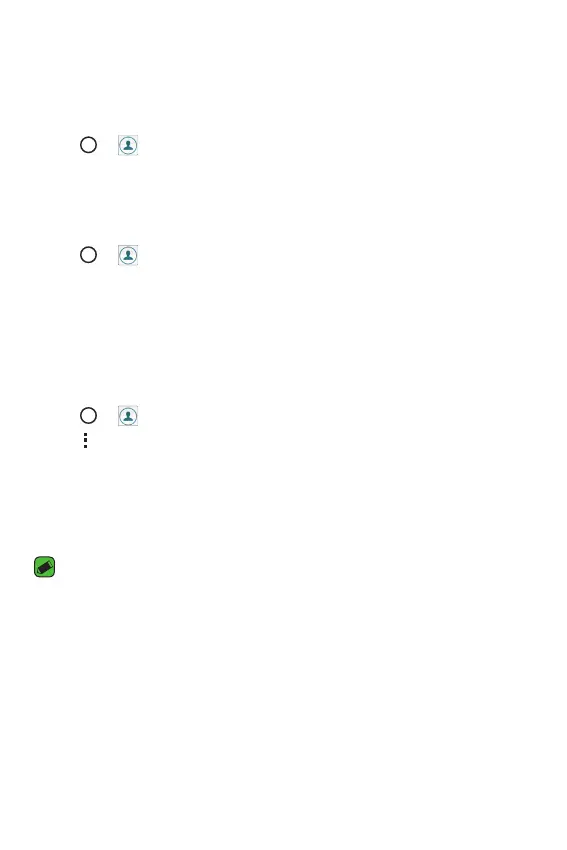Apps
43
Favorites contacts
You can classify frequently called contacts as favorites.
Adding a contact to your favorites
1 Tap > .
2 Tap a contact to view its details.
3 Tap the star at the top right of the screen. The star will be highlighted.
Removing a contact from your favorites list
1 Tap > > Favorites tab.
2 Choose a contact to view its details.
3 Tap the highlighted star at the top right of the screen. The star will
no longer be highlighted and the contact will be removed from your
favorites.
Creating a group
1 Tap > > Groups tab.
2 Tap > New group.
3 Enter a name for the new group. You can also set a distinct ringtone
for the newly created group.
4 Tap Add members to add contacts to the group and tap ADD.
5 Tap SAVE to save the group.
NOTE
Ţ
If you delete a group, the contacts assigned to that group will not be lost. They
will remain in your contact list.