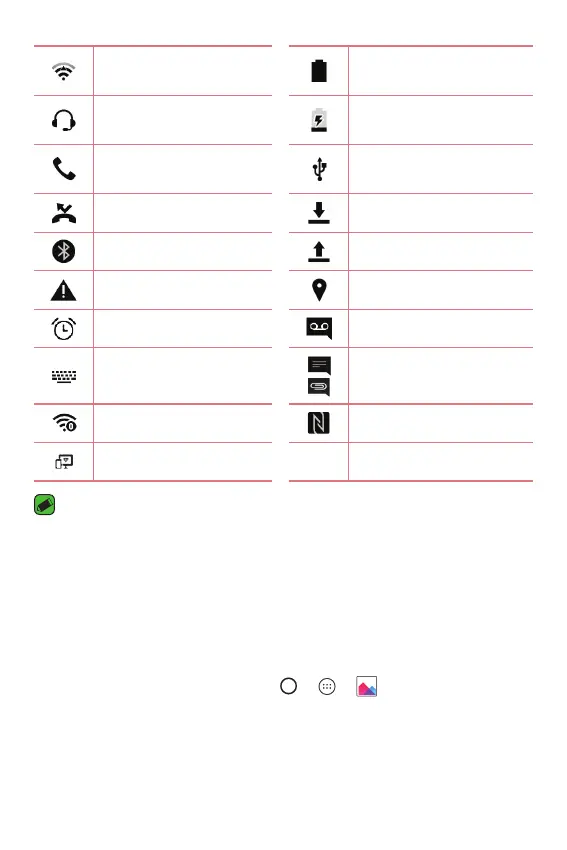Basics
34
Connected to a Wi-Fi
network
Battery fully charged
Wired headset
connected
Battery is charging
Call in progress
The phone is connected
to a PC via a USB cable
Missed call Downloading data
Bluetooth is on Uploading data
System warning GPS is on
An alarm is set New voicemail available
Choose input method
New text or multimedia
message
Mobile Hotspot is active NFC is on
Miracast connected
NOTE
Ţ
The icon's location in the status bar may differ according to the function or
service.
Capturing a screenshot
Press and hold the Volume Down Key and the Power/Lock Key at the
same time for 2 seconds to capture a screenshot of the current screen.
To view the captured image, tap the
> > > the Screenshots
folder.