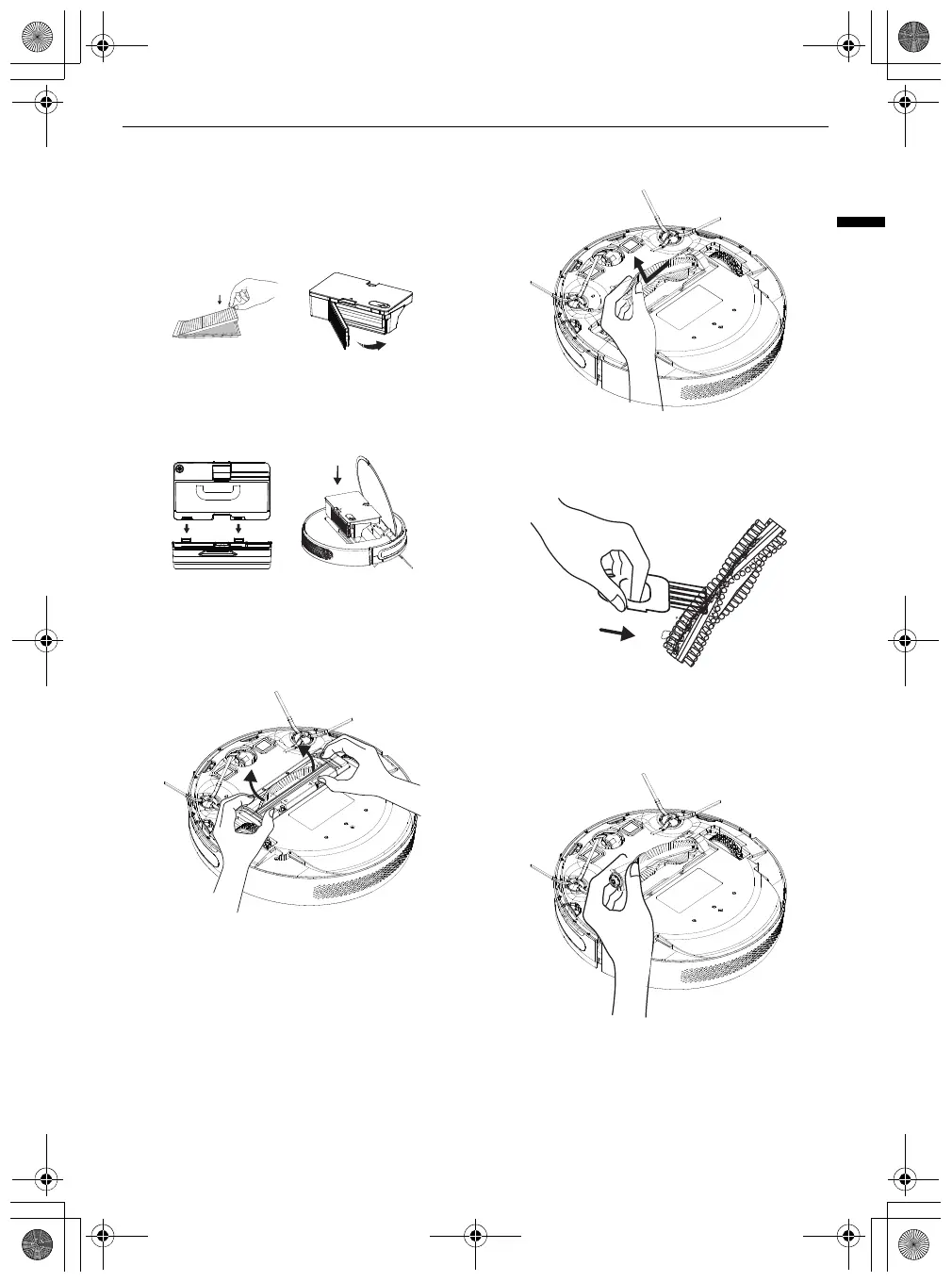21
MAINTENANCE
ENGLISH
9
Put back the pre-filter, foam filter and high-
performance filter.
10
Put the filter assembly back into the dust bin.
11
Reinstall the water tank and dust bin, and
install the components back inside the robot
cleaner.
Cleaning the Rolling Brush
1
Press the clasp to remove the protective cover.
2
Lift the rolling brush out to remove it.
3
Use a cleaning tool (which can be purchased
separately) to clean the rolling brush.
4
Put one end of the rolling brush into the
corresponding opening in the brush cavity
first, and then press it down into place.
global_main.book.book Page 21 Monday, July 10, 2023 3:22 PM
