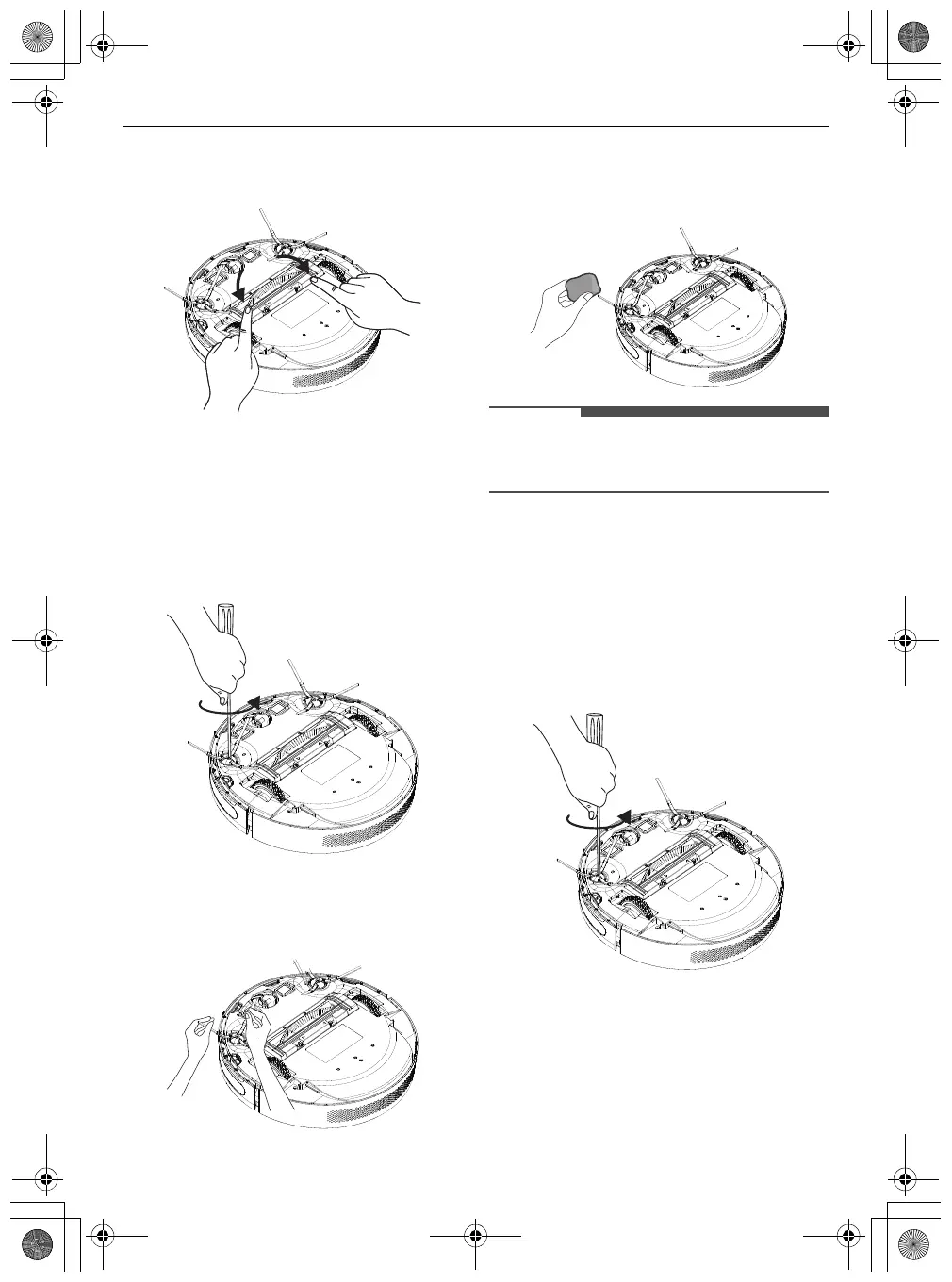22
MAINTENANCE
5
Put the cover in place and press it down until
the clasps snap into place.
Cleaning the Side Brushes
Foreign objects such as dirt and hair can easily
become tangled or stuck in the side brushes. Clean
the side brushes regularly.
1
Unscrew the screws with a Phillips screwdriver.
2
Carefully rotate and pull out the hair or thread
tangled between the robot cleaner and the
side brushes.
3
Use a cloth dampened with warm water to
remove dust on the brushes or straighten
them gently.
• Make sure the side brush is completely dry
before use.
Replacing the Side Brushes
After a period of use, the side brushes may be bent
or damaged. Follow the instructions below to
replace them.
1
Use a Phillips screwdriver to unscrew the
screws on the side brushes.
global_main.book.book Page 22 Monday, July 10, 2023 3:22 PM
