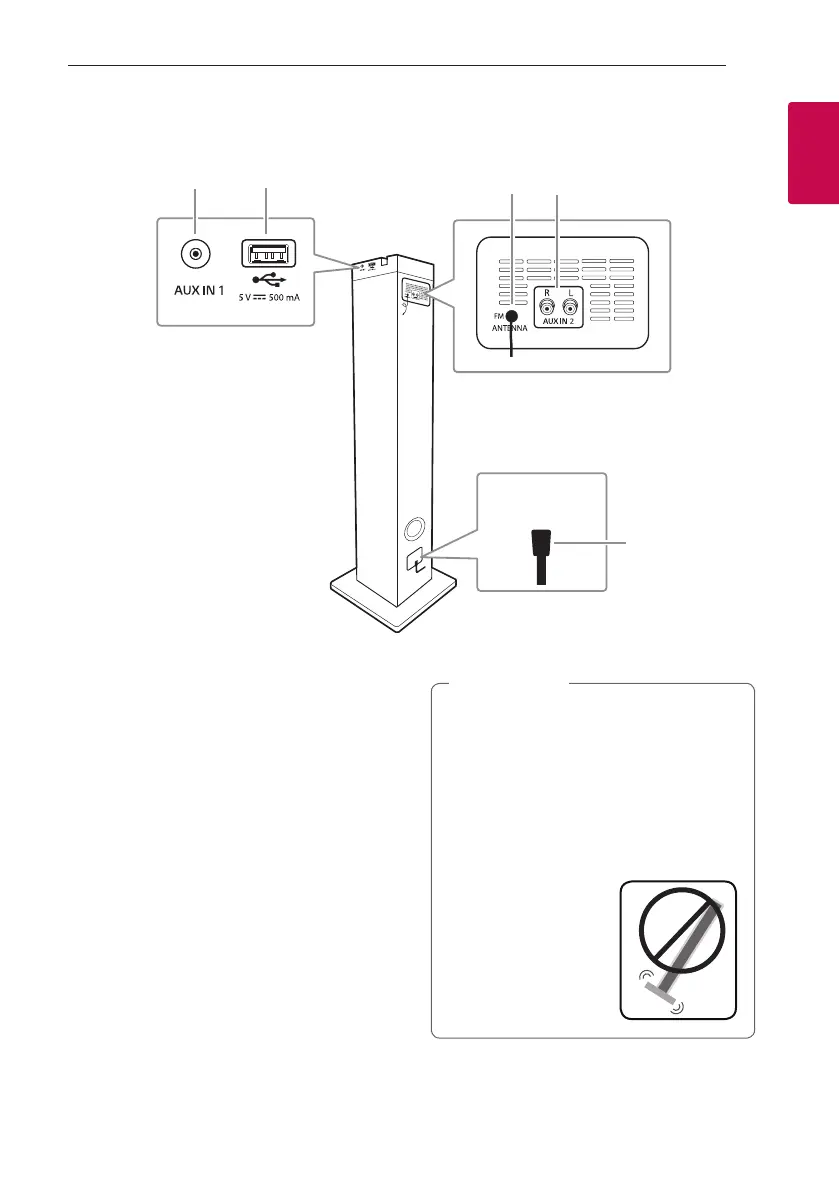Getting Started 11
Getting Started
1
A
AUX IN 1
Connect a portable device.
B
USB Port
You can play sound les by connecting the USB
device.
C FM ANTENNA
D AUX IN 2 (L/R)
Connect an auxiliary device.
E POWER IN
y
Be careful to make sure children do not put
their hands or any objects into the *speaker
duct.
* speaker duct : A hole for plentiful bass
sound on speaker cabinet (enclosure)
y
The speakers contain magnet parts, so color
irregularity may occur on the TV screen or PC
monitor screen. Please use the speakers far
away from either TV screen or PC monitor.
y
Be careful that the
speaker does not fall
down. Otherwise it may
result in the speaker
malfunction and cause
personal injury and/ or
property damage.
>
Caution
Side / Rear panel
POWER IN
POWER IN
A B
C D
E