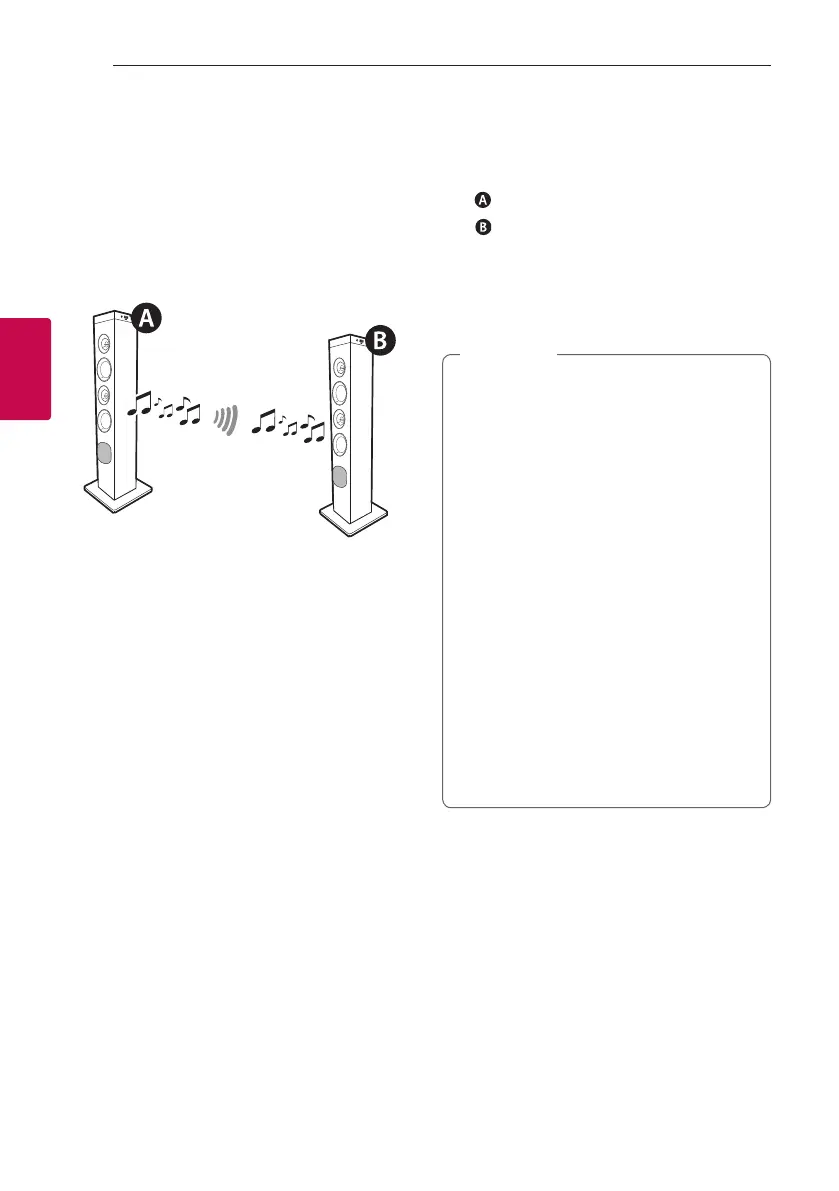Operating26
Operating
3
WIRELESS PARTY LINK
Connection
You can enjoy the sound by using two speakers.
For enjoying WIRELESS PARTY LINK, you need to
purchase another speaker.
1. Press and hold F/
3
DUAL on the unit.
ROLE SELECT appears in the display window.
2. Press F/
3
DUAL repeatedly or press
C
/
V�
on the unit to select LEFT or RIGHT.
-
unit: Selects LEFT.
-
unit: Selects RIGHT.
Two units try to connect with each other.
3. When these units are successfully connected
each other, each of connected device names
appears in the each unit.
y
When two RL3 are connected via WIRELESS
PARTY LINK,only MP3, OGG and WMA files
can be played in USB mode.
Lossless Audio Codec [FLAC, M4A(ALAC),
WAV] files are skipped automatically.
y
Connection is canceled when F/
3
DUAL
button is pressed during connecting in DUAL
mode.
y
If you are using the LG Sound Sync, this
function is not available. If you connect the LG
TV function, “NOT SUPPORT” appears in the
display window.
y
When WIRELESS PARTY LINK is disconnected,
RIGHT unit is changed to BT function.
y
If the connection has failed, “FAILED” appears
in the display window.
y
WIRELESS PARTY LINK connection will be
disconnected when you turn off the unit.
y
Sound of LEFT unit and RIGHT unit may be
different depending on playback status or
source.
,
Note