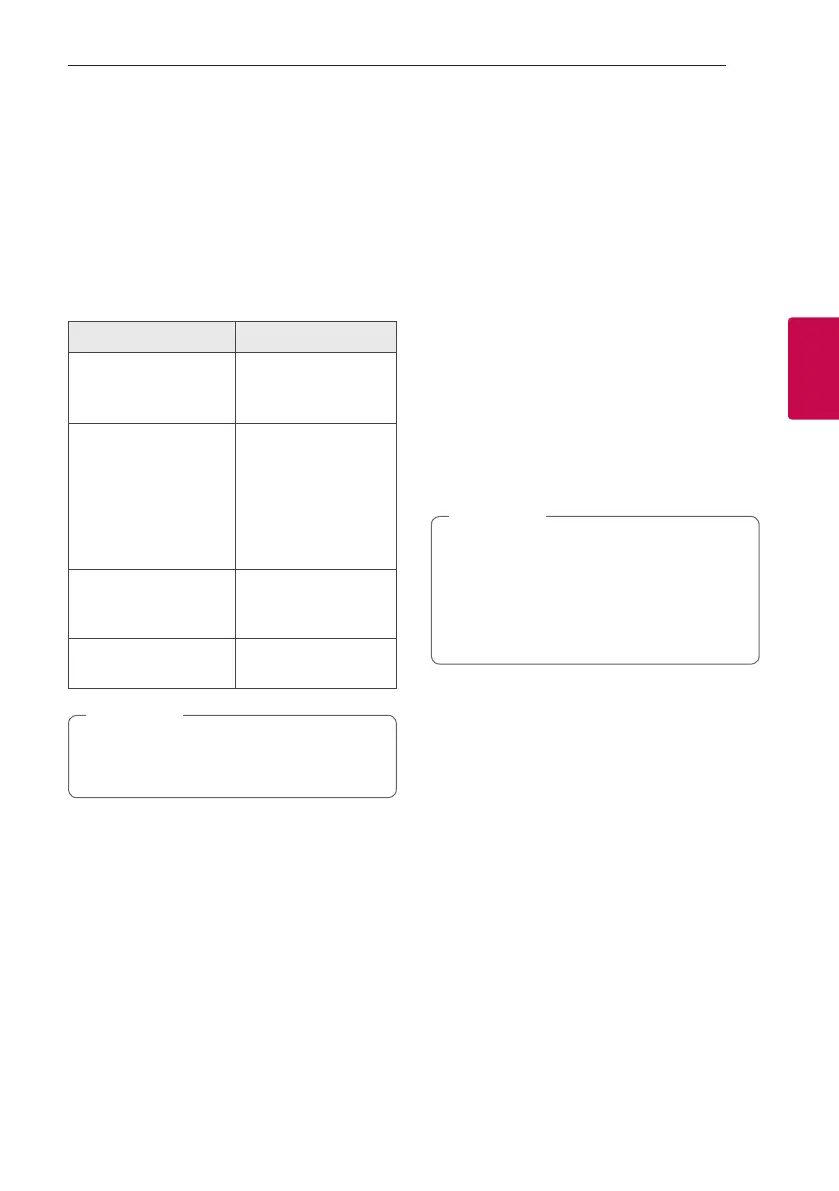Operating 21
Operating
3
Sound adjustment
Setting the sound mode
This system has a number of pre-set equalizers. The
displayed items for the equalizer may be different
depending on sound sources and effects.
You can select a desired sound mode by using
SOUND EFFECT on the remote control.
On Display Description
BASS (BASS BLAST)
or
BASS+ (BASS BLAST+)
Reinforces the bass
and powerful sound.
POP
CLASSIC
ROCK
JAZZ
This program lends
an enthusiastic
atmosphere to the
sound, giving you the
feeling you are at an
actual rock, pop, jazz or
classic concert.
TV SOUND
You can enjoy
enhanced sound with
TV.
STANDARD
You can enjoy
optimized sound.
On some speakers, sound may not be heard or
heard in low sound depending on the sound
mode.
,
Note
Other Operations
Turn off the sound temporarily
Press
[
on the remote control to mute your sound.
You can mute your unit, for example, to answer the
telephone, the “MUTE” will appear in the display
window.
To cancel it, press
[
on the remote control again or
change the volume level.
Sleep Timer Setting
Press SLEEP on the remote control repeatedly to
select delay time between 10 and 180 minutes.
After the delay time, the unit will be turned off.
To cancel the sleep function, press SLEEP on the
remote control repeatedly until “OFF” is appears.
y
You can check the remaining time before the
unit is turned off. Press SLEEP on the remote
control to check or change the remaining
time.
y
You can edit the remain time when the
remaining time or “DIM” is displayed.
,
Note
Dimmer
Press SLEEP on the remote control once.
The display window will be darkened by half.
To cancel the sleep function, press SLEEP on the
remote control repeatedly until “OFF” is appears.
