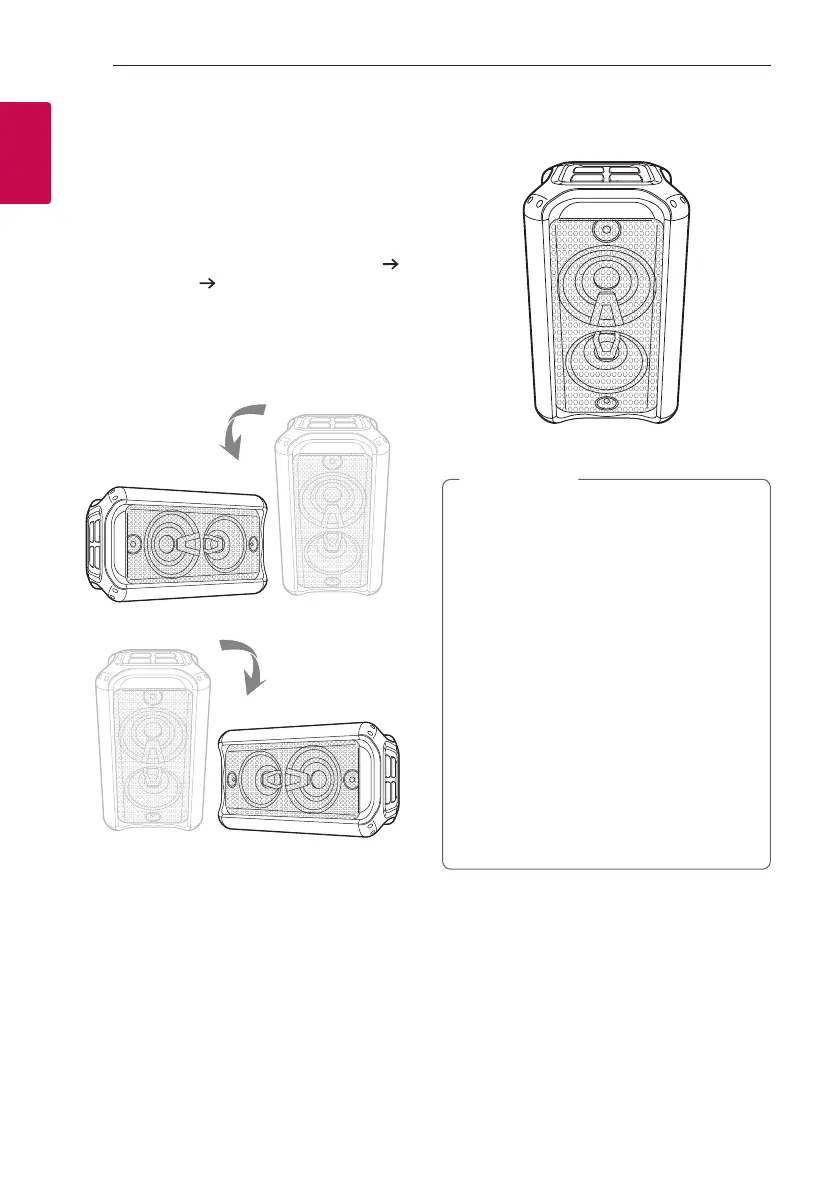Getting Started10
Getting Started
1
How to place the unit
Automatically optimize the sound
It helps to automatically optimize the sound to suit
the installation conditions (Horizontal or Vertical).
If the installation method is changed (‘Horizontal
Vertical’ or ‘Vertical Horizontal’), it is indicated by
‘VERTICAL MODE’ or ‘HORIZON MODE’ in the display
panel.
Horizontal
Vertical
y Be careful to make sure children do not put
their hands or any objects into the *speaker
duct.
* speaker duct : A hole for plentiful bass
sound on speaker cabinet (enclosure)
y Do not sit on the unit or push the unit.
Otherwise it may result in malfunction and
causing personal injury and/ or property
damage.
y Do not place the unit on an unstable position
and place the unit at a safe distance from the
child’s reach.
y Be careful that the unit should not fall down.
Otherwise it may result in malfunction and
causing personal injury and/ or property
damage.
y Watch out for the foot when you lay the unit
horizontally.
>
Caution