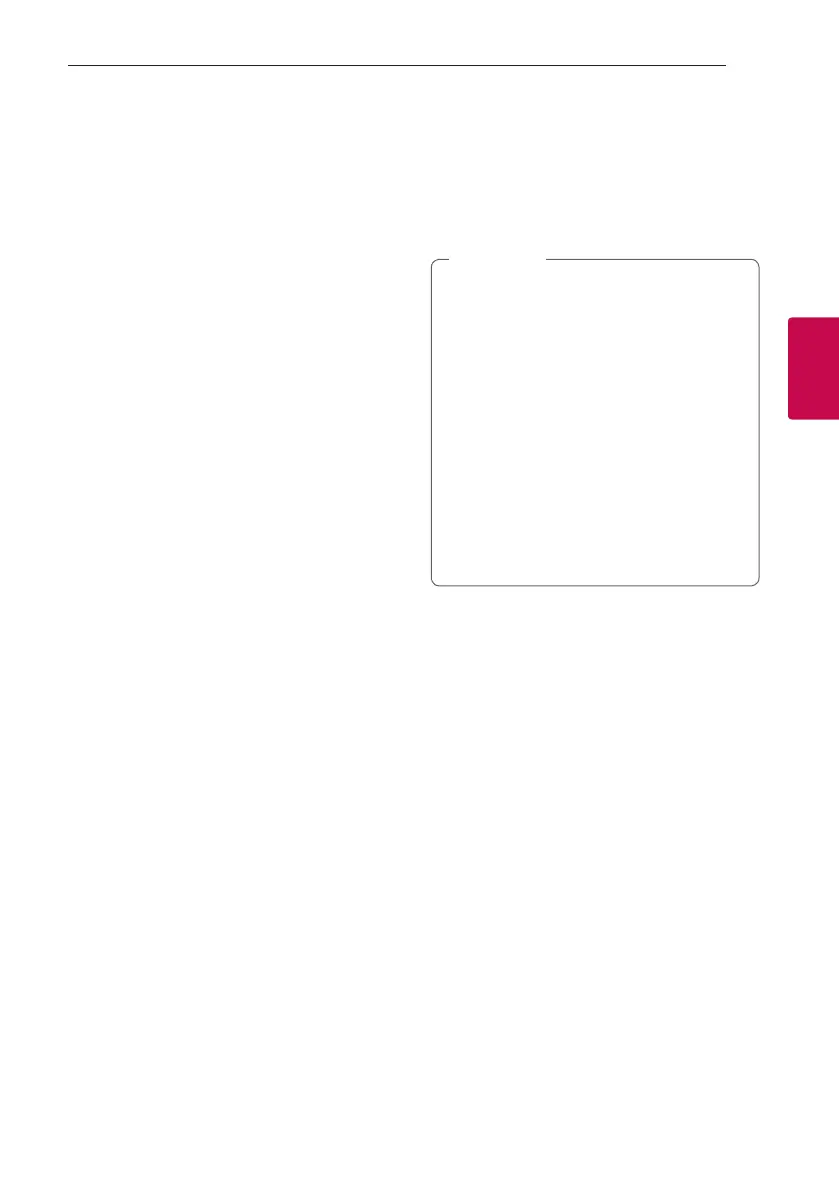Operating 23
Operating
3
Other Operations
DEMO
In the power off state, press MIC ECHO / DEMO on
the unit once. The unit will power on and display the
each of functions with demo sound in the display
window.
To cancel the DEMO function, press MIC ECHO /
DEMO on the unit once more.
Using Microphone
1. Connect your microphone to the MIC jack.
2. Play the music you want.
3. Sing along with the accompaniment.
Press MIC VOL and + / - on the unit to adjust the
microphone volume.
y When not using the microphone, set the
MIC volume to minimum or turn off the MIC
and remove the microphone from the MIC
jack.
y If the microphone is set too near the speaker,
a howling sound may be produced.
In this case, move the microphone away from
the speaker or decrease the sound level by
using the MIC VOL and - on the unit.
y If sound through the microphone is extremely
loud, it may be distorted.
In this case, press MIC VOL and - on the unit.
y You can give an echo effect to the sound
from the microphones by pressing
MIC ECHO / DEMO on the unit.
,
Note