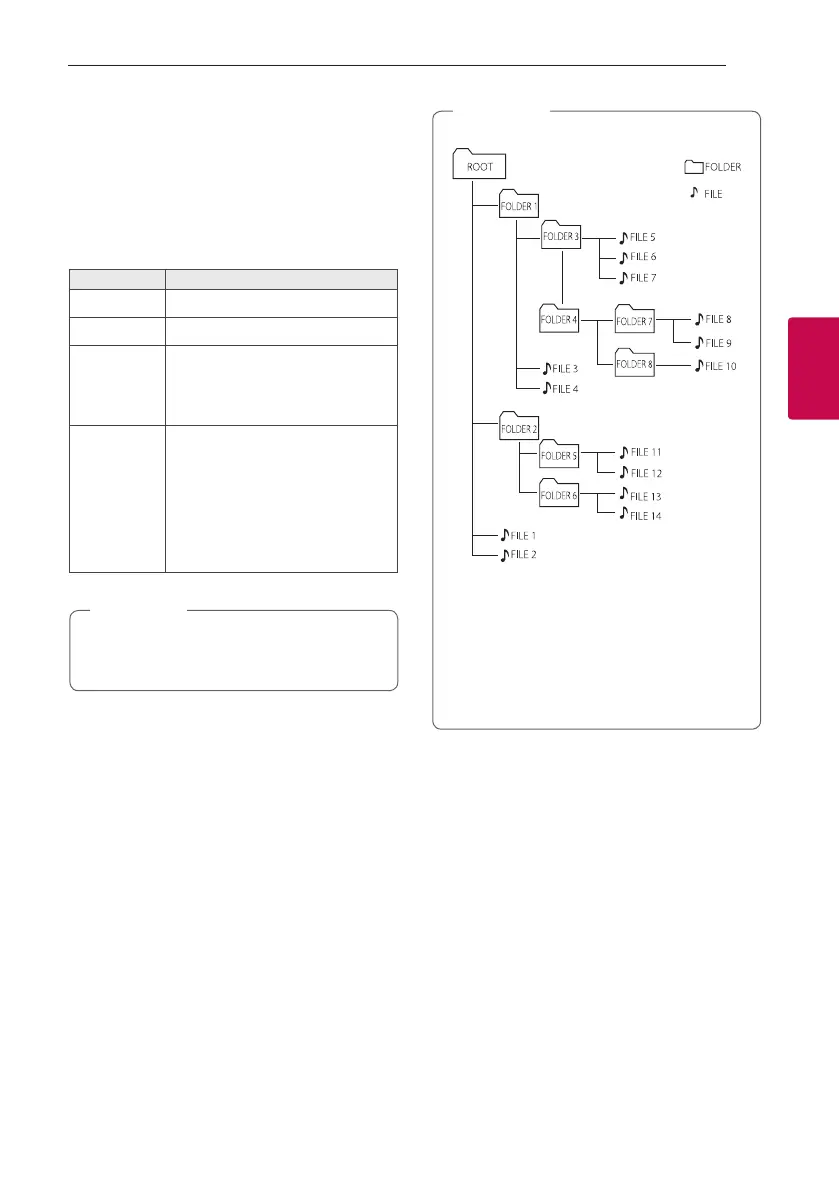3 Operating
Operating 15
Operating
3
Basic Operations
USB Operations
1. Connect the USB device to the USB port.
2. Select USB function by pressing
F
.
To Do this
Playback
Press N.
Pause
Press N during playback.
Searching
for a section
within a le
Press and hold C
/V during
playback and release it at the point
you want to listen to.
Skipping to
the next/
previous le
Press V to go to the next le.
Playing in less than 3 seconds,
press C to go to the previous le.
Playing after 3 seconds, press C
to go to the beginning of the le.
Even after restarting the unit or switching one
function to another, you can listen to music from
the point where it’s last been played.
,
Note
y USB Folders/Files are recognized as below.
*
y File will be played from $ le No.1 to $ le
No.14 one by one.
y Files will be presented in order recorded and
may be presented differently according to the
record circumstances.
*ROOT : The rst screen you can see when a
computer recognize the USB is “ROOT”.
,
Note