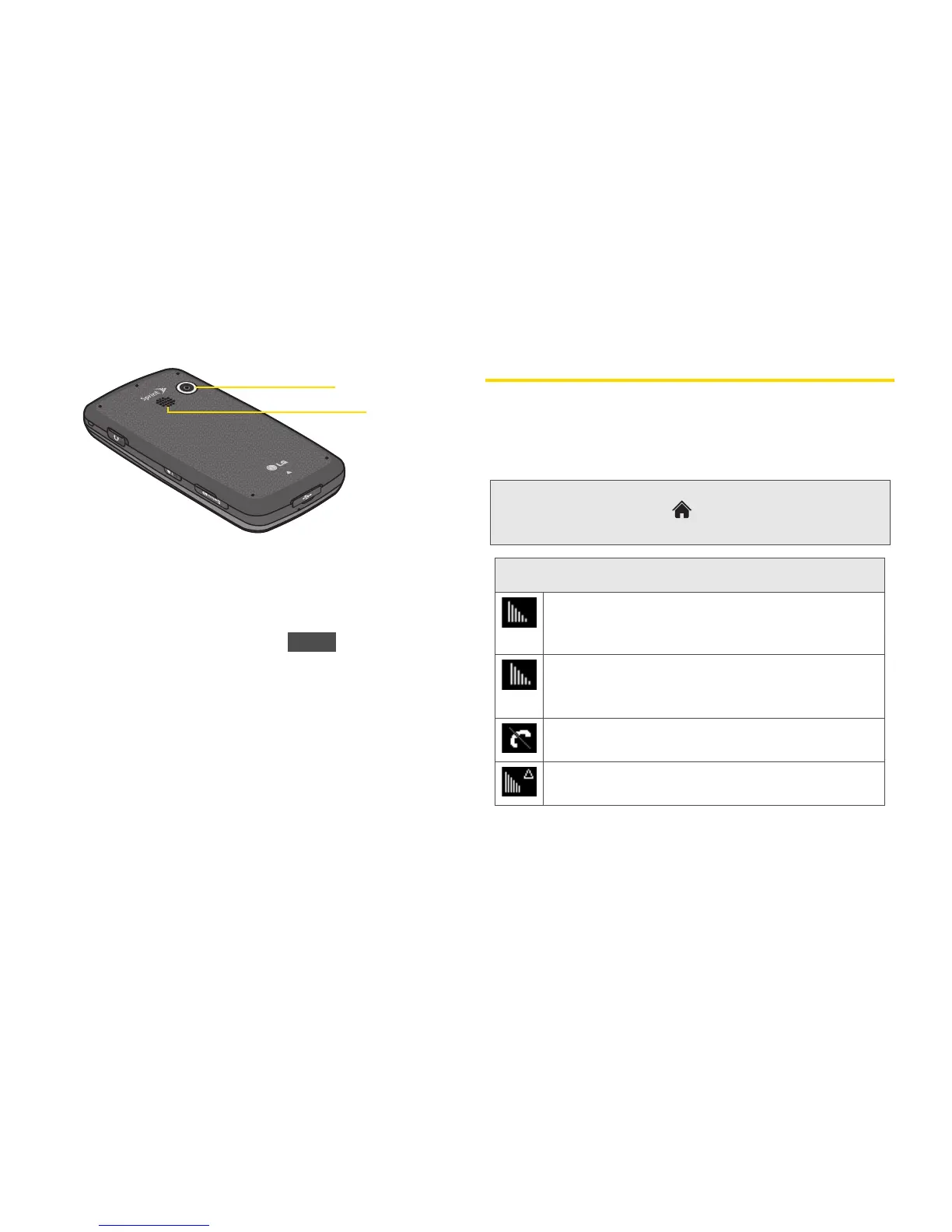12 2A. Phone Basics
25.
Camera Lens used for picture taking and video
recording. Keep clean for optimal performance.
26. Speaker lets you hear the different ringers and
sounds. You can mute the ringer when receiving
incoming calls by touching . The speaker
also lets you hear the caller’s voice when in
speakerphone mode.
Viewing the Display Screen
Your phone’s display screen provides information
about your phone’s status and options. This list
identifies the symbols you’ll see on your phone’s
display screen:
Tip: To view a list of your phone’s icons and descriptions, from
the main menu touch
> Main Menu > Settings >
Phone Info > Icon Glossary
.
Status Bar – Service Icons
1x Signal Strength – Shows your current 1xRTT
signal strength. (More bars = stronger signal.)
(Bars are yellow.)
EVDO Signal Strength – Shows your current
EVDO signal strength. (More bars = stronger
signal.) (Bars are white.)
No Service – Your phone cannot find a usable
signal.
Roaming – Your phone is “roaming” off the
Nationwide Sprint Network.