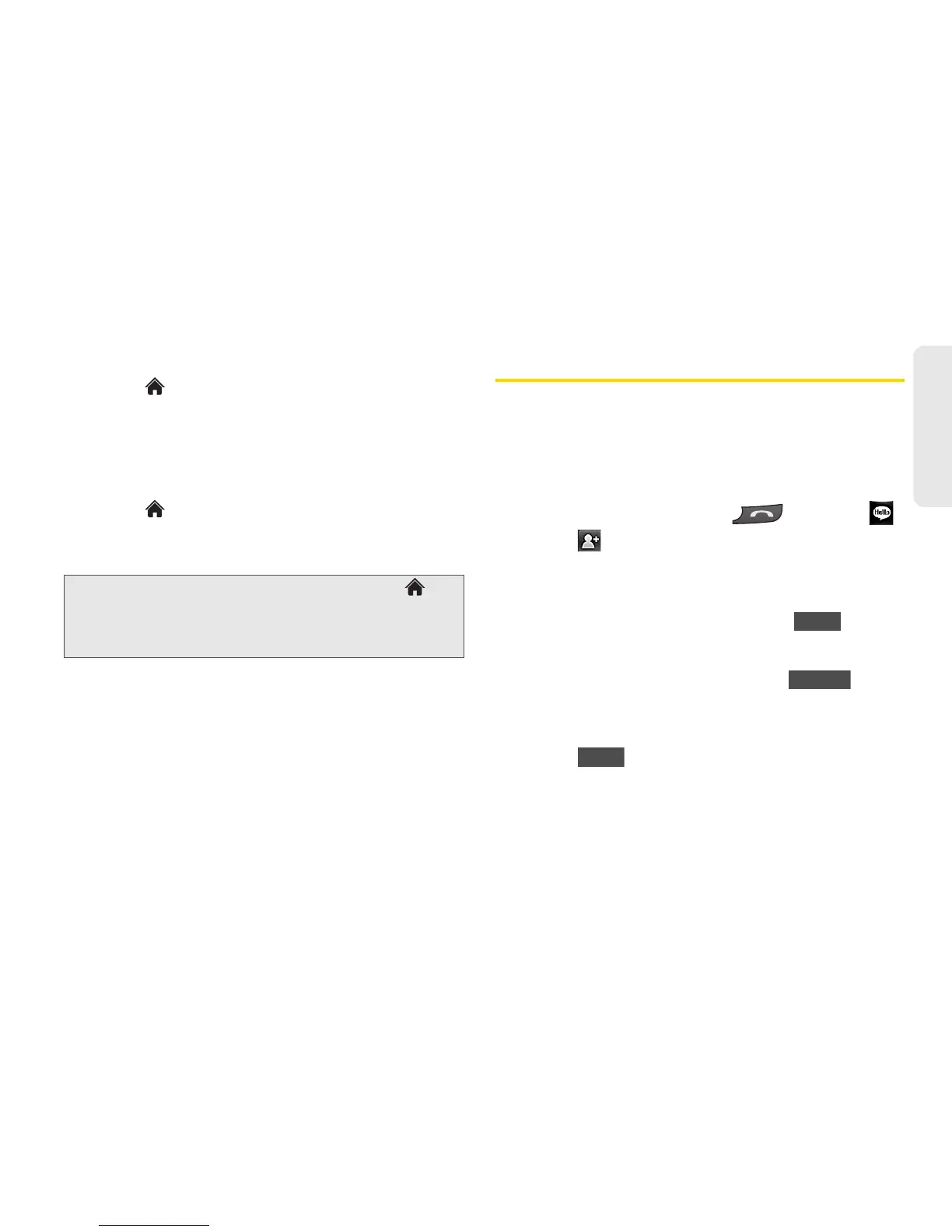2D. Contacts 61
Contacts
Viewing Your Wireless Backup Status
䊳 Touch > Main Menu > (slide the screen up) >
Tools > Wireless Backup > View Status.
Setting the Wireless Backup Alert
This feature turns the pop-up alert on or off when your
contact info is backed up by wireless backup.
1. Touch > Main Menu > (slide the screen up) >
Tools > Wireless Backup > Alerts.
2. Select Alert me or No alerts.
Hello UI
Add your favorite contacts to groups that you can
access quickly with a few keystrokes. You can create
up to four groups with six members in each group.
Customizing Hello UI
1. From standby mode, press and touch .
2. Touch to add a contact.
3. Touch each contact you want to assign to the
group.
4. After making your selections, touch .
To change to a seasonal theme:
1. While in the Hello UI screen, touch at the
top right of the screen.
2. Slide the Theme button switch to On.
3. Touch .
Tip: To see more wireless backup information, touch >
Main Menu >
Tools > Wireless Backup > Learn More.
You can also select
Troubleshooting to display the
troubleshooting guide.