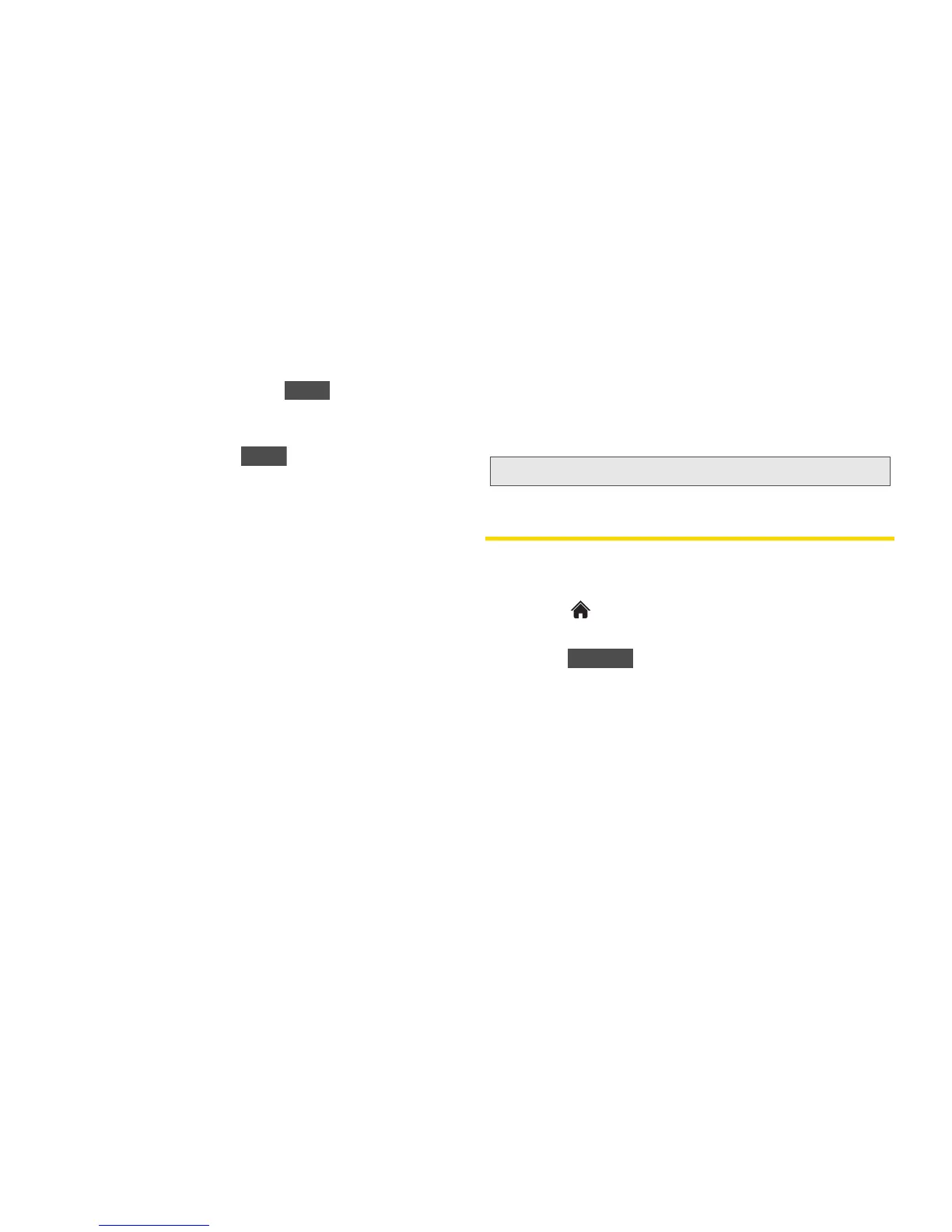68 2E. Calendar & Tools
File Manager Options
When you open a folder, touch . The following
options are available.
䢇 Create New Folder to create a new folder. Enter a new
folder name and touch . (See “Creating
Folders in the microSD Card” on page 79.)
䢇 Send Multiple to send multiple files via Bluetooth or
email.
䢇 Move Multiple to move multiple files.
䢇 Copy Multiple to copy multiple files.
䢇 Search to search for a file.
䢇 Assign to to select an image file to assign it as screen
saver or a picture ID, or to assign a music file as a
ring tone.
䢇 Rename to change the name of a file.
䢇 Rename Current Folder to change the name of the
current folder.
䢇 Delete Current Folder to delete the current folder.
䢇 Delete Multiple to delete selected multiple files.
䢇 Delete All to delete all files.
䢇 Folder Info to display information about the folder
such as folder name, location, the number of files,
and the number of sub folders.
䢇 File Info to display information about the file you
select, such as file name, location, and the file size.
Alarm Clock
Your phone comes with a built-in alarm clock that has
multiple alarm capabilities.
1. Touch > Main Menu > (slide the screen up) >
Tools > Clock > Alarm.
2. Touch .
3. Slide the alarm switch to On.
4. Touch the time to set a time for the alarm.
䡲 Tough the digital clock (above the dial) to adjust
the clock.
– or –