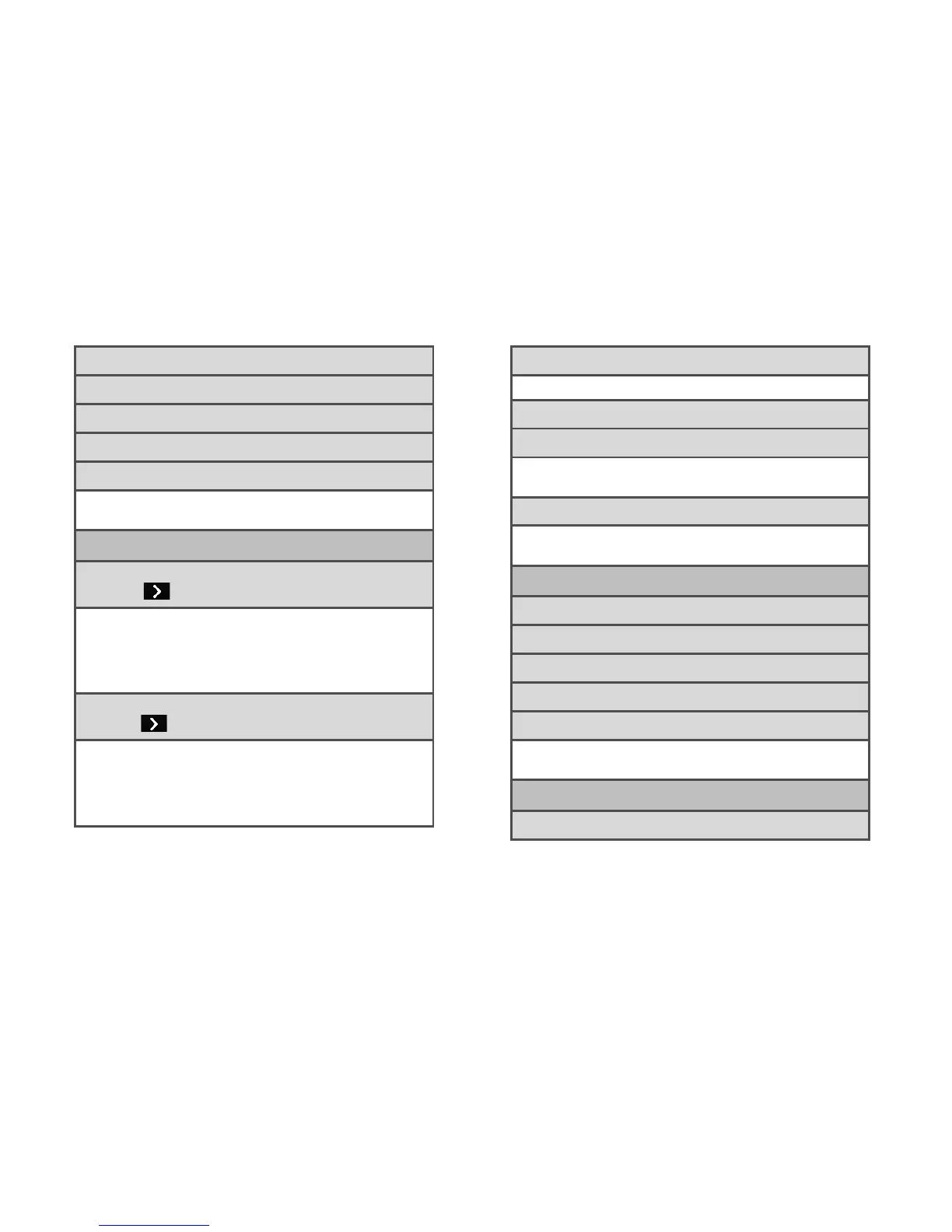ii
Ringers
Screen Savers
Applications
Call Tones
Options
Memory Info My Content Manager
Get New
Photos & Videos
Camera
Touch > to view the following options:
Color Tone Enable Auto-Send
Image Controls Zoom
Fun Frames Go to Album
Settings Camcorder Mode
Self Timer Cancel
Camcorder (Video Mail/Long Video)
Touch > to view the following options:
Color Tone Zoom
Image Controls Go to Album
Settings Camera Mode
Self Timer Cancel
Enable Auto-Send
My Photos & Videos
In Phone Memory Card
My Places
Auto-Send
Auto-Send Places Enable Notifications
Enable Auto-Send
Other Settings
Auto-Save to Location
Status Bar Slideshow Interval
Messaging
Voicemail
Send Message
Messages
Email
Settings
Callback Number Signature
Preset Messages
Social Networking
Facebook