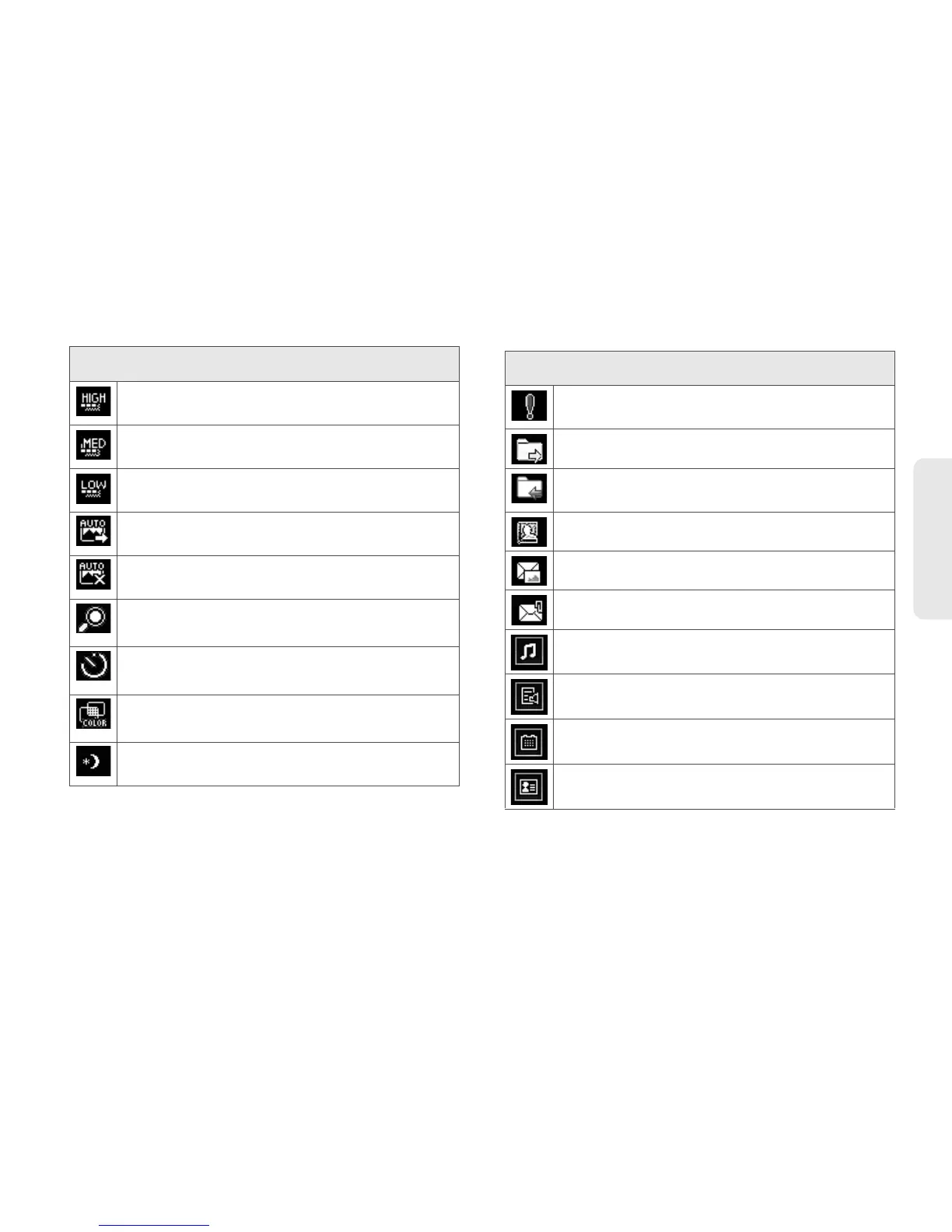2A. Phone Basics 15
Phone Basics
ls
Camera Resolution High – Indicates camera
resolution is set to High.
Camera/Camcorder Resolution Med – Indicates
camera resolution is set to Med.
Camera/Camcorder Resolution Low – Indicates
camera resolution is set to Low.
Enable Auto-Send – Indicates Auto-Send feature
is enabled.
Disable Auto-Send – Indicates Auto-Send
feature is disabled.
Zoom
Self Timer
Color Tone
Night Mode Setting
– Indicates that Night mode
is set.
Status Bar – Status Icons
Status Bar – Messaging Icons
Urgent Message – Indicates you have new
urgent messages.
Sent Message – Indicates the message is sent.
Received Message – Indicates the message is
received.
Recipient – Indicates recipient field.
File Attachment – Indicates file attachment field.
File Attached – Indicates a file is attached.
Audio file attached – Indicates an audio file is
attached.
Voice file attached – Indicates a voice file is
attached.
Calendar file attached – Indicates a calendar file
is attached.
Contact file attached – Indicates a contact file is
attached.