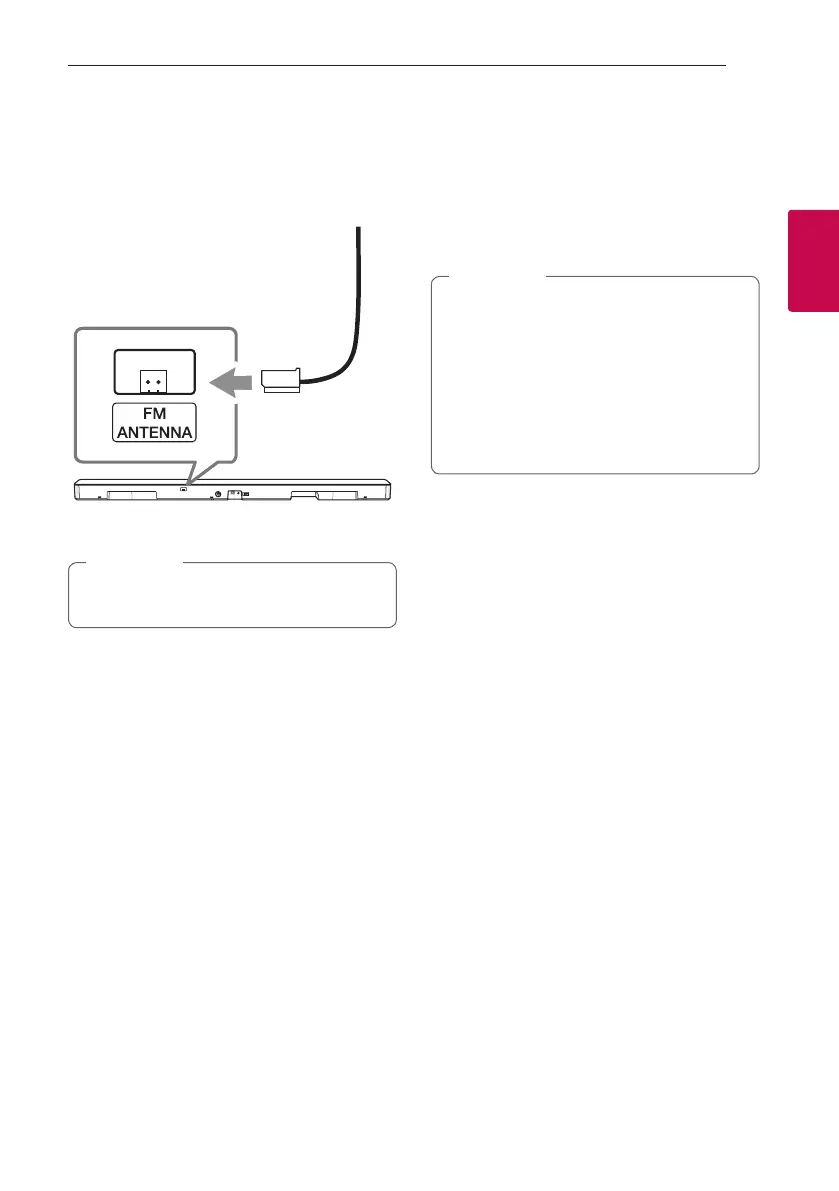Connecting 21
Connecting
2
Antenna Connection
Connect the supplied antenna for listening to the
radio.
After connecting the FM wire antenna, be sure
to fully extend it.
,
Note
Network connection
You can enjoy various functions of this sound bar by
connecting to network and your smart device with
“LG Wi-Fi Speaker” app.
Choose the connection method considering your
network environment.
In a network environment (Router, Internet
and Internet Service Provider) that supports
both IPv4 and IPv6, the network automatically
connects to IPv4 or IPv6 when connecting to
the network.
You can check the each network status
by selecting the settings of My Speakers
([Settings]>[IP Info.]) on the “LG Wi-Fi Speaker”
app.
,
Note
