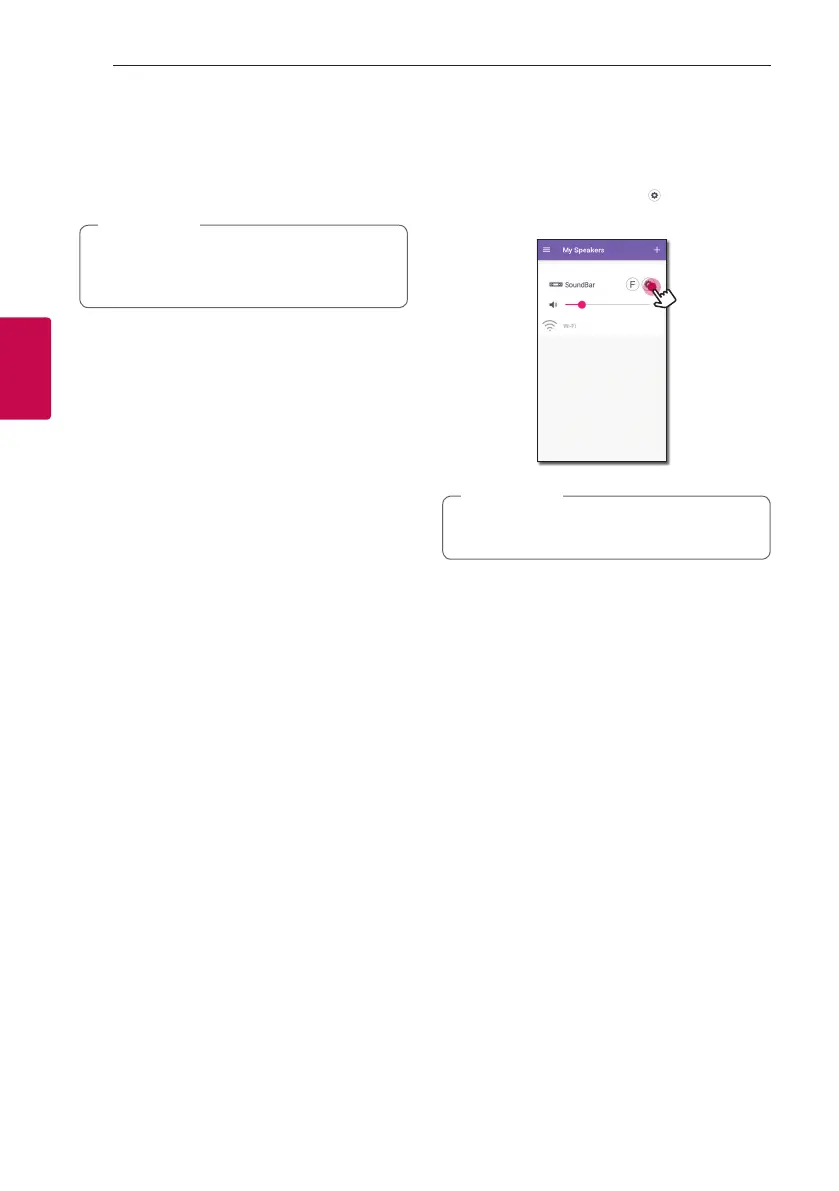Operating13
Operating
3
Settings
With “LG Wi-Fi Speaker” app, you can set the
connected speaker in your smart device.
Some of the content in this part may differ
from “LG Wi-Fi Speaker” app depending on the
application’s version.
,
Note
Preparation
1. Check the network connection with the speaker.
(Page 5)
2. To use the speaker, you must download and install
“LG Wi-Fi Speaker” app. (Page 3)
Settings of the connected
speaker
You can set up setting of the connected speaker.
On [My Speakers] screen, select [
] to set up the
connected speaker settings.
You cannot see some menu depending on the
connected device.
,
Note
