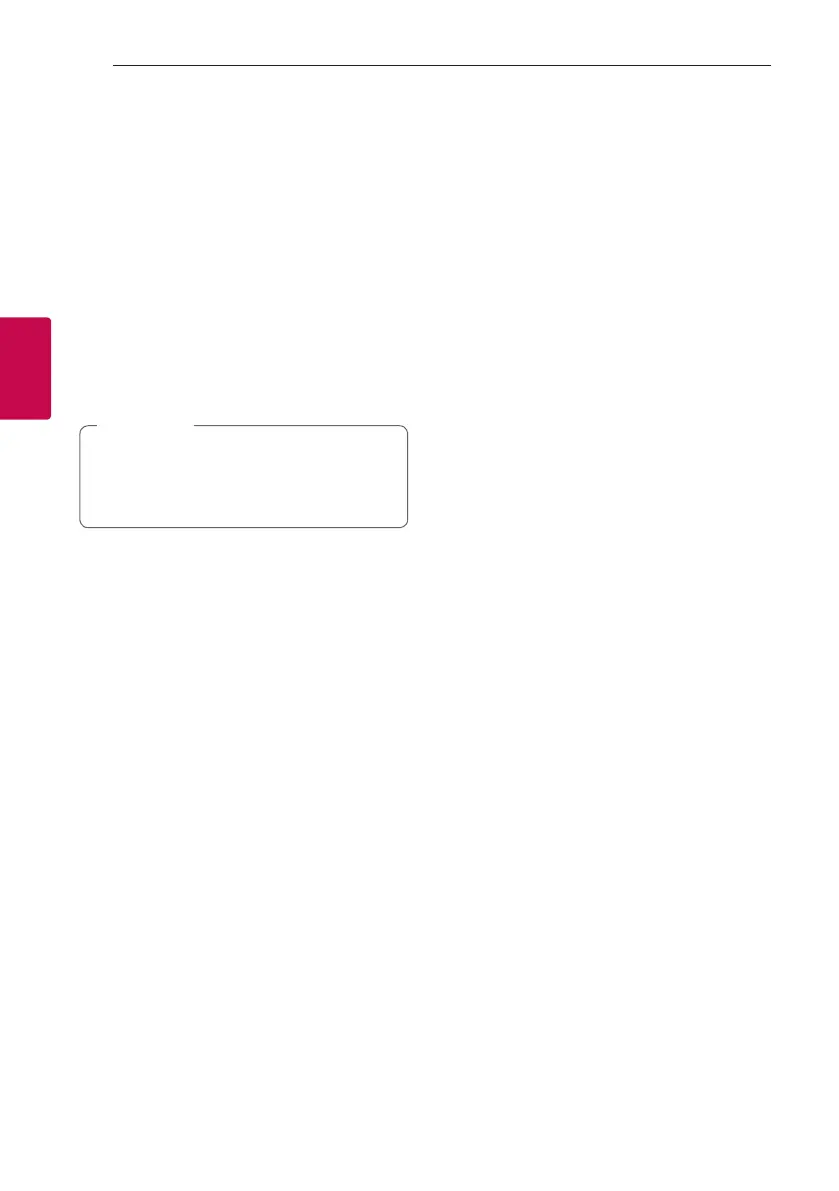Operating26
Operating
3
Bluetooth connection lock (BT
LOCK)
You can limit Bluetooth connection to only
BT (Bluetooth) and LG TV function to prevent
unintended Bluetooth connection.
To turn on this function, press and hold AUTO
POWER on the remote control for about 2 seconds
in BT (Bluetooth) function and press it once again
while “OFF - BT LOCK” is scrolled. Then you can limit
Bluetooth connection.
To turn off this function, press and hold AUTO
POWER on the remote control for about 2 seconds
in BT (Bluetooth) function and press it once again
while “ON - BT LOCK” is scrolled.
Even if you set up BT LOCK function to On, this
sound bar turns on by Auto Power function. Turn
off Auto Power function to prevent it. (Page
31)
,
Note
