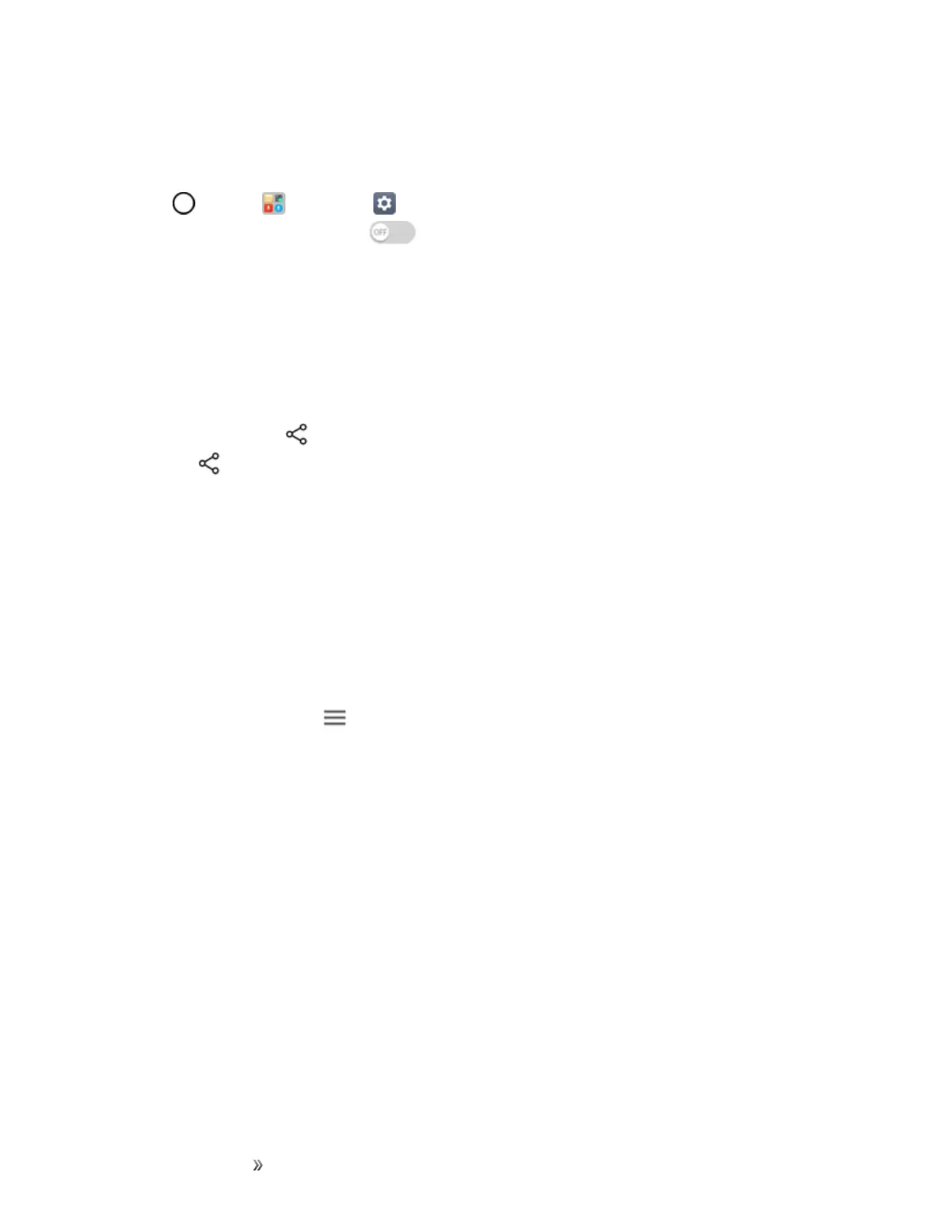Making Connections Connectivity 105
Sending or Receiving Files
YoucansendorreceivefilessavedonyourdevicetoanotherLGdeviceortablet.
n
Tap >Tools >Settings >Networkstab>Share & connect>File sharing>
SmartShare Beamandswipe toactivateit.
Note:Makesurethatyourdeviceisconnectedtothesamewirelessnetworkasthefiletransfer
targetdevice.
Note:MakesurethatFile sharingisturnedoninthenotificationpanelofboththedeviceandthe
targetdevice.
Sending Files to Another Device
1.
Selectafileandtap >SmartShare Beam.Youcanalsosharemultiplefilesatonceby
tapping fromthefilelist,selectingthedesiredfiles,thentappingSHARE>SmartShare
Beam.
l Whenthesearchpermitconfirmationwindowappears,tapOK.
2. SelectadevicefromthelistofnearbydevicesthatsupportSmartShareBeam.
l Thefileissenttothedevice.
Using Nearby Devices
Youcanplaymultimediafilessavedonaconnecteddevicefromyourdevice.
1.
FromtheGallery,select >Nearby devices.
2. Selectadevicefromthedevicelist.
l Ifthedesireddeviceisnotseenonthedevicelist,checkthatDLNAisturnedon,thentap
Search nearby devices.
3. Playcontentsavedontheselecteddevice.
