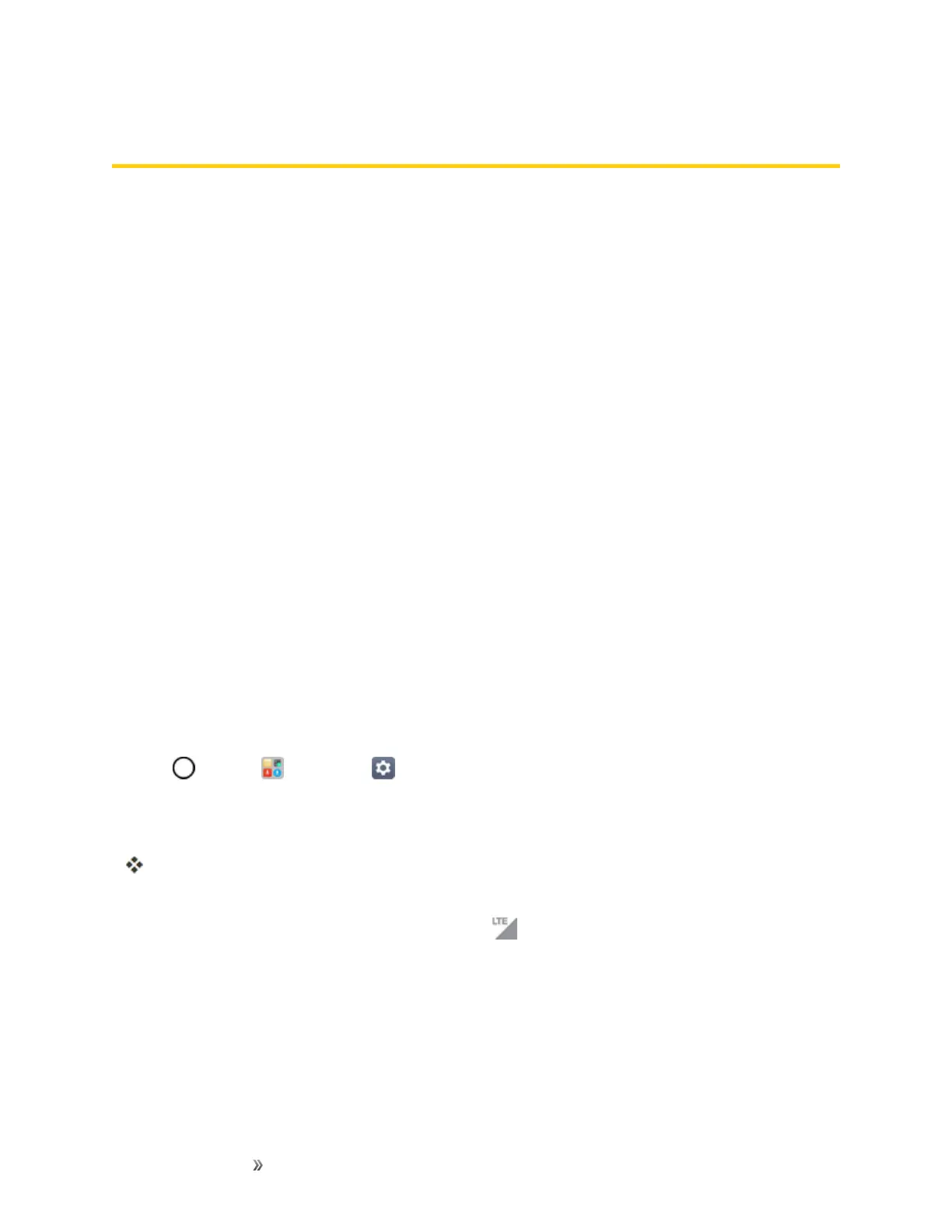Making Connections Internet and Social Networking 85
Internet and Social Networking
ThefollowingtopicsdescribehowtoconnecttoandusetheInternetonyourphone,andhowto
accesspopularsocialnetworkingsitessuchasFacebook,Twitter,andDuo.
Data Services General Information (4G LTE and
3G Networks)
Thefollowingtopicswillhelpyoulearnthebasicsofusingyourdataservices,includingmanaging
yourusername,launchingadataconnection,andnavigatingtheWebwithyourphone.
Important:Certaindataservicesrequestsmayrequireadditionaltimetoprocess.Whileyourphone
isloadingtherequestedservice,thetouchscreenorQWERTYkeyboardmayappearunresponsive
wheninfacttheyarefunctioningproperly.Allowthephonesometimetoprocessyourdatausage
request.
4G LTE
The4GenhancedLTEnetworkprovidesyourphonewithwirelessInternetaccessovergreater
distancesthanWi-Fianddeliversdatatransferratesofupto60Mbps.Toconnectyourphoneto4G,
youneedtobeinanareacoveredbythe4GenhancedLTEnetwork.
Formoreinformationabouttheavailabilityof4Ginyourlocation,visitsprint.com/coverage.
Note:Theavailabilityandrangeofthenetworkdependsonanumberoffactorsincludingyour
distancetothebasestation,infrastructure,andotherobjectsthroughwhichthesignalpasses.
Set Your Network Options
1.
Tap >Tools >Settings >Networkstab>More>Mobile networks>Network
mode.
2. Selectthedesiredoption.
Bydefault,thephonewillscanforthebestavailableSprintnetworkandwillautomatically
connecttoit.
Whenyourphoneisconnectedvia4G,theLTEicon appearsinthestatusbar.
Note:The4Gnetworkisself-discoverable,whichmeansnoadditionalstepsarerequiredforyour
phonetoconnecttoit.
