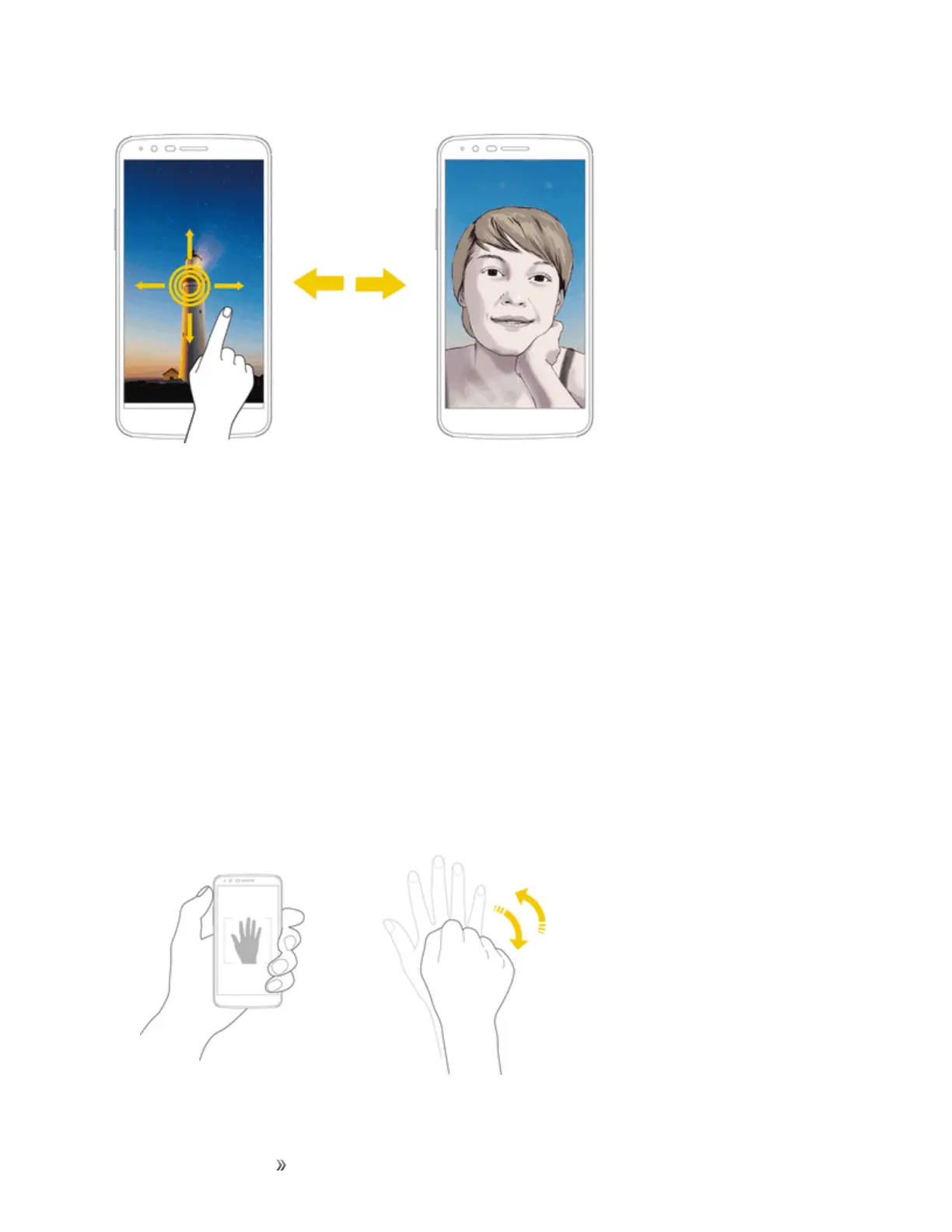Apps and Entertainment Camera and Video 111
Note:Usethefrontcameratotakeselfies.SeeSelfieShotfordetails.
Selfie Shot
Youcanusethefrontcameratoviewyourfaceonthescreenandtakeselfies.
Using the Power/Lock Button
SimplyplaceyourfingeronthePower/LockButtonwhenthefrontcameraison.
Gesture Shot
Youcantakeselfiesbyusinggestures.
Showyourpalmtothefrontcameraandthenclenchyourfist.Youcanalsoclenchyourfistandthen
openittowardsthefrontcamera.
n Inthreeseconds,aphotoistaken.
Note:Tousethisfunction,makesurethatGesture shotisselectedundercameraSettings.
