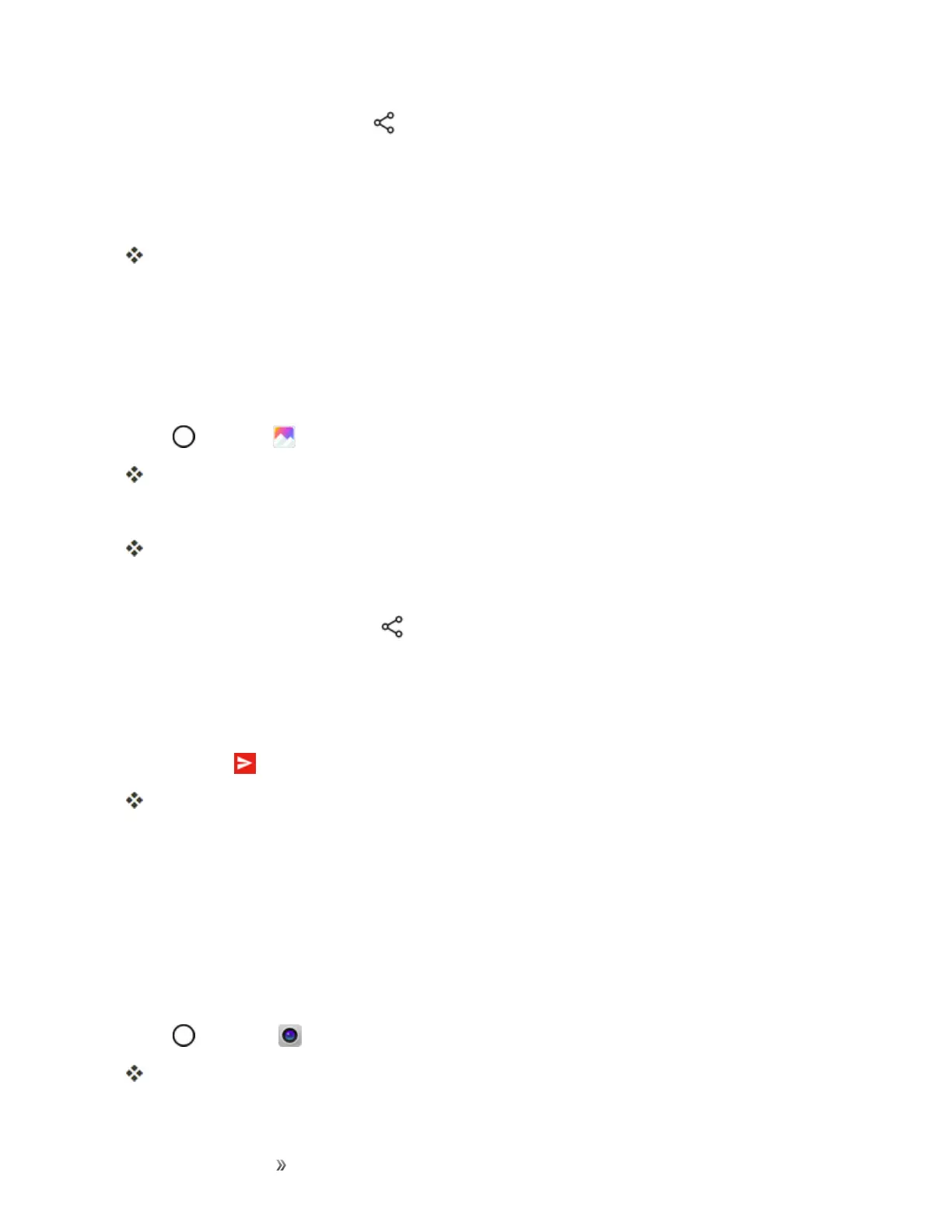Apps and Entertainment Camera and Video 117
l
Toselectmultipleitems,tap whileviewinganalbum.Thentapalltheitemsyouwantto
include.
4. TapSHAREandthenontheShareviamenu,taptheappyouwanttouse.
5. Followthepromptstocompleteandpostorshareyourpicturesorvideos.
Theuploadiscompleted.
l Forconfirmation,checkthestatusbarfortheuploadinformation.
Share Videos on YouTube
YoucanshareyourvideosbyuploadingthemtoYouTube™.Beforeyoudothis,youmustcreatea
YouTubeaccountandsignintothataccountonyourphone.
1.
Tap >Gallery .
Thealbumlistopens.
2. Tapanalbum(suchasCamera).
Thelistofpicturesandvideosforthealbumopens.
3. Tapthevideoyouwanttoshare.
l
Toselectmultiplevideos,tap whileviewinganalbum.Thentapallthevideosyouwantto
include.
4. TapSHAREandthenontheShareviamenu,tapYouTube.
5. Enterthepromptedinformation,suchastitleanddescription,andselectaprivacyoption.
6.
TapUpload .
Theuploadiscompleted.
Camera Settings
Youcanadjustyourcamera’ssettingsusingtheiconsonthemaincamerascreenandthefull
camerasettingsmenu.
Switch Cameras
Yourphoneletsyouusedifferenttypesofcamerasdependingonyoursettingsanddownloads.
1.
Tap >Camera .
Thecameraviewfinderappears.
