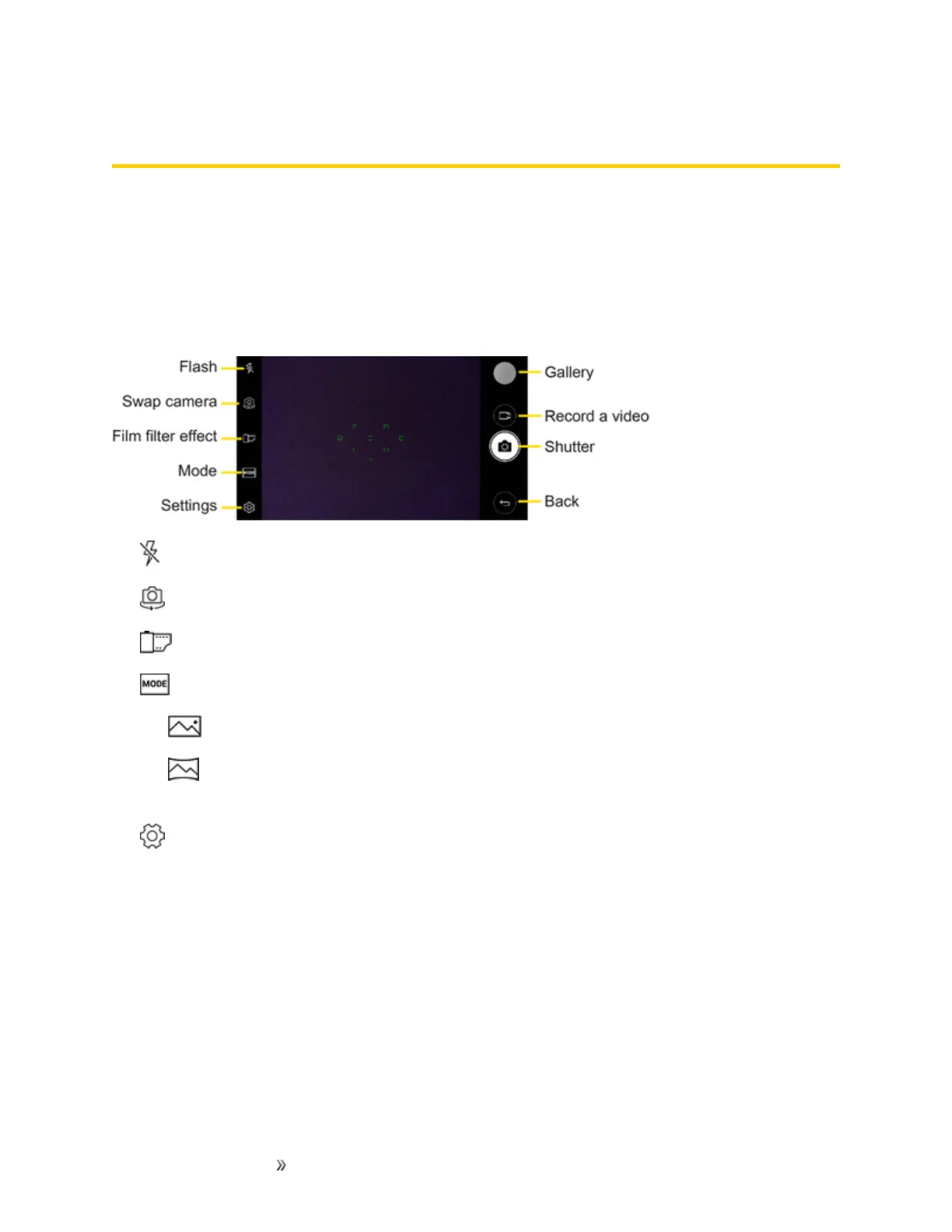Apps and Entertainment Camera and Video 107
Camera and Video
Youcanusethecameraorcamcordertotakeandsharepicturesandvideos.Yourphonecomes
witha13megapixelcamerathatletsyoucapturesharppicturesandvideosanda5megapixelfront
camera.
Camera Overview
Thecamera'sviewfinderscreenletsyouviewyoursubjectandaccesscameracontrolsandoptions.
n
FlashtoturntheflashOn, OfforsetittoAuto.
n
Swap cameratoswapbetweentherearcameralensandthefrontcameralens.
n
Film filter effecttoadddiversefilmfiltereffect.
n
Mode toselectthemodefrom:Auto,Panorama.
l
Auto:Defaultsetting,automaticallyfocusesonasubject.
l
Panorama:Createsawidephotoofapanoramicview.Holdthephonehorizontally,
presstheshutteroncetostartandslowlysweepthecameraacrossthescene.
n
Settingstoadjustthefollowingcameraandvideosettings.
Note:Availableoptionsvarydependingontheselectedcamera(frontorrearcamera)andthe
selectedcameramode.
l Photo size:Selectvaluesforaspectratioandsizefortakingphotos.
l Video resolution:SelectbetweenFHDandHD.
l HDR:Obtainphotosorvideosinvividcolors,andgetcompensatedeffectsevenwhenthey
aretakenagainstthelight.Thesefunctionsareprovidedbythehighdynamicrange(HDR)
technologyequippedinthecameraofthedevice.
l Timer:Setthetimertoautomaticallytakephotosafteraspecifiedperiodoftime.
